报错:Could not install from "Files\node-nvm\nvm\_npx\24604" as it does not contain a package.json file.
原因:安装node.js路径带有空格
例:C:\Program Files\nodejs
查看路径方法:npm config get cache
解决方法方法一:
执行:npm config edit
弹出文件后,将带空格的路径改写为:npm config set cache “C:\Program~1\nodejs\node_cache”–global (这是 windows 的一种路径表达方式)
解决方法方法二:
直接执行: npm config set cache "D:\Program~1\nodejs\node_modules\npm\node_cache"--global
执行完再试试就可以了
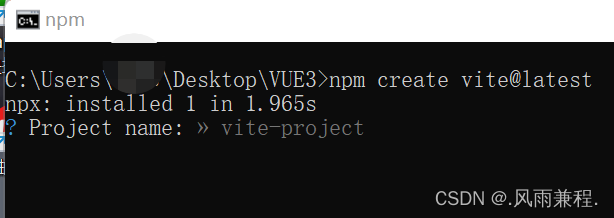
报错:Could not install from "Files\node-nvm\nvm\_npx\24604" as it does not contain a package.json file.
原因:安装node.js路径带有空格
例:C:\Program Files\nodejs
查看路径方法:npm config get cache
解决方法方法一:
执行:npm config edit
弹出文件后,将带空格的路径改写为:npm config set cache “C:\Program~1\nodejs\node_cache”–global (这是 windows 的一种路径表达方式)
解决方法方法二:
直接执行: npm config set cache "D:\Program~1\nodejs\node_modules\npm\node_cache"--global
执行完再试试就可以了