版权声明:本文为博主原创文章,未经博主允许不得转载。 https://blog.csdn.net/java_collect/article/details/84480588
Swagger会自动根据我们的接口来生成一个html页面,在这个页面上我们可以看到所有接口信息,信息中包含了有哪些参数,每个参数代表什么意思,如果是一个带body体的请求,还会自动帮我们生成json格式的body。并且还可以像http请求工具那样进行接口请求.极大的方便了我们编写接口文档。
1. 如何使用
1.1 引入依赖
注意版本,经常会有些意想不到的问题。2.2.2也是比较常用的版本
<!--swagger的依赖start-->
<dependency>
<groupId>io.springfox</groupId>
<artifactId>springfox-swagger2</artifactId>
<version>2.4.0</version>
</dependency>
<dependency>
<groupId>io.springfox</groupId>
<artifactId>springfox-swagger-ui</artifactId>
<version>2.4.0</version>
</dependency>
<!--swagger的依赖end-->
1.2 swagger配置类
@Configuration
@EnableSwagger2
public class Swagger2Config {
//swagger2的配置文件,这里可以配置swagger2的一些基本的内容,比如扫描的包等等
@Bean
public Docket createRestApi() {
return new Docket(DocumentationType.SWAGGER_2)
.apiInfo(apiInfo())
.select()
//为当前包路径
.apis(RequestHandlerSelectors.basePackage("com.jun.cloud"))
.paths(PathSelectors.any())
.build();
}
//构建 api文档的详细信息函数
private ApiInfo apiInfo() {
return new ApiInfoBuilder()
//页面标题
.title("Spring Boot 测试使用 Swagger2 构建RESTful API")
//创建人
.contact(new Contact("余生君", "https://blog.csdn.net/java_collect", ""))
//版本号
.version("1.0")
//描述
.description("API 描述")
.build();
}
}
本例采用指定扫描的包路径来定义(apis),Swagger会扫描该包下所有Controller定义的API,并产生文档内容(除了被@ApiIgnore指定的请求)
1.3 在controller上编写我们的接口信息
@RestController
@RequestMapping("/alarmDevice")
@Api(tags = "设备")
public class AlarmDeviceController {
@Autowired
private IAlarmDeviceService alarmDeviceService;
/**
* 根据name查询设备信息
*/
@GetMapping("/name/get")
@ApiOperation(value = "根据name查询设备信息", notes = "查询数据库中某个设备的信息")
public BaseResponse<List<AlarmDevice>> getByName(@ApiParam(name = "name", value = "设备名称", required = true) String name){
List<AlarmDevice> alarmDeviceList = alarmDeviceService.getByName(name);
return new BaseResponse<>("200",alarmDeviceList);
}
@GetMapping("/{id}")
@ApiOperation(value = "根据id查询设备信息", notes = "查询数据库中某个设备的信息")
@ApiImplicitParam(name = "name", value = "设备唯一标识", required = true, dataType = "string",paramType = "path")
public BaseResponse<List<AlarmDevice>> get(@PathVariable String id){
List<AlarmDevice> alarmDeviceList = alarmDeviceService.getById(id);
return new BaseResponse<>("200",alarmDeviceList);
}
//@ApiIgnore//使用该注解忽略这个API
/**
* 如果方法参数过多,可使用ApiImplicitParams和ApiImplicitParam写在方法上
*/
@GetMapping("/list")
@ApiOperation(value = "分页查询设备列表", notes = "")
@ApiImplicitParams({
@ApiImplicitParam(name = "pageNo", value = "页码", required = true, dataType = "Long"),
@ApiImplicitParam(name = "pageNum", value = "页数", required = true, dataType = "Long")
})
public BaseResponse<List<AlarmDevice>> list(Integer pageNo, Integer pageNum){
//List<AlarmDevice> alarmDeviceList = alarmDeviceService.getByName(name);
return new BaseResponse<List<AlarmDevice>>("200",null);
}
}
@ApiModel(value="user对象",description="用户对象user")
public class User{
@ApiModelProperty(value="用户名",name="username",example="xingguo")
private String username;
@ApiModelProperty(value="状态",name="state",required=true)
private Integer state;
private String password;
private String nickName;
@ApiModelProperty(value="id数组",hidden=true)
private String[] ids;
- @Api:修饰整个类,描述Controller的作用
- @ApiOperation:描述一个类的一个方法,或者说一个接口
- @ApiParam:单个参数描述
- @ApiModel:用对象来接收参数
- @ApiIgnore:使用该注解忽略这个API
- @ApiParamImplicitL:一个请求参数
- @ApiParamsImplicit 多个请求参数
更详细的swagger的注解含义可以参考github官网和这篇博客
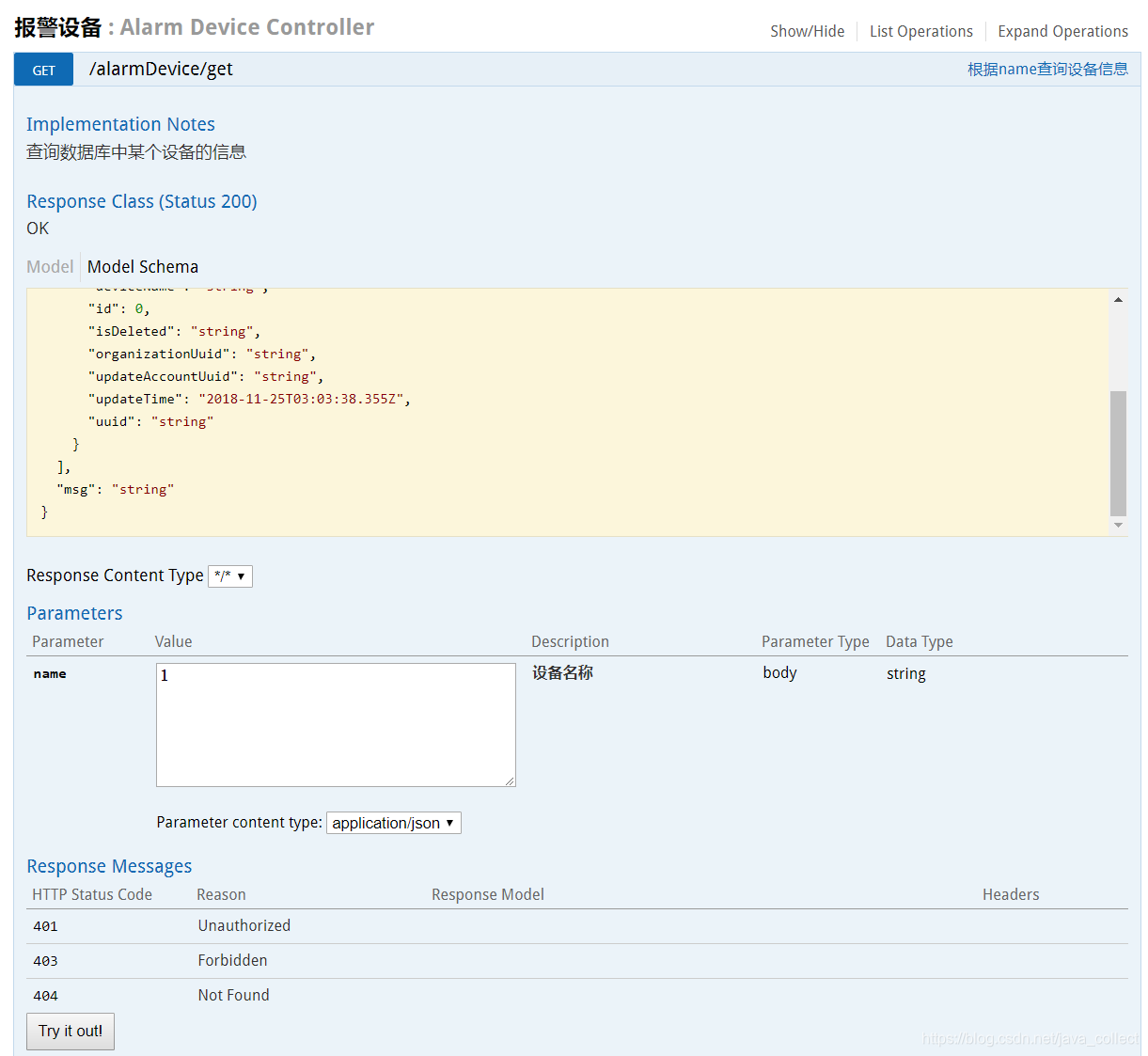
1.4 访问http://ip:port/swagger-ui.html却404?
很有可能是静态资源映射的问题,可以尝试添加:
@Configuration
public class ServletContextConfig extends WebMvcConfigurationSupport {
/**
* 这个自定义的类继承自WebMvcConfigurationSupport,spring boot有一个子类EnableWebMvcConfiguration,并且是自动config的.
* 我们知道,如果一个类用户自己在容器中生成了bean,spring boot就不会帮你自动config。
* 所以,问题的原因是我们把spring boot自定义的那个bean覆盖了
*/
@Override
public void addResourceHandlers(ResourceHandlerRegistry registry) {
registry.addResourceHandler("/**").addResourceLocations("classpath:/static/");
registry.addResourceHandler("swagger-ui.html").addResourceLocations("classpath:/META-INF/resources/");
super.addResourceHandlers(registry);
}
}
1.5 结合swagger生成离线文档
swagger2markup的github官网。即利用swagger.json生成md文档或asciidoc文档,然后可转为html,pdf,word格式文档。