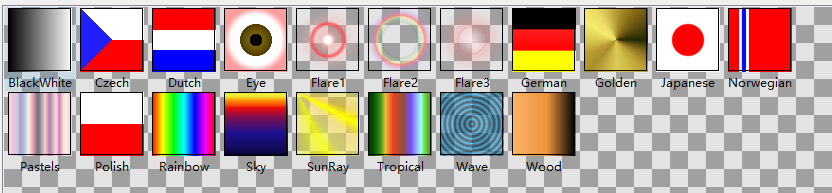版权声明:本文为博主原创文章,未经博主允许不得转载。 https://blog.csdn.net/hiwoshixiaoyu/article/details/84393496
常用精美button

代码路径:
包含了很多的小例子,可以给我个星哦。
https://github.com/hiwoshixiaoyu/Qt-Demo
qss样式如下:
QPushButton#pushButton
{
background-color:rgb(134,183,200);
border:2px solid #5F92B2;
border-radius:5px;
color:white
}
QPushButton#pushButton:hover
{
background-color:rgb(0,130,150);
border:2px solid #5F92B2;
border-radius:5px;
color:white;
}
QPushButton#pushButton:hover:pressed
{
background-color:rgb(85,170,255);
border:2px solid #3C80B1;
border-radius:5px;
color:white;
}
QPushButton#pushButton_2{
border: 1px solid #333333;
padding: 4px;
min-width: 65px;
min-height: 12px;
}
QPushButton#pushButton_2:hover {
background-color: #333333;
border-color: #444444;
}
QPushButton#pushButton_2:pressed {
background-color: #111111;
border-color: #333333;
color: yellow;
}
QPushButton#pushButton_2:disabled {
color: #333333;
}
QPushButton#pushButton_3
{
color:white;
background-color:rgb(14 , 150 , 254);
border-radius:5px;
}
QPushButton#pushButton_3:hover
{
color:white;
background-color:rgb(44 , 137 , 255);
}
QPushButton#pushButton_3:pressed
{
color:white;
background-color:rgb(14 , 135 , 228);
padding-left:3px;
padding-top:3px;
}
QPushButton#pushButton_4{
border: 1px solid #C0C0C0;
background-color:#C0C0C0;
border-style: solid;
border-radius:0px;
width: 40px;
height:20px;
padding:0 0px;
margin:0 0px;
}
QPushButton#pushButton_4:pressed{
border: 1px solid black;
background-color:#C0C0C0;
border-style: solid;
border-radius:0px;
width: 40px;
height:20px;
padding:0 0px;
margin:0 0px;
}
QPushButton#pushButton_5{
border: 1px solid #C0C0C0;
background-color:#FFFFFF;
border-style: solid;
border-radius:0px;
width: 100px;
height:20px;
padding:0 0px;
}
QPushButton#pushButton_5:hover{
border: 1px solid #E3C46F;
background-color:#FEF4BF;
border-style: solid;
border-radius:2px;
width: 40px;
height:20px;
padding:0 0px;
}
QPushButton#pushButton_5:pressed{
background-color:#EAF0FF;
border: 1px solid #AAB4C4;
width: 40px;
height:20px;
padding:0 0px;
border-radius:1px;
}
QPushButton#pushButton_6{
color:red;
background-color:rgb(30,75,10);
border-style:outset;
border-width:2px;
border-color:rgb(10,45,110);
border-radius:10px;
font:bold 14px;
min-width:100px;
min-height:20px;
padding:4px;
}
QPushButton#pushButton_6:pressed {
background-color:rgb(40,85,20);
border-style:inset;
padding-left:6px;
padding-top:6px;
}
QPushButton#pushButton_7{
border:2px solid red;
}
QPushButton#pushButton_7:pressed {
border:2px solid black;
}
Qt添加渐变色:
右键控件
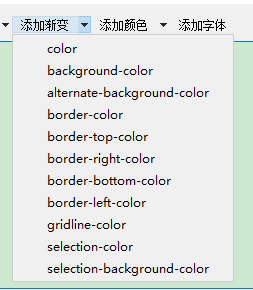
渐变色的样式