实验验目的: Zabbix 3.x 服务端的安装
实验主机: m01 (centos 7.4) IP 10.0.0.61/172.16.1.61
1) 配置yum源, 并用wget命令把相关的软件包下载到本地, 然后再进行安装, 如下所示
#配置yum 源解决依赖的问题 [root@m01 /]# rpm -ivh https://mirrors.aliyun.com/zabbix/zabbix/3.4/rhel/7/x86_64/zabbix-release-3.4-2.el7.noarch.rpm ... 安装wget losf 命令 [root@m01 /]# yum -y install wget lsof ... #使用wget命令将上述的软件包下载到一个目录,然后使用yum本地安装即可 [root@m01 /]# mkdir zabbix-pkg [root@m01 /]# wget https://mirrors.aliyun.com/zabbix/zabbix/3.4/rhel/7/x86_64/zabbix-server-mysql-3.4.10-1.el7.x86_64.rpm https://mirrors.aliyun.com/zabbix/zabbix/3.4/rhel/7/x86_64/zabbix-web-3.4.10-1.el7.noarch.rpm https://mirrors.aliyun.com/zabbix/zabbix/3.4/rhel/7/x86_64/zabbix-get-3.4.10-1.el7.x86_64.rpm https://mirrors.aliyun.com/zabbix/zabbix/3.4/rhel/7/x86_64/zabbix-agent-3.4.10-1.el7.x86_64.rpm https://mirrors.aliyun.com/zabbix/zabbix/3.4/rhel/7/x86_64/zabbix-web-mysql-3.4.10-1.el7.noarch.rpm -P zabbix-pkg/ ... #使用yum本地安装 [root@m01 /]# yum -y localinstall zabbix-pkg/* ...
2) 安装LAMP平台 MariaDB至m01 主机上
#安装LAMP平台 [root@m01 /]# yum -y install httpd mariadb-server php php-mysql .... #设置数据库 [root@m01 /]# systemctl start mariadb [root@m01 /]# lsof -i :3306 COMMAND PID USER FD TYPE DEVICE SIZE/OFF NODE NAME mysqld 1861 mysql 13u IPv4 25413 0t0 TCP *:mysql (LISTEN) [root@m01 /]# mysql -uroot -p Enter password: Welcome to the MariaDB monitor. Commands end with ; or \g. Your MariaDB connection id is 2 Server version: 5.5.60-MariaDB MariaDB Server Copyright (c) 2000, 2018, Oracle, MariaDB Corporation Ab and others. Type 'help;' or '\h' for help. Type '\c' to clear the current input statement. MariaDB [(none)]> create database zabbix character set utf8 collate utf8_bin; Query OK, 1 row affected (0.00 sec) MariaDB [(none)]> grant all privileges on zabbix.* to zabbix@localhost identified by '123456'; Query OK, 0 rows affected (0.00 sec) MariaDB [(none)]> quit Bye [root@m01 /]# mysql -u zabbix -p123456 Welcome to the MariaDB monitor. Commands end with ; or \g. Your MariaDB connection id is 3 Server version: 5.5.60-MariaDB MariaDB Server Copyright (c) 2000, 2018, Oracle, MariaDB Corporation Ab and others. Type 'help;' or '\h' for help. Type '\c' to clear the current input statement. MariaDB [(none)]> quit Bye [root@m01 /]# zcat /usr/share/doc/zabbix-server-mysql*/create.sql.gz | mysql -uzabbix -p zabbix Enter password: [root@m01 /]# !mysql mysql -u zabbix -p123456 Welcome to the MariaDB monitor. Commands end with ; or \g. Your MariaDB connection id is 5 Server version: 5.5.60-MariaDB MariaDB Server Copyright (c) 2000, 2018, Oracle, MariaDB Corporation Ab and others. Type 'help;' or '\h' for help. Type '\c' to clear the current input statement. MariaDB [(none)]> show databases; +--------------------+ | Database | +--------------------+ | information_schema | | test | | zabbix | +--------------------+ 3 rows in set (0.00 sec) MariaDB [(none)]> use zabbix; Reading table information for completion of table and column names You can turn off this feature to get a quicker startup with -A Database changed MariaDB [zabbix]> show tables; +----------------------------+ | Tables_in_zabbix | +----------------------------+ | acknowledges | | actions | | alerts | | application_discovery | | application_prototype | ......
3)编辑zabbix server 配置文件, DBPassword 设置为123456
#编辑 zabbix server 配置文件 [root@m01 /]# vim /etc/zabbix/zabbix_server.conf 119 ### Option: DBPassword 120 # Database password. Ignored for SQLite. 121 # Comment this line if no password is used. 122 # 123 # Mandatory: no 124 # Default: 125 # DBPassword= 126 DBPassword=123456
4) 修改为亚洲/上海时区
#修改WEB时区为亚洲/上海 [root@m01 /]#sed -i -e '/# php_value/s/#//;s/Europe\/Riga/Asia\/Shanghai/' /etc/httpd/conf.d/zabbix.conf
5) 设置zabbix服务开机启动 ,设置字符集, 以及登录账号
#并设置zabbix服务开机启动, [root@m01 /]# systemctl start httpd zabbix-server zabbix-agent [root@m01 /]# systemctl enable httpd zabbix-server zabbix-agent mariadb Created symlink from /etc/systemd/system/multi-user.target.wants/httpd.service to /usr/lib/systemd/system/httpd.service. Created symlink from /etc/systemd/system/multi-user.target.wants/zabbix-server.service to /usr/lib/systemd/system/zabbix-server.service. Created symlink from /etc/systemd/system/multi-user.target.wants/zabbix-agent.service to /usr/lib/systemd/system/zabbix-agent.service. Created symlink from /etc/systemd/system/multi-user.target.wants/mariadb.service to /usr/lib/systemd/system/mariadb.service. [root@m01 /]# systemctl is-active httpd zabbix-server zabbix-agent mariadb active active active active #解决中文字体乱码问题 [root@m01 /]# yum -y install wqy-microhei-fonts ... [root@m01 /]# cp /usr/share/fonts/wqy-microhei/wqy-microhei.ttc /usr/share/fonts/dejavu/DejaVuSans.ttf cp: overwrite ‘/usr/share/fonts/dejavu/DejaVuSans.ttf’? y ... #web 登陆账号密码 用户: Admin 密码: zabbix
6)
在web页面中,设置后, 显示如下界面表示zabbix服务端安装成功
10.0.0.61/zabbix
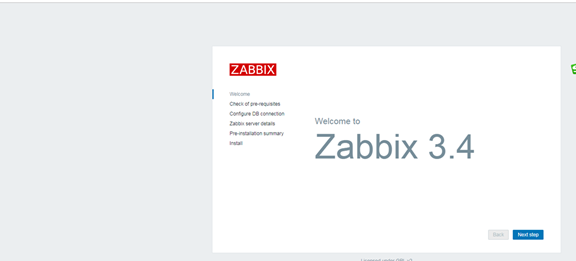
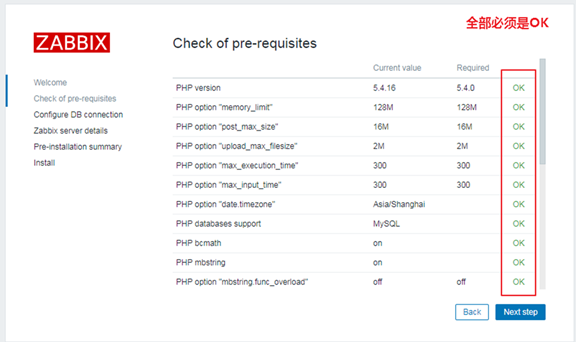

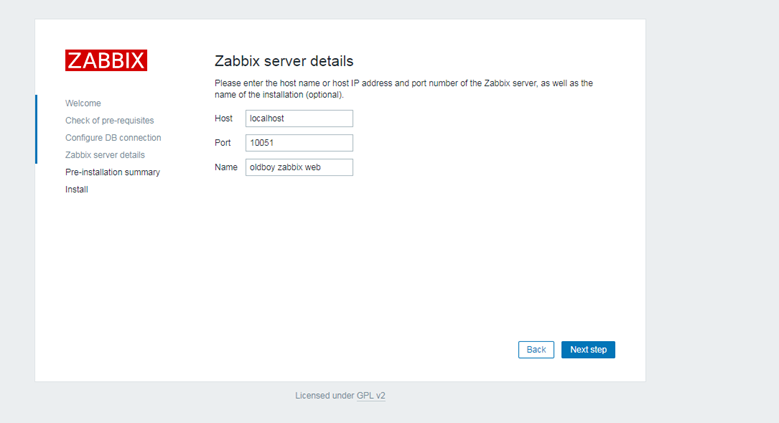


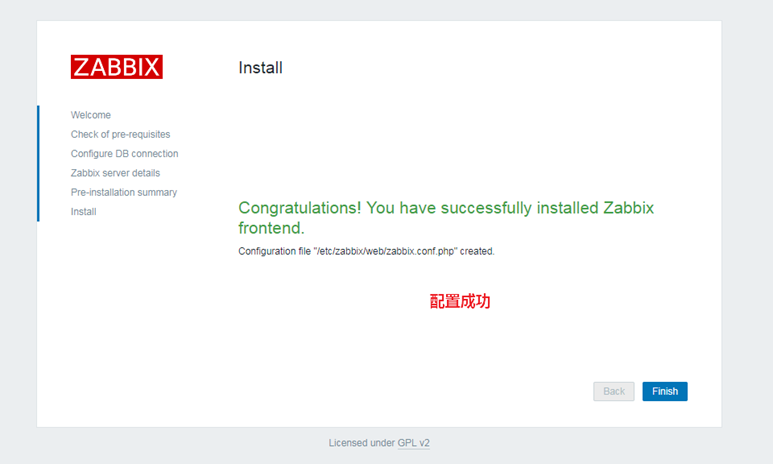

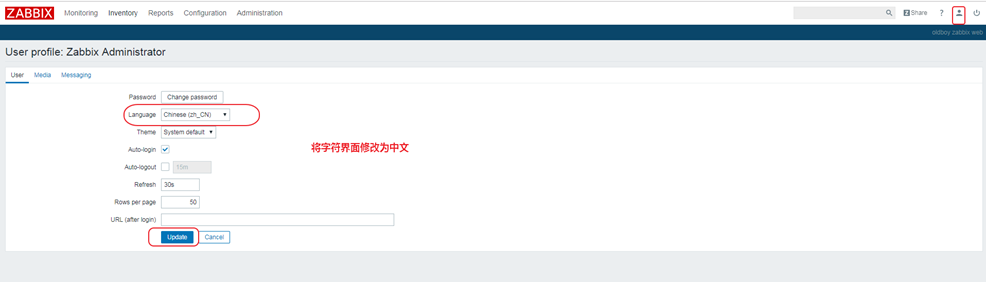

将m01 添加到zabbix 监控中, 让zabbix服务端先监控自己

