版权声明:本文为博主原创文章,转载请注明出处 https://blog.csdn.net/love905661433/article/details/84398298
概述
-
定义 : 将一个类的接口转换成客户期望的另一个接口
-
使原本不兼容的类可以一起工作
-
类型 : 结构型
适用场景
- 已经存在的类, 它的方法和需求不匹配时(方法结果相同或相似)
- 不是软件设计阶段考虑的设计模式, 而是随着软件维护, 由于不同产品, 不同厂家造成功能类似而接口不相同情况下的解决方案
优点
- 能提高类的透明性和复用, 现有的类复用但不需要改变
- 目标类和适配器类解耦, 提高程序扩展性
- 符合开闭原则
缺点
- 适配器编写过程需要全面考虑, 可能会增加系统的复杂性
- 增加系统可读的难度
分类
- 类适配器, 使用继承
- 对象适配器, 使用组合
模式角色
- Target : 定义C l i e n t使用的与特定领域相关的接口
- Client : 客户端, 与符合Target 接口的对象协同
- Adaptee : 定义一个已经存在的接口,这个接口需要适配
- Adapter : 对A d a p t e e的接口与Target 接口进行适配
代码实现
类适配器
UML类图 :
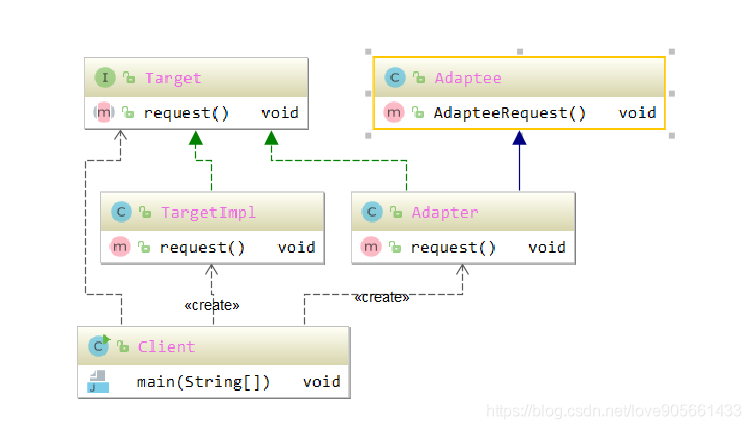
Adaptee代码:
/**
* 被适配的类
*
* @author 七夜雪
* @create 2018-11-23 16:13
*/
public class Adaptee {
public void AdapteeRequest(){
System.out.println("被适配的类方法...");
}
}
Target接口:
/**
* @author 七夜雪
* @create 2018-11-23 16:12
*/
public interface Target {
public void request();
}
Target实现, 用于做对比, 代码如下:
/**
* Target的一个实现类
* @author 七夜雪
* @create 2018-11-23 16:14
*/
public class TargetImpl implements Target {
@Override
public void request() {
System.out.println("TargetImpl 方法...");
}
}
适配器Adapter类 :
/**
* 适配器类
*
* @author 七夜雪
* @create 2018-11-23 16:15
*/
public class Adapter extends Adaptee implements Target {
@Override
public void request() {
super.AdapteeRequest();
}
}
测试代码:
public static void main(String[] args) {
Target target = new TargetImpl();
target.request();
target = new Adapter();
target.request();
}
测试结果:
TargetImpl 方法…
被适配的类方法…
对象适配器
UML类图:
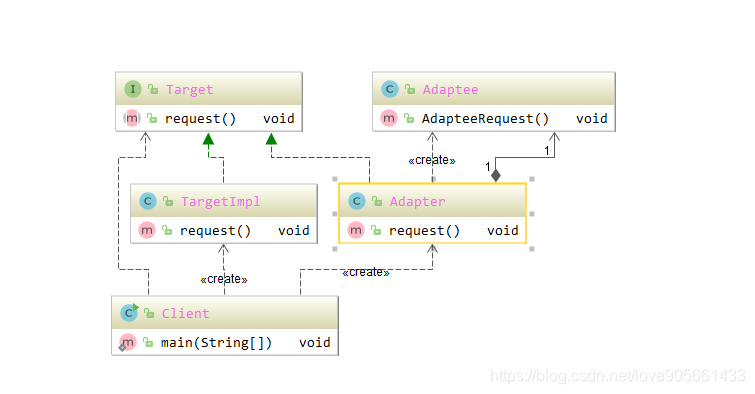
代码除了Adapter类之外, 其他均与类适配器一样, Adapter代码如下:
/**
* 适配器类
*
* @author 七夜雪
* @create 2018-11-23 16:15
*/
public class Adapter implements Target {
private Adaptee adaptee = new Adaptee();
@Override
public void request() {
adaptee.AdapteeRequest();
}
}
- 类适配器和对象适配器的区别就是类适配器使用继承来实现, 而对象适配器则使用组合来实现
本文参考:
慕课网<java设计模式精讲 Debug 方式+内存分析>课程
四人帮<设计模式>