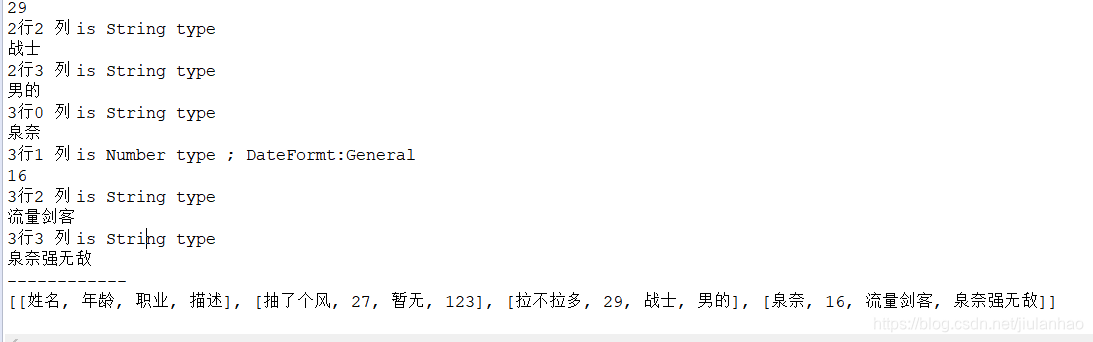首先 加入依赖
<!-- https://mvnrepository.com/artifact/org.apache.poi/poi-ooxml -->
<dependency>
<groupId>org.apache.poi</groupId>
<artifactId>poi-ooxml</artifactId>
<version>3.17</version>
</dependency>暂时的一个读取工具类,电子表格 转换成 List<List<Object>>
package com.sola.utils;
import java.io.File;
import java.io.FileInputStream;
import java.io.FileNotFoundException;
import java.io.IOException;
import java.text.DecimalFormat;
import java.text.SimpleDateFormat;
import java.util.LinkedList;
import java.util.List;
import org.apache.poi.hssf.usermodel.HSSFCell;
import org.apache.poi.hssf.usermodel.HSSFDateUtil;
import org.apache.poi.hssf.usermodel.HSSFRow;
import org.apache.poi.hssf.usermodel.HSSFSheet;
import org.apache.poi.hssf.usermodel.HSSFWorkbook;
import org.apache.poi.xssf.usermodel.XSSFCell;
import org.apache.poi.xssf.usermodel.XSSFRow;
import org.apache.poi.xssf.usermodel.XSSFSheet;
import org.apache.poi.xssf.usermodel.XSSFWorkbook;
public class ExcelUtil {
/**
* 对外提供读取excel 的方法
* */
public static List<List<Object>> readExcel(File file) throws IOException {
String fileName = file.getName();
String extension = fileName.lastIndexOf(".") == -1 ? "" : fileName
.substring(fileName.lastIndexOf(".") + 1);
if ("xls".equals(extension)) {
return read2003Excel(file);
} else if ("xlsx".equals(extension)) {
return read2007Excel(file);
} else {
throw new IOException("不支持的文件类型");
}
}
/**
* 读取 office 2003 excel
*
* @throws IOException
* @throws FileNotFoundException
*/
private static List<List<Object>> read2003Excel(File file)
throws IOException {
List<List<Object>> list = new LinkedList<List<Object>>();
HSSFWorkbook hwb = new HSSFWorkbook(new FileInputStream(file));
HSSFSheet sheet = hwb.getSheetAt(0);
Object value = null;
HSSFRow row = null;
HSSFCell cell = null;
int counter = 0;
for (int i = sheet.getFirstRowNum(); counter < sheet
.getPhysicalNumberOfRows(); i++) {
row = sheet.getRow(i);
if (row == null) {
continue;
} else {
counter++;
}
List<Object> linked = new LinkedList<Object>();
for (int j = row.getFirstCellNum(); j <= row.getLastCellNum(); j++) {
cell = row.getCell(j);
if (cell == null) {
continue;
}
DecimalFormat df = new DecimalFormat("0");// 格式化 number String
// 字符
SimpleDateFormat sdf = new SimpleDateFormat(
"yyyy-MM-dd HH:mm:ss");// 格式化日期字符串
DecimalFormat nf = new DecimalFormat("0");// 格式化数字
switch (cell.getCellType()) {
case XSSFCell.CELL_TYPE_STRING:
System.out.println(i + "行" + j + " 列 is String type");
value = cell.getStringCellValue();
break;
case XSSFCell.CELL_TYPE_NUMERIC:
System.out.println(i + "行" + j
+ " 列 is Number type ; DateFormt:"
+ cell.getCellStyle().getDataFormatString());
if ("@".equals(cell.getCellStyle().getDataFormatString())) {
value = df.format(cell.getNumericCellValue());
} else if ("General".equals(cell.getCellStyle()
.getDataFormatString())) {
value = nf.format(cell.getNumericCellValue());
} else {
value = sdf.format(HSSFDateUtil.getJavaDate(cell
.getNumericCellValue()));
}
break;
case XSSFCell.CELL_TYPE_BOOLEAN:
System.out.println(i + "行" + j + " 列 is Boolean type");
value = cell.getBooleanCellValue();
break;
case XSSFCell.CELL_TYPE_BLANK:
System.out.println(i + "行" + j + " 列 is Blank type");
value = "";
break;
default:
System.out.println(i + "行" + j + " 列 is default type");
value = cell.toString();
}
if (value == null || "".equals(value)) {
continue;
}
linked.add(value);
}
list.add(linked);
}
return list;
}
/**
* 读取Office 2007 excel
* */
private static List<List<Object>> read2007Excel(File file)
throws IOException {
List<List<Object>> list = new LinkedList<List<Object>>();
// 构造 XSSFWorkbook 对象,strPath 传入文件路径
XSSFWorkbook xwb = new XSSFWorkbook(new FileInputStream(file));
// 读取第一章表格内容
XSSFSheet sheet = xwb.getSheetAt(0);
Object value = null;
XSSFRow row = null;
XSSFCell cell = null;
int counter = 0;
for (int i = sheet.getFirstRowNum(); counter < sheet
.getPhysicalNumberOfRows(); i++) {
row = sheet.getRow(i);
if (row == null) {
continue;
} else {
counter++;
}
List<Object> linked = new LinkedList<Object>();
for (int j = row.getFirstCellNum(); j <= row.getLastCellNum(); j++) {
cell = row.getCell(j);
if (cell == null) {
continue;
}
DecimalFormat df = new DecimalFormat("0");// 格式化 number String 字符
SimpleDateFormat sdf = new SimpleDateFormat(
"yyyy-MM-dd HH:mm:ss");// 格式化日期字符串
DecimalFormat nf = new DecimalFormat("0");// 格式化数字
switch (cell.getCellType()) {
case XSSFCell.CELL_TYPE_STRING:
System.out.println(i + "行" + j + " 列 is String type");
value = cell.getStringCellValue();
break;
case XSSFCell.CELL_TYPE_NUMERIC:
System.out.println(i + "行" + j
+ " 列 is Number type ; DateFormt:"
+ cell.getCellStyle().getDataFormatString());
if ("@".equals(cell.getCellStyle().getDataFormatString())) {
value = df.format(cell.getNumericCellValue());
} else if ("General".equals(cell.getCellStyle()
.getDataFormatString())) {
value = nf.format(cell.getNumericCellValue());
} else {
value = sdf.format(HSSFDateUtil.getJavaDate(cell
.getNumericCellValue()));
}
break;
case XSSFCell.CELL_TYPE_BOOLEAN:
System.out.println(i + "行" + j + " 列 is Boolean type");
value = cell.getBooleanCellValue();
break;
case XSSFCell.CELL_TYPE_BLANK:
System.out.println(i + "行" + j + " 列 is Blank type");
value = "";
break;
default:
System.out.println(i + "行" + j + " 列 is default type");
value = cell.toString();
}
if (value == null || "".equals(value)) {
continue;
}
System.out.println(value.toString());
linked.add(value);
}
list.add(linked);
}
return list;
}
public static void main(String[] args) {
try {
/*readExcel(new File("C:\\Users\\levitian\\Desktop\\重点人群布控\\敏感人群.xlsx"));*/
List<List<Object>> readExcel = readExcel(new File("D:\\poitest.xlsx"));
System.out.println("------------");
System.out.println(readExcel);
// readExcel(new File("E:\\testRead.xls"));
} catch (IOException e) {
e.printStackTrace();
}
}
}
让控制台打印输出结果