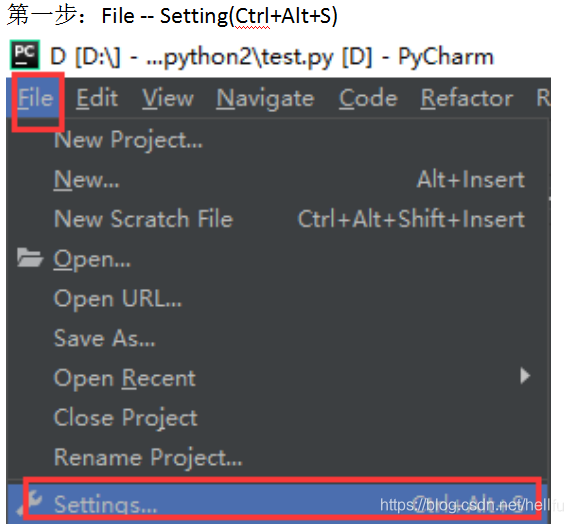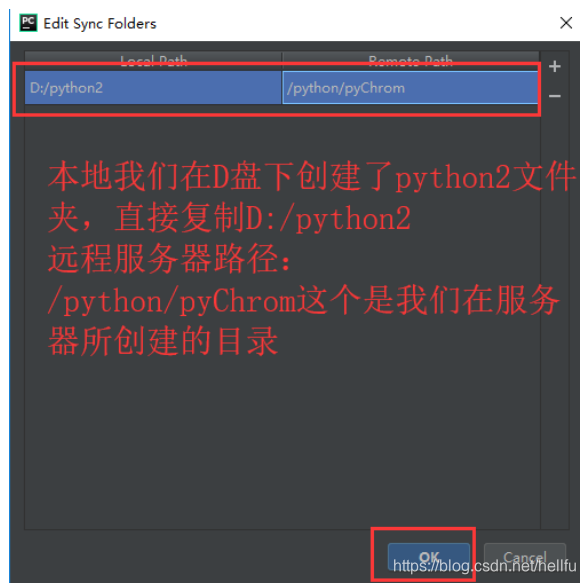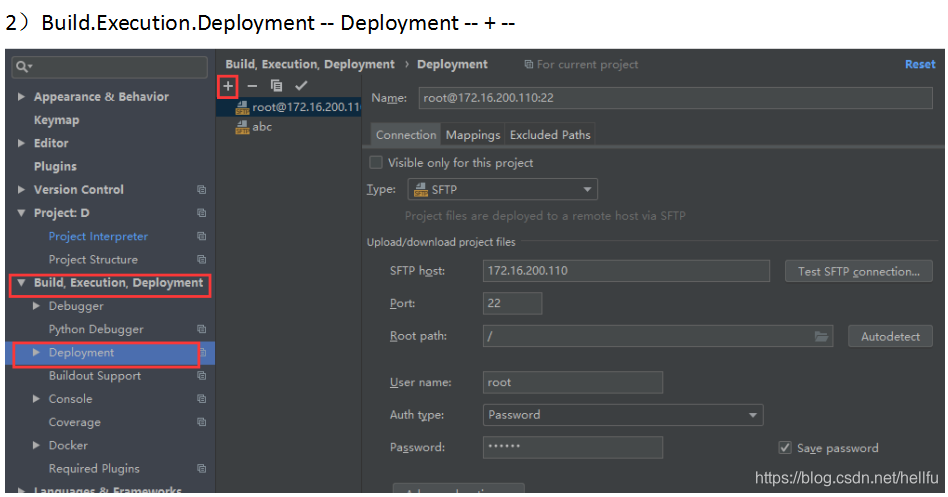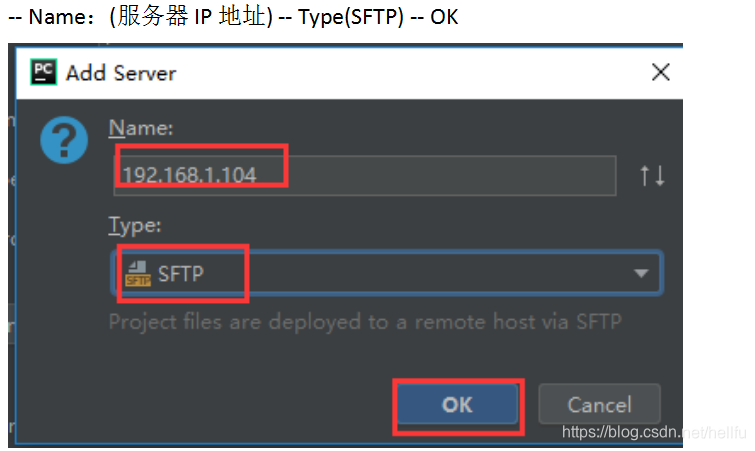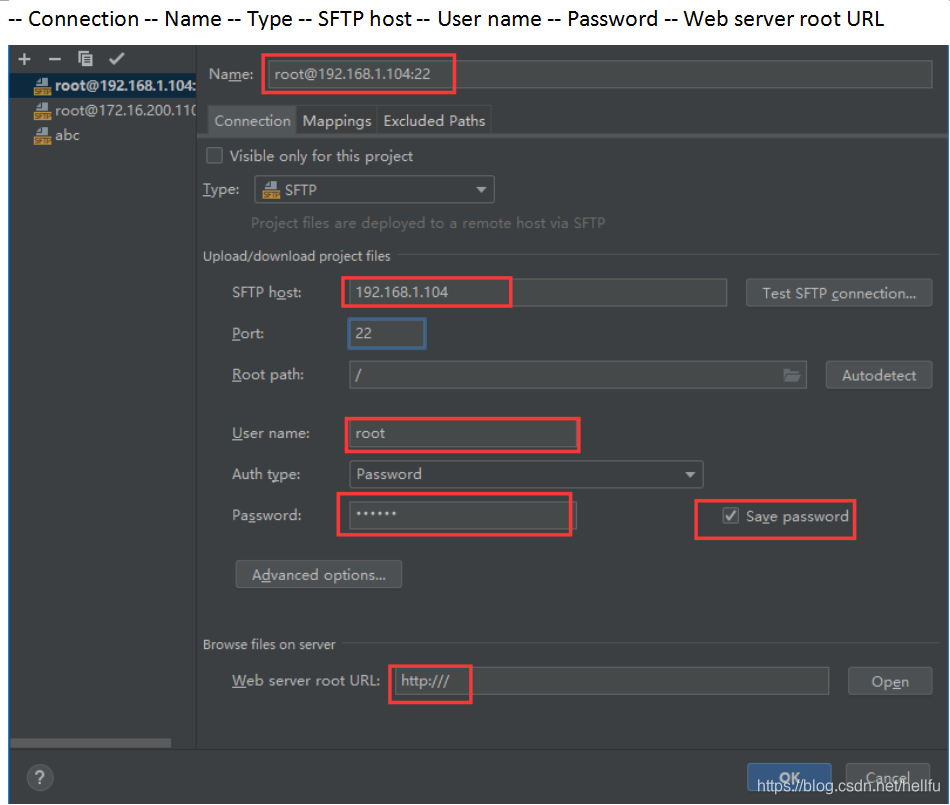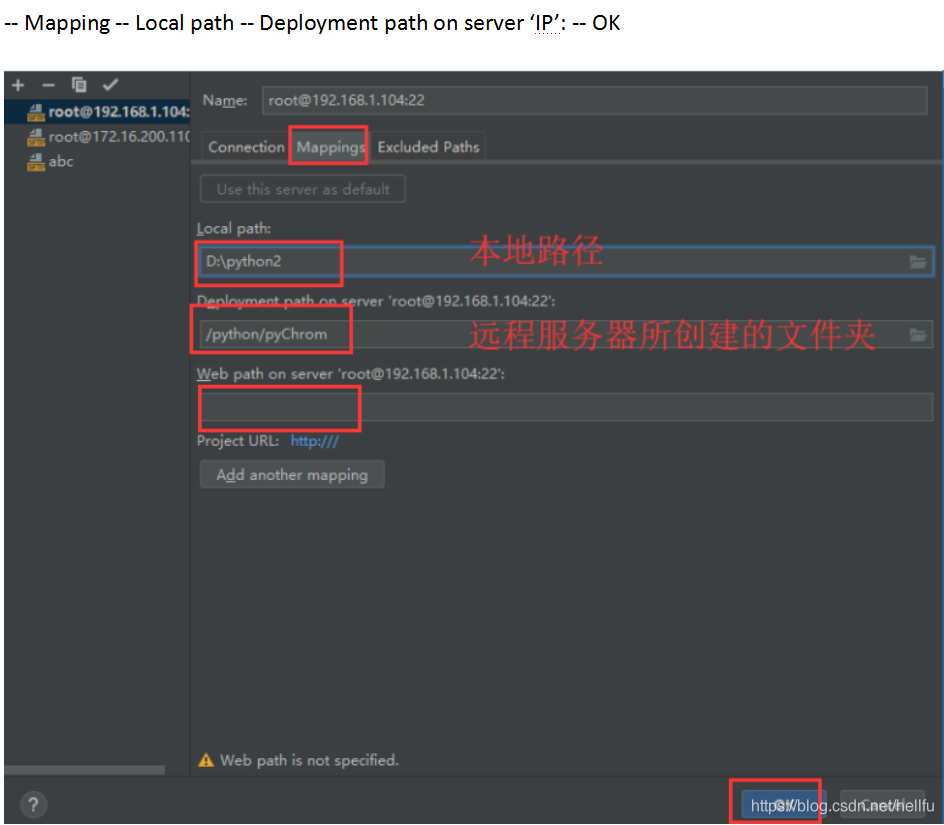版权声明:本文为博主原创文章,未经博主允许不得转载。 https://blog.csdn.net/hellfu/article/details/84329708
第一步:File -- Setting(Ctrl+Alt+S)
第二步:
1)Project:D -- Project Interpreter -- 设置 -- Add -- SSH Interpreter
-- New server configuration -- Host -- Username
-- Existing server configuration -- Development configuration(选择你的主机) -- Host URL(自动填写) -- next
-- 文件夹(图标) -- Local Path(本地路径) -- Remote Path(远程服务器路径) -- OK -- Finsh
2)Build.Execution.Deployment -- Deployment -- + --
-- Name:(服务器IP地址) -- Type(SFTP) -- OK
-- Connection -- Type -- SFTP host -- User name -- Password -- Web server root URL
-- Mapping -- Local path -- Deployment path on server ‘IP’: -- OK
图文介绍: