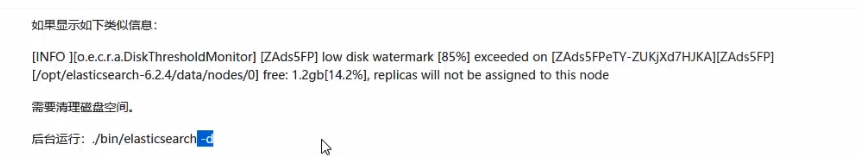ElasticSearch 默认端口
ElasticSearch是一个搜索服务器。它提供了一个分布式多用户能力的全文搜索引擎,基于RESTful web接口。Elasticsearch是用Java开发的,并作为Apache许可条款下的开放源码发布,是当前流行的企业级搜索引擎。设计用于云计算中,能够达到实时搜索,稳定,可靠,快速,安装使用方便。
1.存储
ElasticSearch 是以json文档格式进行数据存储
先建立一个 索引(index名称的索引,相当于mysql中的数据库),在索引下建立一个类型(type名称的类型,相当于mysql中的表),在类型(表)中加入文档(document),文档中有字段(field),描述字段,字段属性使用(mapping)。
2.访问
a.ElasticSearch可以使用 RestFull 风格进行 get post put delete 来进行操作
b.ElasticSearch还可以使用Crul命令 (示例 访问一个网页,crul www.baidu.com,显示头信息 crul -i www.baidu.com,显示一次HTTP请求的通信过程 -v,执行GET,POST,PUT,DELETE操作 crul -x get/post/delete/put url
3.安装
a.需要JDK环境。
b.官网下载:https://www.elastic.co/downloads/elasticsearch 下载后解压缩
4.启动
a.在bin目录下 执行 ./elasticsearch
(1) 启动后一下错误 
不能使用 root用户启动
决定方法 a. 在bin/elasticsearech 加入 ES_JAVA-OPTS="-Des.insecure.allow.root=ture"
b.启动时加上 -Des.insecure.allow.root=ture
(2)启动错误

为了安全考虑报错
解决方法 a. 建一个用户 用做启动 elasticsearech
groupadd esgroup 创建用户得先创建组
useradd esuser -g esgroup -p xiansen
更改 elasticsearch 文件及内部文件的所属用户及组别 在elasticsearch-6.2.4上一目录执行 chown -R esuser.esgroup elasticsearch-6.2.4 切换 用户 su esuser
有可能出现以下安装问题