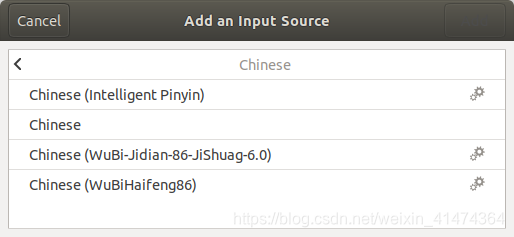1、安装Fcitx,打开shell,输入命令
sudo apt-get install fcitx

我之前就已经安装好了
2、进入System Setting(系统设置)

3、进入Region & Language —>Manage Installed Languages。如果出现The language support is not installed completely,点击Remind Me Later

4、点击Install/Remove Languages…
5、找到Chinese(simplified)并勾选,Apply后输入密码,稍等一会
6、KeyBoard input method system:选择fcitx

7、先注销
8、Region & Language —> Input Sources
-
点左下角的‘+’号
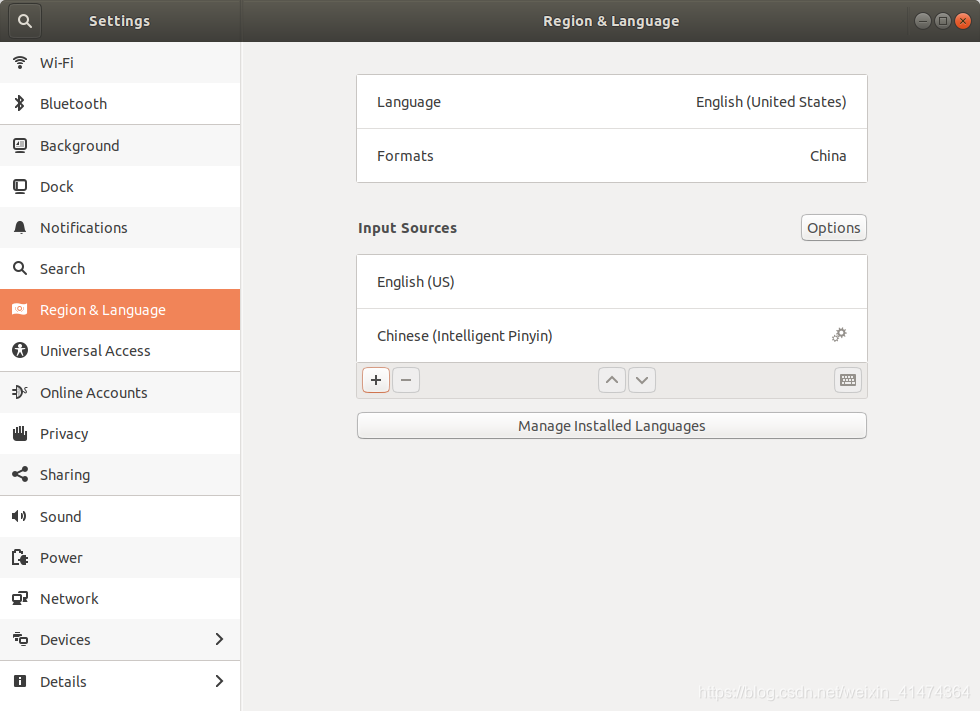
-
选择 Chinese

-
添加 Chinese(Intelligent Pinyin) 就行了