版权声明:本文为博主原创文章,未经博主允许不得转载。 https://blog.csdn.net/OscaronMar/article/details/82821137
打开ubuntu sofeware
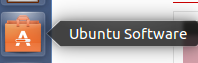
搜索安装fcitx
打开设置→Language support,修改keyboard input method system为fcitx

终端输入:
sudo apt-get install fcitx-googlepinyin
注销系统,登录
打开fcitx设置

成功~