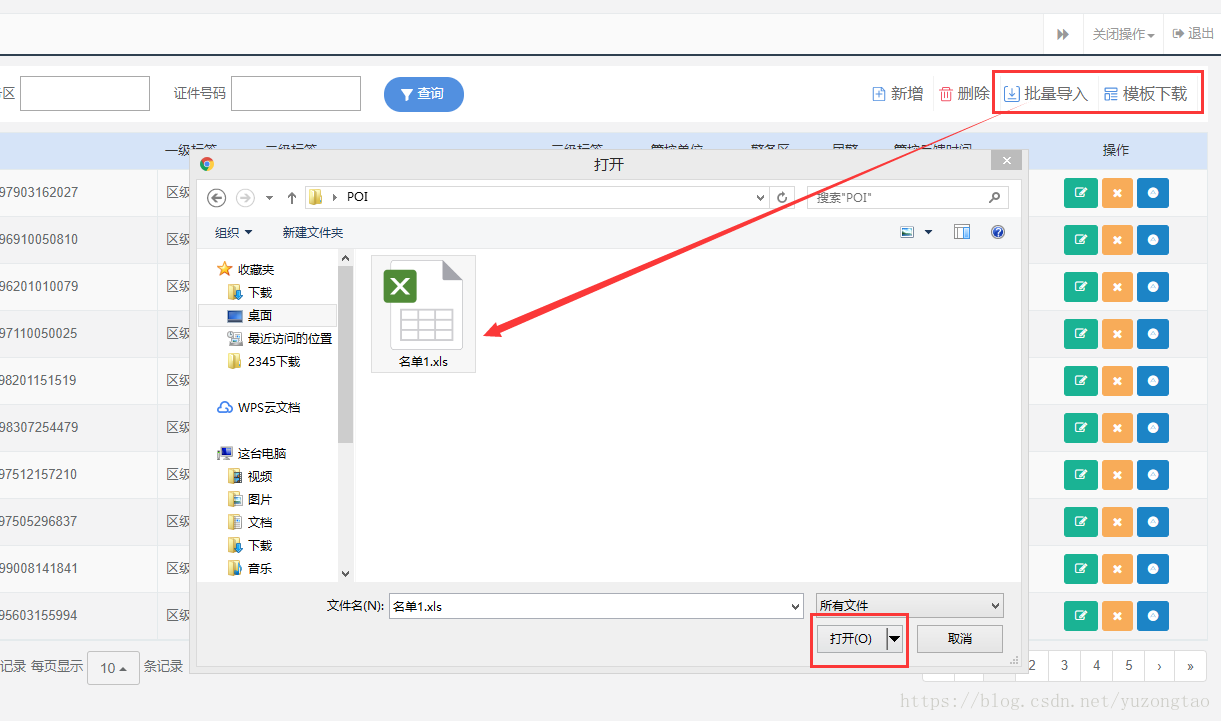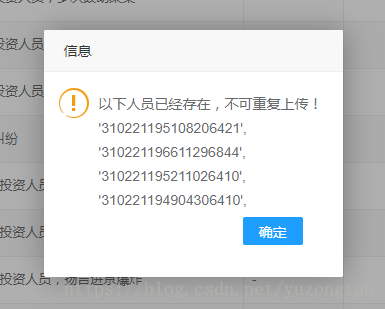1.界面效果:
1)点击批量导入,弹出文件选择框,选择文件,点击打开,文件开始上传。
2)重复导入人员校验提示信息
2.页面代码:
<a class="zdr-dr-btn" onclick="fileClick()">批量导入</a>
<a class="zdr-down-btn" onclick="viewOnlineEvidence()">模板下载</a>
<input type="file" id="upfile" name="upfile" placeholder="" onchange="importExp(1);" style="display: none;"/>3.JS代码:
//导入文件
function importExp(type) {
var index = layer.load(1, {time: 20*1000}); // 调用加载层
var formData = new FormData();
var name = $("#upfile").val();
formData.append("name",name);
formData.append("file",$("#upfile")[0].files[0]);
$.ajax({
url : '/zdry/personInfo/uploadExcelController/uploadExcel?type='+type,
type : 'POST',
data : formData,
//ajax2.0可以不用设置请求头,但是jq帮我们自动设置了,这样的话需要我们自己取消掉
contentType:false,
//取消帮我们格式化数据,是什么就是什么
processData:false,
success : function(data) {
//关闭 加载层
layer.close(index);
if(data.state=="00"){
layer.msg("导入成功");
window.location.href="/zdry/personInfo/weiwen";
}else if(data.state=="01"){
layer.msg("excel中身份证不能为空");
}else if(data.state=="02"){
layer.alert("以下人员已经存在,不可重复上传!<br/>"+data.exsitCertNums, {icon: 0});
}else{
layer.msg("导入失败");
}
}
});
$("#upfile").val("");
}
function viewOnlineEvidence() {
window.location.href="/zdry/personInfo/uploadExcelController/downloadExcel";
}
function fileClick(){
$("#upfile").click();
}
4.Controller层代码:
@Autowired
private ExcelfileService exService;
@PostMapping(value = "/uploadExcel")
@ResponseBody
public JSONObject uploadExcel(@RequestParam(value = "file", required = false)MultipartFile file,Integer type) {
JSONObject json = new JSONObject();
try {
json.put("state", "00"); // 成功
List<PersonInfoDO> personInfoLists = new ArrayList<PersonInfoDO>();
//使用POI解析Excel文件
//如果是xls,使用HSSFWorkbook;2003年的excel 如果是xlsx,使用XSSFWorkbook 2007年excel
HSSFWorkbook workbook = new HSSFWorkbook(file.getInputStream());
//根据名称获得指定Sheet对象
HSSFSheet hssfSheet = workbook.getSheetAt(0);
for (Row row : hssfSheet) {
PersonInfoDO personInfo = new PersonInfoDO();
personInfo.setType(type); // 人员类型
personInfo.setControlType(0); // 默认为日常管控
int rowNum = row.getRowNum();
if(rowNum == 0){//跳出第一行 一般第一行都是表头没有数据意义
continue;
}
if(row.getCell(1)!=null){//第2列数据
row.getCell(1).setCellType(Cell.CELL_TYPE_STRING);
personInfo.setName(row.getCell(1).getStringCellValue().trim() );
}
if(row.getCell(2)!=null){
row.getCell(2).setCellType(Cell.CELL_TYPE_STRING);
personInfo.setNativePolice(row.getCell(2).getStringCellValue().trim() );
}
// 转换为Integer类型
// if(row.getCell(3)!=null){//第4列
// row.getCell(3).setCellType(Cell.CELL_TYPE_STRING);
// personInfo.setAdduserid(Integer.parseInt(row.getCell(3).getStringCellValue()));
// }
// 转换为日期类型
// if(row.getCell(4)!=null){//第5列
// row.getCell(4).setCellType(Cell.CELL_TYPE_NUMERIC);
// personInfo.setAddtime( HSSFDateUtil.getJavaDate(row.getCell(4).getNumericCellValue()));
// }
personInfoLists.add(personInfo);
}
if(null != personInfoLists && personInfoLists.size()>0){
String[] certNumArray = new String[personInfoLists.size()];
for(int i=0;i<personInfoLists.size();i++){
certNumArray[i] = personInfoLists.get(i).getCertNum();
}
Map<String,Object> map = new HashMap<String,Object>();
map.put("type",type);
map.put("certNumArray",certNumArray);
// 查询是否有重复
List<PersonInfoDO> list = exService.queryExcelList(map);
if(null != list && list.size()>0){
String exsitCertNums = "";
for(int i=0;i<list.size();i++){
exsitCertNums += "'"+list.get(i).getCertNum()+"',<br/>";
}
exsitCertNums = exsitCertNums.substring(0,exsitCertNums.length()-1);
json.put("state", "02"); // 人员已经存在,不可重复上传
json.put("exsitCertNums", exsitCertNums); // 重复人员身份证号码
return json;
}
//调用service执行保存personInfoLists的方法
exService.saveExcelList(personInfoLists);
}
}catch(Exception e){
e.printStackTrace();
}
return json;
}
@RequestMapping("/downloadExcel")
public String downloadExcel(HttpServletRequest request, HttpServletResponse response) {
String fileName = "mh_zdry.xls";// 设置文件名,根据业务需要替换成要下载的文件名
if (fileName != null) {
//设置文件路径
String realPath = "E://excelModel";
File file = new File(realPath , fileName);
if (file.exists()) {
response.setContentType("application/force-download");// 设置强制下载不打开
response.addHeader("Content-Disposition", "attachment;fileName=" + fileName);// 设置文件名
byte[] buffer = new byte[1024];
FileInputStream fis = null;
BufferedInputStream bis = null;
try {
fis = new FileInputStream(file);
bis = new BufferedInputStream(fis);
OutputStream os = response.getOutputStream();
int i = bis.read(buffer);
while (i != -1) {
os.write(buffer, 0, i);
i = bis.read(buffer);
}
System.out.println("success");
} catch (Exception e) {
e.printStackTrace();
} finally {
if (bis != null) {
try {
bis.close();
} catch (IOException e) {
e.printStackTrace();
}
}
if (fis != null) {
try {
fis.close();
} catch (IOException e) {
e.printStackTrace();
}
}
}
}
}
return null;
}5. service层代码:
void saveExcelList(List<PersonInfoDO> personInfoList);
List<PersonInfoDO> queryExcelList(Map<String,Object> map);6.service实现层代码:
@Autowired
private PersonInfoDao personInfoDao;
public void saveExcelList(List<PersonInfoDO> personInfoList){
for (PersonInfoDO personInfo : personInfoList) {
//调用mapper的保存方法
personInfoDao.save(personInfo);
}
}
public List<PersonInfoDO> queryExcelList(Map<String,Object> map){
//调用mapper的保存方法
return personInfoDao.queryList(map);
}7.Dao层代码:
List<PersonInfoDO> queryList(Map<String,Object> map);8. Mbatis mapper.xml文件:
<select id="queryList" resultType="com.bootdo.zdry.domain.PersonInfoDO">
select `name`,`cert_num` from control_person_info
<where>
<if test="type != null and type != ''"> and type = #{type} </if>
<if test="certNumArray != null and certNumArray != ''"> and cert_num in
<foreach item="certNum" collection="certNumArray" open="(" separator="," close=")">
#{certNum}
</foreach>
</if>
</where>
</select>注意事项:
1.前台页面导入只使用一个按钮,方法 onchange="importExp(1);" 在结束后必须清除input中file的值,不然下次选择同样的文件上传,onchange方法不生效。
2.上传文件的ajax中必须有下面两行的代码:
//ajax2.0可以不用设置请求头,但是jq帮我们自动设置了,这样的话需要我们自己取消掉
contentType:false,
//取消帮我们格式化数据,是什么就是什么
processData:false,3.本次批量导入过程前台向后台传递了2个参数:@RequestParam(value = "file", required = false)MultipartFile file,Integer type,使用mybatis传递多个参数的时候,必须封装到map对象中:
Map<String,Object> map = new HashMap<String,Object>();
map.put("type",type); // 导入人员类型
map.put("certNumArray",certNumArray); // 人员身份证数组
// 查询是否有重复
List<PersonInfoDO> list = exService.queryExcelList(map);map中的数组对象,需要在mybatis中使用foreach元素和collection元素处理,collection的值为map中对应数组的key值
<if test="certNumArray != null and certNumArray != ''"> and cert_num in
<foreach item="certNum" collection="certNumArray" open="(" separator="," close=")">
#{certNum}
</foreach>
</if>foreach的主要用在构建in条件中,它可以在SQL语句中进行迭代一个集合。
foreach元素的属性主要有 item,index,collection,open,separator,close。
item表示集合中每一个元素进行迭代时的别名,
index指 定一个名字,用于表示在迭代过程中,每次迭代到的位置,
open表示该语句以什么开始,
separator表示在每次进行迭代之间以什么符号作为分隔 符,
close表示以什么结束。
在使用foreach的时候最关键的也是最容易出错的就是collection属性,该属性是必须指定的,但是在不同情况 下,该属性的值是不一样的,主要有一下3种情况:
1. 如果传入的是单参数且参数类型是一个List的时候,collection属性值为list
2. 如果传入的是单参数且参数类型是一个array数组的时候,collection的属性值为array
3. 如果传入的参数是多个的时候,我们就需要把它们封装成一个Map了,当然单参数也可