layout: post
title: “Windows系统安装MySQL-8.0.12”
description: Windows系统安装MySQL-8.0.12
category: 数据库
本文介绍的是MySQL-8.0.12 windows安装
下载
安装
下载完成,将文件解压到你想要安装的盘里。这里我安装到了D盘。之后以管理员身份运行DOS窗口。
进入到mysql的bin文件夹
D:\mysql-8.0.12-winx64\bin>
my.ini
- 在mysql-8.0.12-winx64的文件夹下创建一个名为data的空文件夹。
- bin目录中创建一个my.ini的文件,内容为
[mysql]
# 设置mysql客户端默认字符集
default-character-set=utf8mb4
[mysqld]
#设置3306端口
port = 3306
# 设置mysql的安装目录
basedir=D:/mysql-8.0.12-winx64
# 设置mysql数据库的数据的存放目录
datadir=D:/mysql-8.0.12-winx64/data
# 允许最大连接数
max_connections=200
# 服务端使用的字符集默认为8比特编码的latin1字符集
character-set-server=utf8
# 创建新表时将使用的默认存储引擎
default-storage-engine=INNODB
default_authentication_plugin=mysql_native_password
执行命令
依次执行安装命令 mysqld --initialize-insecure、mysqld -install
D:\mysql-8.0.12-winx64\bin>mysqld --initialize-insecure
D:\mysql-8.0.12-winx64\bin>mysqld -install
Service successfully installed.
启动服务 net start mysql
D:\mysql-8.0.12-winx64\bin>net start mysql
MySQL 服务正在启动 ....
MySQL 服务已经启动成功。
此时mysql没有密码,需要进行设置密码,输入:mysqladmin -u root password root
D:\mysql-8.0.12-winx64\bin>mysqladmin -u root password root
mysqladmin: [Warning] Using a password on the command line interface can be insecure.
Warning: Since password will be sent to server in plain text, use ssl connection to ensure password safety.
登陆
D:\mysql-8.0.12-winx64\bin>mysql -uroot -proot
mysql: [Warning] Using a password on the command line interface can be insecure.
Welcome to the MySQL monitor. Commands end with ; or \g.
Your MySQL connection id is 9
Server version: 8.0.12 MySQL Community Server - GPL
Copyright (c) 2000, 2018, Oracle and/or its affiliates. All rights reserved.
Oracle is a registered trademark of Oracle Corporation and/or its
affiliates. Other names may be trademarks of their respective
owners.
Type 'help;' or '\h' for help. Type '\c' to clear the current input statement.
mysql>
进行授权远程连接
mysql> use mysql;
Database changed
mysql> update user set host = '%' where user = 'root';
Query OK, 1 row affected (0.10 sec)
Rows matched: 1 Changed: 1 Warnings: 0
mysql> FLUSH PRIVILEGES;
Query OK, 0 rows affected (0.04 sec)
由于8.0以上用户密码方式为caching_sha2_password,Navicat无法登陆,更改ROOT用户的native_password密码
mysql8.0以上密码策略限制必须要大小写加数字特殊符号
mysql> ALTER USER 'root'@'%' IDENTIFIED WITH mysql_native_password BY 'jasper@006';
Query OK, 0 rows affected (0.15 sec)
Navicat连接
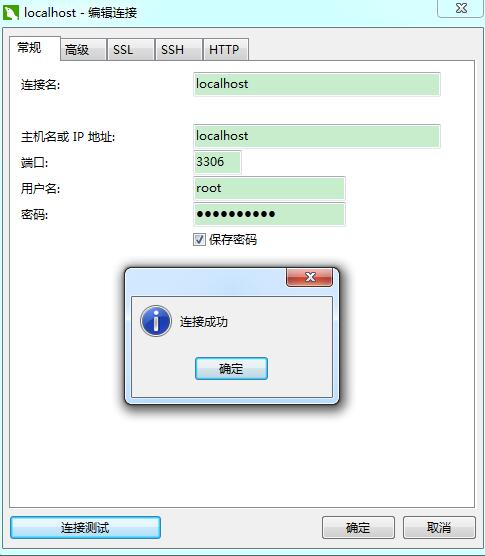
扫描二维码关注公众号,回复:
4132554 查看本文章

