安装包请自行在官网下载
https://dev.mysql.com/downloads/mysql/
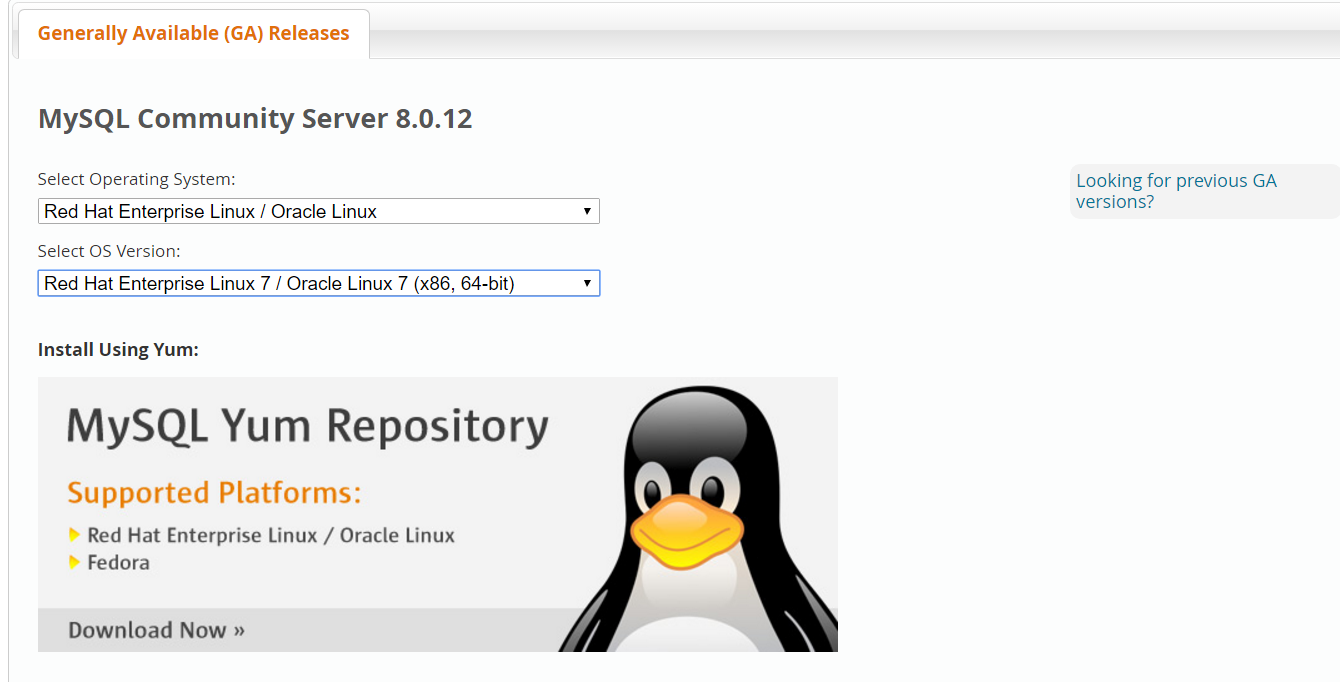

一:安装相关依赖包
yum -y install gcc gcc-c++ ncurses-devel perl
二:环境配置
添加系统mysql组和mysql用户:
groupadd mysql
useradd -r -g mysql -s /bin/false mysql
将mysql命令加进环境变量
打开profile
vim /etc/profile
PATH=/tools/mysql-8.0.12-el7-x86_64/bin:$PATH
export PATH
读取profile配置
source /etc/profile
三:安装mysql
解压安装包
mysql目录结构
| 目录 | 目录的内容 |
|---|---|
bin |
mysqld服务器,客户端和实用程序 |
docs |
信息格式的MySQL手册 |
man |
Unix手册页 |
include |
包含(标题)文件 |
lib |
图书馆 |
share |
用于数据库安装的错误消息,字典和SQL |
support-files |
其他支持文件 |
修改当前目录拥有者为mysql用户:
chown -R mysql:mysql ./
配置mysql配置文件
vim /etc/my.cnf
[client]
port=3306 # 设置mysql客户端连接服务端时默认使用的端口
default-character-set=utf8
socket=/tools/mysql-8.0.12-el7-x86_64/data/mysql.sock
[mysqld]
basedir=/tools/mysql-8.0.12-el7-x86_64 # 设置mysql的安装目录
datadir=/tools/mysql-8.0.12-el7-x86_64/data
socket=/tools/mysql-8.0.12-el7-x86_64/data/mysql.sock
# Disabling symbolic-links is recommended to prevent assorted security risks
# symbolic-links=0
#
# # Settings user and group are ignored when systemd is used.
# # If you need to run mysqld under a different user or group,
# # customize your systemd unit file for mariadb according to the
# # instructions in http://fedoraproject.org/wiki/Systemd
#
# [mysqld_safe]
# log-error=/data/log/mysql-log/error.log
# pid-file=/data/soft/mysql-8.0.12-el7-x86_64/data/mysql.pid
#
# #
# # include all files from the config directory
# #
# !includedir /etc/my.cnf.d
初始化数据目录,包括mysql包含初始MySQL授权表的 数据库,该表确定如何允许用户连接到服务器
bin/mysqld
--initialize -insecure --user=mysql (不设置密码)
复制启动脚本
cp support-files/mysql.server /etc/init.d/mysql
启动数据库
/etc/init.d/mysql start
修改root密码
进入mysql
mysql -u root -p
ALTER USER 'root'@'localhost' IDENTIFIED BY 'passowrd' ;
ALTER USER 'root'@'%' IDENTIFIED BY 'passowrd' ;
flush privileges;
MySQL8.0的用户授权和之前有所区别,老版本的常用授权语句在8.0中会报错:
MySQL8.0之前版本:
GRANT ALL ON *.* TO `wangwei`@`127.0.0.1` IDENTIFIED BY 'passowrd' WITH GRANT OPTION;
MySQL8.0版本:
CREATE USER `wangwei`@`127.0.0.1` IDENTIFIED BY 'passowrd';
GRANT ALL ON *.* TO `wangwei`@`127.0.0.1` WITH GRANT OPTION;