导入友盟统计

手动加入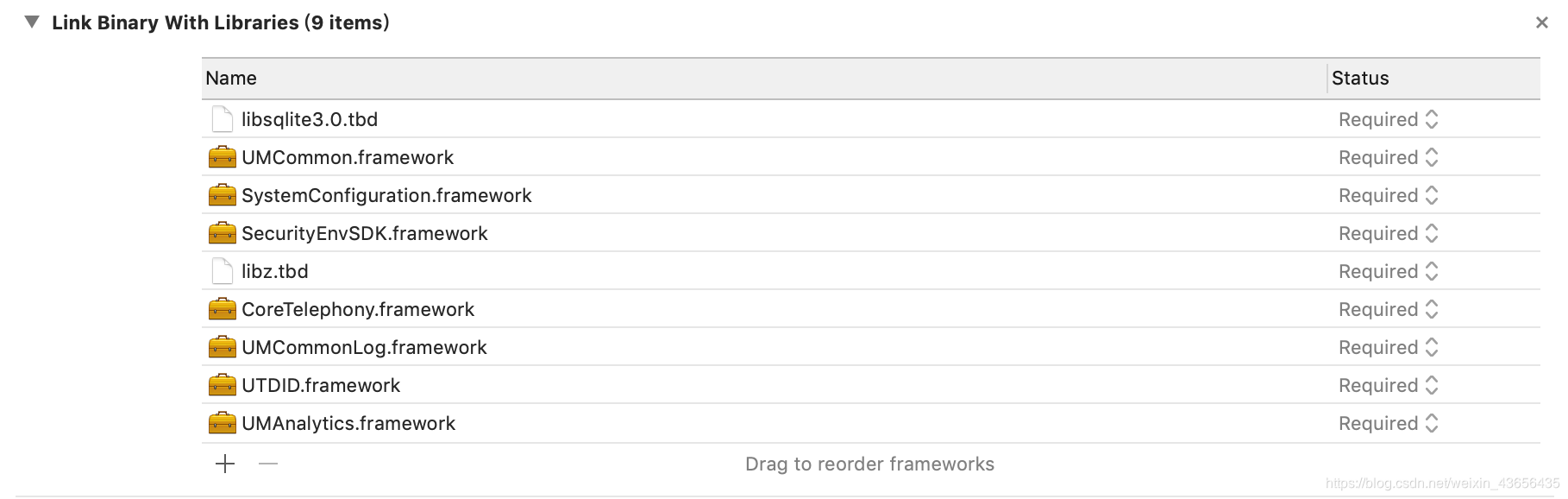
导航(加入头文件)
#import “AppDelegate.h”
#import “ViewController.h”
-
(BOOL)application:(UIApplication *)application didFinishLaunchingWithOptions:(NSDictionary *)launchOptions {
// Override point for customization after application launch.self.window.rootViewController = [[UINavigationController alloc]initWithRootViewController:[ViewController new]];
return YES;
}
代码:
#import “ViewController.h”
#import “TWOViewController.h”
@interface ViewController ()<UITableViewDelegate,UITableViewDataSource>
{
//分段控制器
UISegmentedControl *seg;
//表格
UITableView *tbv;
//主标题数组
NSArray *arr;
//副标题数组
NSArray *fuarr;
}
//左右按钮
@property(nonatomic,strong) UIBarButtonItem *left;
@property(nonatomic,strong) UIBarButtonItem *right;
@end
@implementation ViewController
-
(void)viewDidLoad {
[super viewDidLoad];
// Do any additional setup after loading the view, typically from a nib.//左侧按钮,右侧按钮
_left = [[UIBarButtonItem alloc]initWithTitle:@"<" style:UIBarButtonItemStyleDone target:self action:nil];
_right = [[UIBarButtonItem alloc]initWithTitle:@"…" style:UIBarButtonItemStyleDone target:self action:nil];self.navigationItem.leftBarButtonItem = _left;
self.navigationItem.rightBarButtonItem = _right;//开关控制器
seg = [[UISegmentedControl alloc]initWithItems:@[@“消息”,@“通知”]];
seg.frame = CGRectMake(0, 0, 120, 30);
seg.tintColor = [UIColor redColor];
// 默认选中
seg.selectedSegmentIndex = 0;
[seg addTarget:self action:@selector(click) forControlEvents:UIControlEventValueChanged];//将控制器放入到导航
self.navigationItem.titleView = seg;
tbv = [[UITableView alloc]initWithFrame:self.view.frame style:UITableViewStyleGrouped];
tbv.delegate = self;
tbv.dataSource = self;// 头视图 创建一个VIEW 用来添加按钮 搜索条
UIView *vi = [[UIView alloc] initWithFrame:CGRectMake(0, 0, self.view.frame.size.width,70)];
//按钮
UIButton * btn = [[UIButton alloc]initWithFrame:CGRectMake(0, 0, 140, 40)];
[btn setTitleColor:[UIColor orangeColor] forState:UIControlStateNormal];
[btn setTitle:@“单曲16” forState:UIControlStateNormal];
btn.backgroundColor = [UIColor whiteColor];UIButton * btn1 = [[UIButton alloc]initWithFrame:CGRectMake(140, 0, 150, 40)];
[btn1 setTitleColor:[UIColor orangeColor] forState:UIControlStateNormal];
[btn1 setTitle:@“歌手16” forState:UIControlStateNormal];
btn1.backgroundColor = [UIColor whiteColor];UIButton * btn2 = [[UIButton alloc]initWithFrame:CGRectMake(280, 0, 150, 40)];
[btn2 setTitleColor:[UIColor orangeColor] forState:UIControlStateNormal];
[btn2 setTitle:@“专辑16” forState:UIControlStateNormal];
btn2.backgroundColor = [UIColor whiteColor];// 搜索条
UISearchBar *sousuo = [[UISearchBar alloc]initWithFrame:CGRectMake(30, 40, 350, 30)];
//sousuo.backgroundColor = [UIColor orangeColor];
sousuo.placeholder = @“请输入搜索的内容。。。”;
[vi addSubview:btn];
[vi addSubview:btn1];
[vi addSubview:btn2];
[vi addSubview:sousuo];// 把VIEW设置成头视图
tbv.tableHeaderView = vi;//底部视图 用来设置歌曲名片
UIView * uiv = [[UIView alloc]initWithFrame:CGRectMake(0,0, self.view.frame.size.width, 80)];
uiv.backgroundColor = [UIColor whiteColor];
UIImageView * imag = [[UIImageView alloc]initWithFrame:CGRectMake(20, 10, 60, 60)];
imag.image = [UIImage imageNamed:@“ff”];
imag.layer.masksToBounds = YES;
imag.layer.cornerRadius = 30;
[uiv addSubview: imag];
UILabel * lab = [[UILabel alloc]initWithFrame:CGRectMake(90, 10, 100, 20)];
lab.text = @“都选C”;
lab.textColor = [UIColor blackColor];
[uiv addSubview:lab];
UILabel * lab1 = [[UILabel alloc]initWithFrame:CGRectMake(90,40, 150, 20)];
lab1.text = @“左右滑动可切换上下首”;
lab1.font = [UIFont systemFontOfSize:13];
lab1.textColor = [UIColor orangeColor];
lab1.attributedText = [[NSAttributedString alloc] initWithString:@“左右横滑可切换上下曲” attributes:@{NSForegroundColorAttributeName:[UIColor colorWithPatternImage:[UIImage imageNamed:@“aa”]]}];
[uiv addSubview:lab1];
UIImageView * imagvc = [[UIImageView alloc]initWithFrame:CGRectMake(280, 10, 50, 50)];
imagvc.image = [UIImage imageNamed:@“4”];
[uiv addSubview:imagvc];tbv.tableFooterView = uiv;
//主标题
arr = @[@“兰花指”,@“兰花指”,@“兰花指”,@“兰花指”,@“兰花指”,@“兰花指”,@“兰花指”,@“兰花指”,@“兰花指”,@“兰花指”];
//副标题
fuarr = @[@“霍建华/赵丽颖 · 花千骨电视剧原生带 · 《花千骨》”,@“霍建华/赵丽颖 · 花千骨电视剧原生带 · 《花千骨》”,@“霍建华/赵丽颖 · 花千骨电视剧原生带 · 《花千骨》”,@“霍建华/赵丽颖 · 花千骨电视剧原生带 · 《花千骨》”,@“霍建华/赵丽颖 · 花千骨电视剧原生带 · 《花千骨》”,@“霍建华/赵丽颖 · 花千骨电视剧原生带 · 《花千骨》”,@“霍建华/赵丽颖 · 花千骨电视剧原生带 · 《花千骨》”,@“霍建华/赵丽颖 · 花千骨电视剧原生带 · 《花千骨》”,@“霍建华/赵丽颖 · 花千骨电视剧原生带 · 《花千骨》”,@“兰花指”];[self.view addSubview:tbv];
}
-(NSInteger)tableView:(UITableView *)tableView numberOfRowsInSection:(NSInteger)section{
return arr.count;
}
-(UITableViewCell *)tableView:(UITableView *)tableView cellForRowAtIndexPath:(NSIndexPath *)indexPath{
UITableViewCell * cell = [tableView dequeueReusableCellWithIdentifier:@“bb”];
if (!cell) {
cell = [[UITableViewCell alloc]initWithStyle:UITableViewCellStyleSubtitle reuseIdentifier:@“bb”];
}
tbv.rowHeight = 60;if (indexPath.row==0) {
UIImageView * ima = [[UIImageView alloc]initWithFrame:CGRectMake(10, 10, 40, 40)];
ima.image = [UIImage imageNamed:@“ff”];
UIImageView * imag = [[UIImageView alloc]initWithFrame:CGRectMake(350, 10, 40, 40)];
imag.image = [UIImage imageNamed:@“bb”];
UILabel * lab = [[UILabel alloc]initWithFrame:CGRectMake(60, 20, 100, 20)];
lab.text =@“全部播放”;
[cell addSubview:ima];
[cell addSubview:lab];
[cell addSubview:imag];
}else{
UIImageView * ima = [[UIImageView alloc]initWithFrame:CGRectMake(320, 15, 30, 30)];
ima.image = [UIImage imageNamed:@“cc”];
[cell addSubview:ima];
UILabel * lab = [[UILabel alloc]initWithFrame:CGRectMake(370, 10, 30, 30)];
lab.text = @"…";
[cell addSubview:lab];
cell.textLabel.text = arr[indexPath.row];
cell.detailTextLabel.text = fuarr[indexPath.row];
}return cell;
}
-(void)click{if(seg.selectedSegmentIndex == 0){
}else{
//跳转到第二个视图
TWOViewController *two = [[TWOViewController alloc]init];
[self.navigationController pushViewController:two animated:nil];
}
}
@end
创建分页面(继承于ViewController)
#import “TWOViewController.h”
#import “ViewController.h”
@interface TWOViewController ()<UITableViewDataSource,UITableViewDelegate>
{
UISegmentedControl *seg;
UITableView * tbv;
NSArray * arr;
NSArray * fuarr;
}
@property(nonatomic,strong) UIBarButtonItem *left;
@property(nonatomic,strong) UIBarButtonItem *right;
@end
@implementation TWOViewController
-
(void)viewDidLoad {
[super viewDidLoad];
// Do any additional setup after loading the view.
_left = [[UIBarButtonItem alloc]initWithTitle:@"<" style:UIBarButtonItemStyleDone target:self action:@selector(abcv)];
_right = [[UIBarButtonItem alloc]initWithTitle:@"…" style:UIBarButtonItemStyleDone target:self action:nil];
self.navigationItem.leftBarButtonItem = _left;
self.navigationItem.rightBarButtonItem = _right;
seg = [[UISegmentedControl alloc]initWithItems:@[@“消息”,@“通知”]];
seg.frame = CGRectMake(0, 0, 120, 30);
// 颜色
seg.tintColor = [UIColor redColor];
seg.selectedSegmentIndex = 1;
[seg addTarget:self action:@selector(click) forControlEvents:UIControlEventValueChanged];
arr = @[@“兰花指”,@“兰”,@“兰花指”,@“兰花指”,@“兰花指”,@“兰花指”,@“兰花指”];
fuarr = @[@“霍建华/ · 花千骨电视剧原生带 · 《花千骨》”,@“霍建华/赵丽颖 · 花千骨电视剧原生带 · 《花千骨》”,@“霍建华/赵丽颖 · 花千骨电视剧原生带 · 《花千骨》”,@“霍建华/赵丽颖 · 花千骨电视剧原生带 · 《花千骨》”,@“霍建华/赵丽颖 · 花千骨电视剧原生带 · 《花千骨》”,@“霍建华/赵丽颖 · 花千骨电视剧原生带 · 《花千骨》”,@“霍建华/赵丽颖 · 花千骨电视剧原生带 · 《花千骨》”,@“霍建华/赵丽颖 · 花千骨电视剧原生带 · 《花千骨》”];
self.navigationItem.titleView = seg;
tbv = [[UITableView alloc]initWithFrame:self.view.frame style:UITableViewStyleGrouped];
tbv.delegate = self;
tbv.dataSource = self;
//头视图
UIView *vi = [[UIView alloc] initWithFrame:CGRectMake(0, 0, self.view.frame.size.width,70)];
UIButton * btn = [[UIButton alloc]initWithFrame:CGRectMake(0, 0, 140, 40)];
[btn setTitleColor:[UIColor orangeColor] forState:UIControlStateNormal];
[btn setTitle:@“单曲16” forState:UIControlStateNormal];
btn.backgroundColor = [UIColor whiteColor];UIButton * btn1 = [[UIButton alloc]initWithFrame:CGRectMake(140, 0, 150, 40)];
[btn1 setTitleColor:[UIColor orangeColor] forState:UIControlStateNormal];
[btn1 setTitle:@“歌手16” forState:UIControlStateNormal];
btn1.backgroundColor = [UIColor whiteColor];UIButton * btn2 = [[UIButton alloc]initWithFrame:CGRectMake(280, 0, 150, 40)];
[btn2 setTitleColor:[UIColor orangeColor] forState:UIControlStateNormal];
[btn2 setTitle:@“专辑16” forState:UIControlStateNormal];
btn2.backgroundColor = [UIColor whiteColor];
[vi addSubview:btn];
[vi addSubview:btn1];
[vi addSubview:btn2];
tbv.tableHeaderView = vi;
//顶部视图
UIView * uiv = [[UIView alloc]initWithFrame:CGRectMake(0,self.view.frame.size.height-120, self.view.frame.size.width, 80)];
uiv.backgroundColor = [UIColor whiteColor];
UIImageView * imag = [[UIImageView alloc]initWithFrame:CGRectMake(20, 10, 60, 60)];
imag.image = [UIImage imageNamed:@“bb”];
imag.layer.masksToBounds = YES;
imag.layer.cornerRadius = 30;
[uiv addSubview: imag];UILabel * lab = [[UILabel alloc]initWithFrame:CGRectMake(90, 10, 100, 20)];
lab.text = @“都选C”;
lab.textColor = [UIColor blackColor];
[uiv addSubview:lab];UILabel * lab1 = [[UILabel alloc]initWithFrame:CGRectMake(90,40, 150, 20)];
lab1.text = @“左右滑动可切换上下首”;
lab1.font = [UIFont systemFontOfSize:13];
lab1.textColor = [UIColor orangeColor];
lab1.attributedText = [[NSAttributedString alloc] initWithString:@“左右横滑可切换上下曲” attributes:@{NSForegroundColorAttributeName:[UIColor colorWithPatternImage:[UIImage imageNamed:@“cc”]]}];
[uiv addSubview:lab1];
UIImageView * imagvc = [[UIImageView alloc]initWithFrame:CGRectMake(280, 10, 50, 50)];
imagvc.image = [UIImage imageNamed:@“cc”];
[uiv addSubview:imagvc];[self.view addSubview:tbv];
[self.view addSubview:uiv];
}
-(NSInteger)tableView:(UITableView *)tableView numberOfRowsInSection:(NSInteger)section{
return arr.count;
}
-(UITableViewCell *)tableView:(UITableView *)tableView cellForRowAtIndexPath:(NSIndexPath *)indexPath{
UITableViewCell * cell = [tableView dequeueReusableCellWithIdentifier:@“2”];
if (!cell) {
cell = [[UITableViewCell alloc]initWithStyle:UITableViewCellStyleSubtitle reuseIdentifier:@“2”];
}
if (indexPath.row==0) {
cell.textLabel.text =@“推荐你听更多好音乐”;
}else if (indexPath.row ==6)
{
UILabel * lab = [[UILabel alloc]initWithFrame:CGRectMake(140, 10, 150, 30)];
lab.text =@“发现更多好音乐 >”;
[cell addSubview:lab];
}else{
cell.textLabel.text = arr[indexPath.row];
cell.detailTextLabel.text = fuarr[indexPath.row];
}return cell;
}
-(void)click{if(seg.selectedSegmentIndex == 0){
//跳转到第一个视图
ViewController *one = [ViewController new];
[self.navigationController pushViewController:one animated:nil];}else{
}
}
-(void)abcv{
}
/*
#pragma mark - Navigation
// In a storyboard-based application, you will often want to do a little preparation before navigation
- (void)prepareForSegue:(UIStoryboardSegue *)segue sender:(id)sender {
// Get the new view controller using [segue destinationViewController].
// Pass the selected object to the new view controller.
}
*/
@end
统计:
#import “ViewController.h”
#define APPkey @“5bd954bbf1f5566d38000234”
#import <UMCommon/UMCommon.h>
#import <UMCommonLog/UMCommonLogHeaders.h>
#import <UMAnalytics/MobClick.h>
统计代码:
[UMConfigure initWithAppkey:APPkey channel:@“App Store”];
//开发者需要显式的调用此函数,日志系统才能工作
[UMCommonLogManager setUpUMCommonLogManager];
// 关闭Crash收集
[MobClick setCrashReportEnabled:NO];