版权声明:本文为博主原创文章,未经博主允许不得转载。 https://blog.csdn.net/yang450712123/article/details/80881387
微信小程序同声传译 Face2FaceTranslator 开发
腾讯开源了微信小程序的同声传译插件 Face2FaceTranslator ;开发者可以在小程序使用同声传译的功能,以下是本人在项目中做的 demo;我们的小程序是用美团的 mpvue 做的。
Face2FaceTranslator github链接(官方demo)
Face2FaceTranslator 官方开发文档
第一步:配置微信公众平
首先,需要在微信公众平台配置,以下是配置步骤:
打开微信公众平台,点击设置 => 第三方服务 => 添加插件
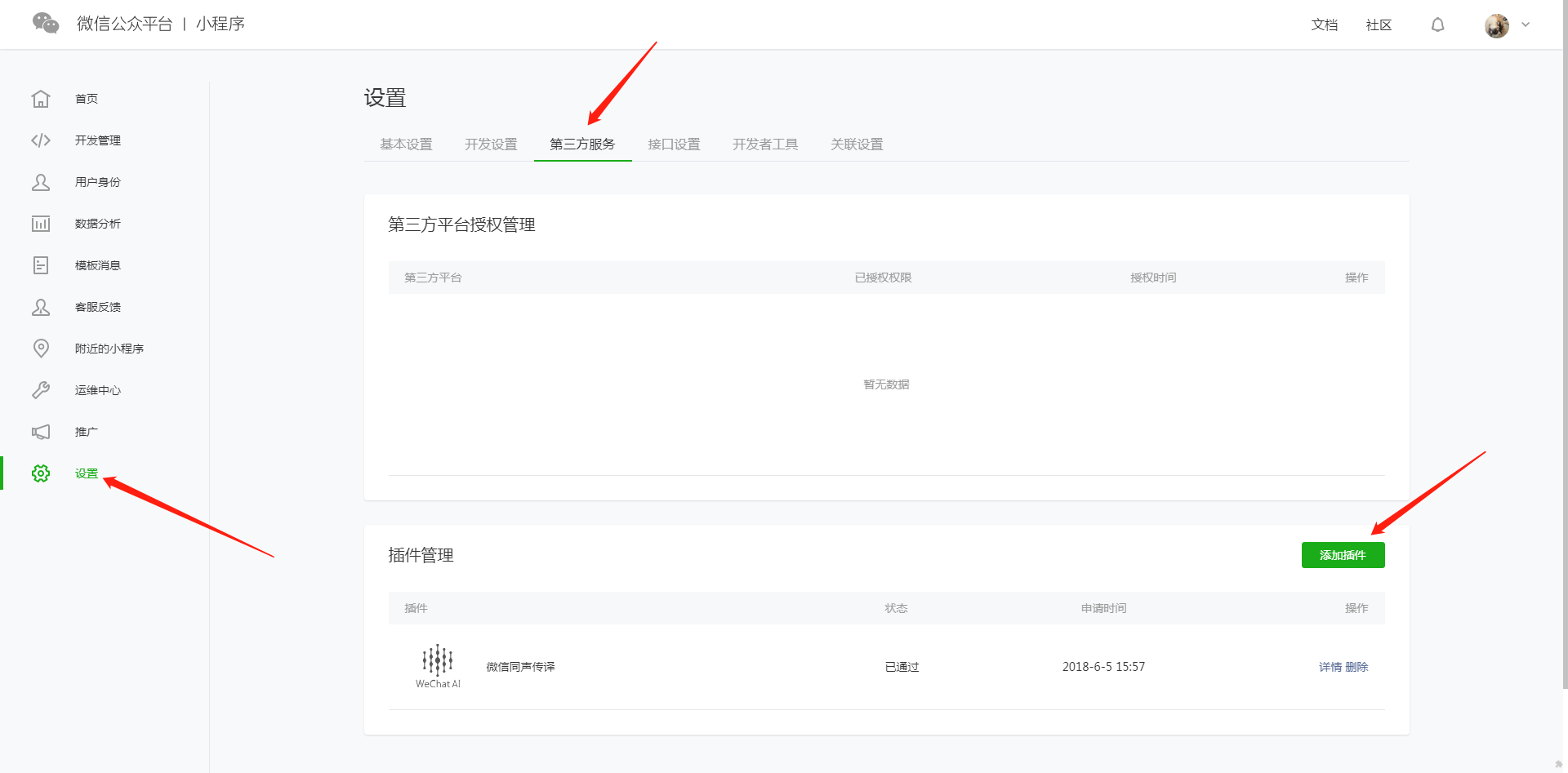
搜索同声传译,点击添加:

第二步:在代码里添加功能:
以下代码为关键部分代码,因为用 mpvue 开发,所以为 vue 编程风格,开发者可以根据自己情况进行修改。
首先要在 main.js 中配置
// main.js 需要在配置文件中配置插件
export default {
config: {
pages: [
'^pages/imSceneDoctor/imSceneDoctor',
],
window: {
backgroundTextStyle: 'light',
backgroundColor: "#000",
navigationBarBackgroundColor: '#ffffff',
navigationBarTitleText: '同声传译 demo',
navigationBarTextStyle: 'black'
},
plugins: {
"WechatSI": {
"version": "0.0.6",
"provider": "wx069ba97219f66d99"
}
}
}
}然后在开发的文件使用 (imSceneDoctor.vue 中关键的代码)。
// imSceneDoctor.vue
<template>
<ul class="footer-box-bottom">
<li class="bottom-item" @touchstart='streamRecord(0)' @touchend='streamRecordEnd()'>
<figure class="bottom-item-content">
<img class="bottom-item-image" src="https://m.allinmed.cn/static/image/imScene/[email protected]" width="350"
height="234"/>
<figcaption class="bottom-item-description">智能语音</figcaption>
</figure>
</li>
<li class="bottom-item" @touchstart='streamRecord(1)' @touchend='streamRecordEnd()'>
<figure class="bottom-item-content">
<img class="bottom-item-image" src="https://m.allinmed.cn/static/image/imScene/[email protected]"
width="350"
height="234"/>
<figcaption class="bottom-item-description">中=>英</figcaption>
</figure>
</li>
<li class="bottom-item" @touchstart='streamRecord(2)' @touchend='streamRecordEnd()'>
<figure class="bottom-item-content">
<img class="bottom-item-image" src="https://m.allinmed.cn/static/image/imScene/[email protected]"
width="350"
height="234"/>
<figcaption class="bottom-item-description">英=>中</figcaption>
</figure>
</li>
</ul>
</template>
<script type="text/ecmascript-6">
// 获取**全局唯一**的语音识别管理器**recordRecoManager**
const plugin = requirePlugin("WechatSI");
const manager = plugin.getRecordRecognitionManager();
export default {
data() {
return {
currentTranslateVoice: '', // 当前播放语音路径
sendTextContent:'', // 展示的语音内容
connectNum: 0,
recordType:0, // 录音类型:0,中文录音;1,中文翻译英文;2,英文翻译中文
}
},
onLoad() {
this.getRecordAuth();
},
mounted() {
this.initRecord();
},
methods: {
// 权限询问
getRecordAuth () {
wx.getSetting({
success(res) {
console.log("succ")
console.log(res)
if (!res.authSetting['scope.record']) {
wx.authorize({
scope: 'scope.record',
success() {
// 用户已经同意小程序使用录音功能,后续调用 wx.startRecord 接口不会弹窗询问
console.log("succ auth")
}, fail() {
console.log("fail auth")
}
})
} else {
console.log("record has been authed")
}
}, fail(res) {
console.log("fail")
console.log(res)
}
})
},
/**
* 初始化语音识别回调
* 绑定语音播放开始事件
*/
initRecord: function() {
//有新的识别内容返回,则会调用此事件
manager.onRecognize = (res) => {
let currentData = Object.assign({}, this.sendTextContent, {
text: res.result,
})
this.sendTextContent = res.result;
}
// 识别结束事件
manager.onStop = (res) => {
let text = res.result
console.log('识别结束');
console.log(res);
this.sendTextContent = res.result;
if (this.recordType) {
this.translateText(res.result)
}
}
// 识别错误事件
manager.onError = (res) => {
console.log(res);
}
// 语音播放开始事件
wx.onBackgroundAudioPlay(res=>{
const backgroundAudioManager = wx.getBackgroundAudioManager()
let src = backgroundAudioManager.src
this.currentTranslateVoice = src;
})
},
/**
* 按住按钮开始语音识别
*/
streamRecord: function(type) {
// 先清空背景音
let param;
wx.stopBackgroundAudio();
this.recordType = type;
if (type == 2) {
param = 'en_US';
} else {
param = "zh_CN";
}
manager.start({
lang: param,
})
},
/**
* 松开按钮结束语音识别
*/
streamRecordEnd: function(e) {
manager.stop()
},
/**
* 翻译
*/
translateText: function(text) {
let lfrom = this.recordType === 1 ? 'zh_CN' : 'en_US';
let lto = this.recordType === 1 ? 'en_US':'zh_CN';
plugin.translate({
lfrom: lfrom,
lto: lto,
content: text,
tts: true,
success: (resTrans)=>{
console.log(resTrans);
let passRetcode = [
0, // 翻译合成成功
-10006, // 翻译成功,合成失败
-10007, // 翻译成功,传入了不支持的语音合成语言
-10008, // 翻译成功,语音合成达到频率限制
]
if(passRetcode.indexOf(resTrans.retcode) >= 0 ) {
this.sendTextContent = resTrans.result;
} else {
console.warn("翻译失败", resTrans, item)
}
},
fail: function(resTrans) {
console.error("调用失败",resTrans, item)
},
complete: resTrans => {
wx.hideLoading()
}
})
},
}
}
</script>备注:
以上只是个小 demo,并且正常运行,然而并没有考虑多种边界情况,如果开发者需要在项目正常使用,也请参考官方demo(上方有 github 地址)。