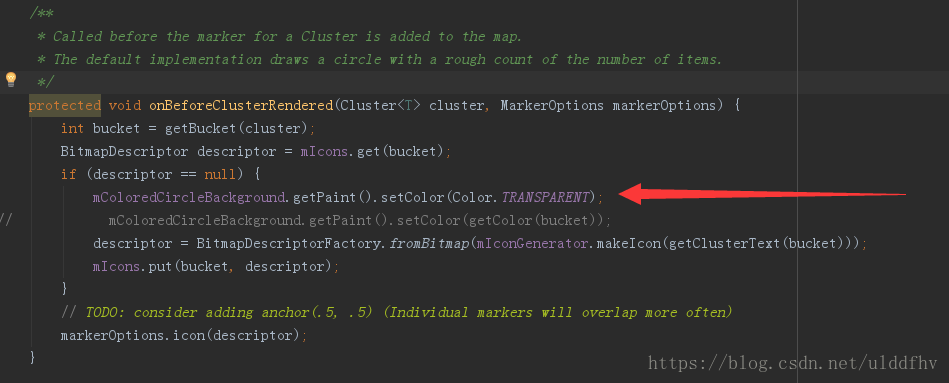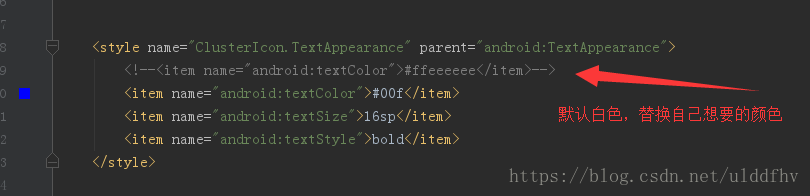Android默认的聚合点样式为蓝底白字的圆圈,我需要修改其样式
1.修改聚合点图标
找到text_bubble.xml文件.在
<com.baidu.mapapi.clusterutil.ui.RotationLayout里面设置你需要显示的样式
我的是
android:background="@drawable/red_66x65"<?xml version="1.0" encoding="utf-8"?>
<!--
~ Copyright (C) 2015 Baidu, Inc. All Rights Reserved.
-->
<LinearLayout xmlns:android="http://schemas.android.com/apk/res/android"
android:layout_width="wrap_content"
android:layout_height="wrap_content"
android:orientation="vertical">
<com.baidu.mapapi.clusterutil.ui.RotationLayout
android:layout_width="wrap_content"
android:layout_height="wrap_content"
android:background="@drawable/red_66x65"
android:orientation="vertical">
<TextView
android:id="@+id/text"
android:layout_width="wrap_content"
android:layout_height="wrap_content"
android:layout_gravity="center"
android:paddingBottom="5dp"
android:paddingLeft="10dp"
android:paddingRight="10dp"
android:paddingTop="5dp"/>
</com.baidu.mapapi.clusterutil.ui.RotationLayout>
</LinearLayout>修改后预览效果如下
然后运行项目你会发现 虽然聚合点样式改了 但是怎么还有默认的背景蓝色 而不是自己想要的透明底色的图标
2.去掉默认的蓝色
找到
DefaultClusterRenderer类查看源码 发现在构造函数里面有一句
mIconGenerator.setBackground(makeClusterBackground());进入makeCluesterBackground()方法
private LayerDrawable makeClusterBackground() {
mColoredCircleBackground = new ShapeDrawable(new OvalShape());
ShapeDrawable outline = new ShapeDrawable(new OvalShape());
outline.getPaint().setColor(0x80ffffff); // Transparent white.
LayerDrawable background = new LayerDrawable(new Drawable[]{outline, mColoredCircleBackground});
int strokeWidth = (int) (mDensity * 3);
background.setLayerInset(1, strokeWidth, strokeWidth, strokeWidth, strokeWidth);
return background;
}发现颜色是通过mColoredCircleBackground对象得到的 然后搜索mColoredCircleBackground
找到其设置颜色的位置在onBeforeClusterRendered()方法里面
如图将
mColoredCircleBackground.getPaint().setColor(getColor(bucket));
修改为
mColoredCircleBackground.getPaint().setColor(Color.TRANSPARENT);
这样就去掉了默认的圆形背景颜色
背景颜色修改完 发现红色背景跟白色的字好像不搭 怎么办 要修改聚合点的字体颜色了
然后回头去text_bubble.xml文件中修改Textview的textcolor?这是没效果的
仔细查看发现
其实还是在
DefaultClusterRenderer类里面,你会看到构造方法里面有一个
mIconGenerator.setTextAppearance(R.style.ClusterIcon_TextAppearance);
然后点进style文件将textcolor改为自己需要的样式就好了
至于修改点聚合每一个item的的样式,百度地图demo里面有 getBitmapDescriptor()的resource替换成自己需要的图标就行了
/**
* 每个Marker点,包含Marker点坐标以及图标
*/
public class MyItem implements ClusterItem {
private final LatLng mPosition;
public MyItem(LatLng latLng) {
mPosition = latLng;
}
@Override
public LatLng getPosition() {
return mPosition;
}
//设置marker图标
@Override
public BitmapDescriptor getBitmapDescriptor() {
return BitmapDescriptorFactory
.fromResource(R.drawable.icon_gcoding);
}
@Override
public String toString() {
return "MyItem{" +
"mPosition=" + mPosition +
'}';
}
}这里参考了https://blog.csdn.net/shaoyezhangliwei/article/details/60959852实现的修改聚合点图标