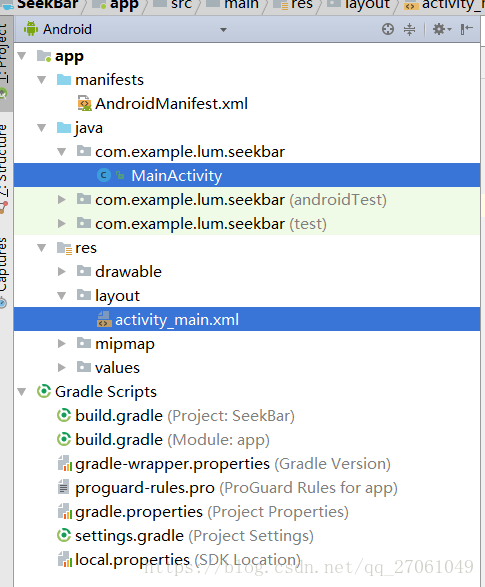文章目录
####1、功能介绍
类似于拖动显示 音量 或 亮度大小

####2、代码架构
####3、activity_main.xml 文件
<?xml version="1.0" encoding="utf-8"?>
<LinearLayout xmlns:android="http://schemas.android.com/apk/res/android"
xmlns:app="http://schemas.android.com/apk/res-auto"
xmlns:tools="http://schemas.android.com/tools"
android:layout_width="match_parent"
android:layout_height="match_parent"
android:orientation="vertical"
tools:context="com.example.lum.seekbar.MainActivity">
<TextView
android:id="@+id/text_id"
android:layout_width="match_parent"
android:layout_height="wrap_content"
android:text="音量:0"
android:textSize="30dp" />
<SeekBar
android:id="@+id/seekbar_id"
android:layout_width="match_parent"
android:layout_height="30dp"
android:layout_marginTop="30dp" />
</LinearLayout>
####4、功能文件 ManiActivity.java
package com.example.lum.seekbar;
import android.support.v7.app.AppCompatActivity;
import android.os.Bundle;
import android.widget.SeekBar;
import android.widget.TextView;
public class MainActivity extends AppCompatActivity implements SeekBar.OnSeekBarChangeListener {
private TextView textView;
private SeekBar seekBar;
@Override
protected void onCreate(Bundle savedInstanceState) {
super.onCreate(savedInstanceState);
setContentView(R.layout.activity_main);
textView = (TextView) findViewById(R.id.text_id);
seekBar = (SeekBar) findViewById(R.id.seekbar_id);
seekBar.setOnSeekBarChangeListener(this); //seekbar 监听
}
@Override
public void onProgressChanged(SeekBar seekBar, int progress, boolean fromUser) {
textView.setText("音量:" + (int) seekBar.getProgress()); //滑动时设置 text view 显示大小
}
@Override
public void onStartTrackingTouch(SeekBar seekBar) {
}
@Override
public void onStopTrackingTouch(SeekBar seekBar) {
}
}