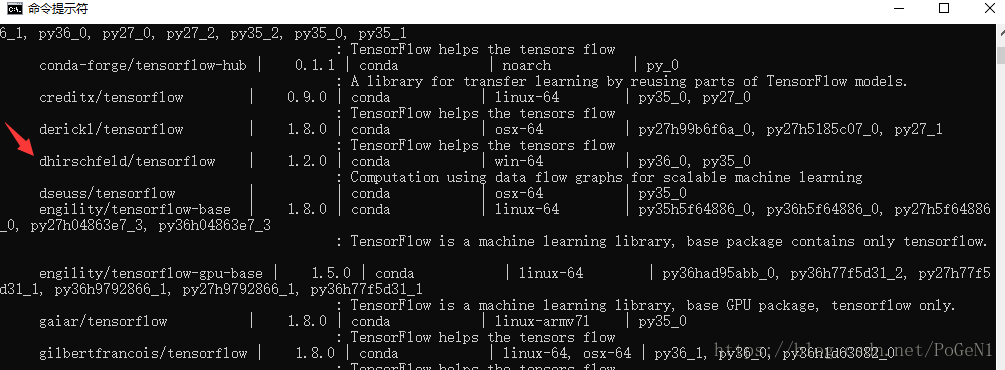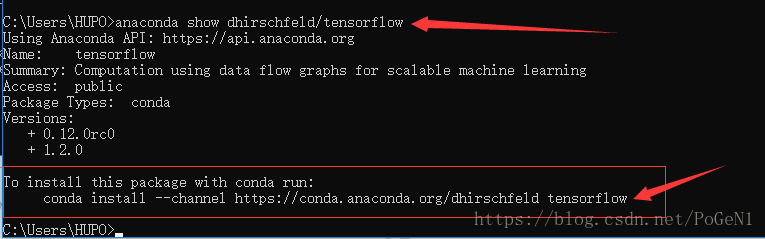版权声明:本文为博主原创文章,转载请注明出处! https://blog.csdn.net/PoGeN1/article/details/83244951
1、打开 cmd
2、输入:anaconda search -t conda tensorflow (作用是搜索可用的tensorflow版本)
3、选择适合你自己电脑系统的版本,复制名字。比如:win-64系统,就复制:dhirschfeld/tensorflow
4、然后输入:anaconda show dhirschfeld/tensorflow ,再按下回车键
5、复制:conda install --channel https://conda.anaconda.org/dhirschfeld tensorflow ,按下回车键即可安装。