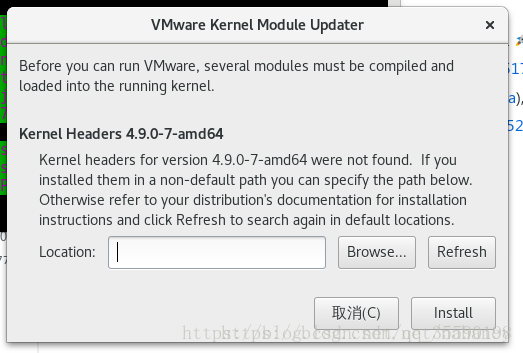版权声明:本文为博主收集整理或者原创,觉得不错请点赞、评论加收藏 ,如若侵权请联系删除。 https://blog.csdn.net/qq_35590198/article/details/82861975
//系统
# cat /etc/redhat-release
CentOS release 6.10 (Final)
# uname -r
2.6.32-754.3.5.el6.x86_64
//解决方法,安装内核开发包
# yum -y install kernel-devel
//VMware重新打开即可
附上CentOS 6.x 下VMware的安装方法(图形界面安装)
[VMware 15pro 下载链接](https://download3.vmware.com/software/wkst/file/VMware-Workstation-Full-15.0.0-10134415.x86_64.bundle?HashKey=1eff5c5020097807ad3c00639d8b0440¶ms=%7B%22custnumber%22:%22ZEBlamglKiolQA==%22,%22sourcefilesize%22:%22472.70%20MB%22,%22dlgcode%22:%22WKST-1500-LX%22,%22languagecode%22:%22en%22,%22source%22:%22DOWNLOADS%22,%22downloadtype%22:%22manual%22,%22eula%22:%22Y%22,%22downloaduuid%22:%223d841750-fd14-4cee-83df-32d0ff06c12e%22,%22purchased%22:%22N%22,%22dlgtype%22:%22Product%20Binaries%22,%22productversion%22:%2215.0.0%22,%22productfamily%22:%22VMware%20Workstation%20Pro%22%7D&AuthKey=1537956721_c74408fe7a171a611f2c9ca37c141b84)
//增加可执行权限
# chmod +x VMware-Workstation-Full-15.0.0-10134415.x86_64.bundle
//执行安装,因为是图形化安装,过程略
# ./VMware-Workstation-Full-15.0.0-10134415.x86_64.bundle
//可用激活码 UG5J2-0ME12-M89WY-NPWXX-WQH88