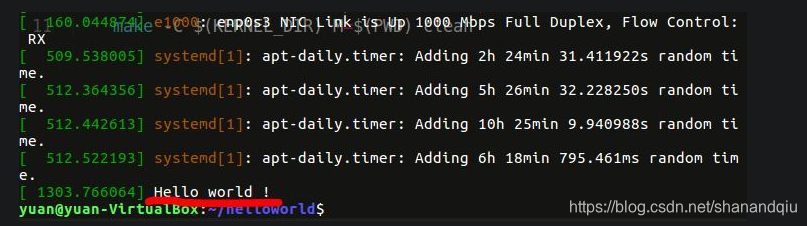转载: https://wenyuangg.github.io/posts/linux/simple-linux-kernel-module.html
1. 先創建一個資料夾 並寫個簡單的 kernel module (hello.c)
mkdir helloworld
cd helloworld
vim hello.chello.c的 code 如下:
/* hello.c */
#include <linux/init.h>
#include <linux/module.h>
MODULE_DESCRIPTION("Hello_world");
MODULE_LICENSE("GPL");
static int hello_init(void)
{
printk(KERN_INFO "Hello world !\n");
return 0;
}
static void hello_exit(void)
{
printk(KERN_INFO "ByeBye !\n");
}
module_init(hello_init);
/* When u use insmod, it will enter hello_init function */
module_exit(hello_exit);
/* When u use rmmod, it will enter hello_exit function */2. 接著在同個目錄下寫個 Makefile
vim MakefileMakefile的內容如下:
PWD := $(shell pwd)
KVERSION := $(shell uname -r)
KERNEL_DIR = /usr/src/linux-headers-$(KVERSION)/
MODULE_NAME = hello
obj-m := $(MODULE_NAME).o
all:
make -C $(KERNEL_DIR) M=$(PWD) modules
clean:
make -C $(KERNEL_DIR) M=$(PWD) clean3. 最後就可以使用 sudo make 指令來編譯
將他編譯成
.ko檔
sudo make
4. 使用 insmod 來載入 module
sudo insmod hello.ko
# 載完後用 dmesg 來觀看 kernel 訊息
dmesg
可以看到成功 print 出 hello world ! 字串
你也可以使用 lsmod 指令來列出目前在使用的 module
# grep "hello" 用來濾出我們的 hello module
lsmod | grep "hello"
最後想要移除掉模組的話 要使用 rmmod
sudo rmmod hello.ko
# 再觀察一次 kernel 訊息
dmesg
可以看到 print 出了 ByeBye ! 字串
转载:https://wenyuangg.github.io/posts/linux/simple-linux-kernel-module.html