第一步,在MVC项目 Application_Start开启支持模块化开发
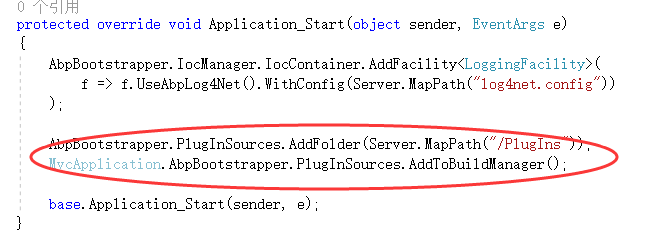
需在Web项目下面新建PlugIns文件夹
AbpBootstrapper.PlugInSources.AddFolder(Server.MapPath("/PlugIns"));
MvcApplication.AbpBootstrapper.PlugInSources.AddToBuildManager();
第二步,在项目中新建PlugIns文件夹,名字随便,目的是将所有的模块项目放到该目录下面
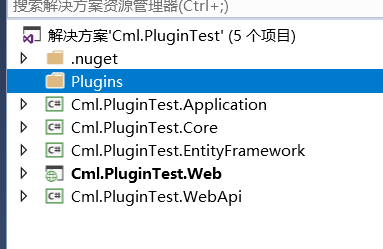
新建模块项目

第三部,添加Abp相关文件,Abp版本最好和其他项目一直
在nuget分别添加 abp,abp.Web.Api
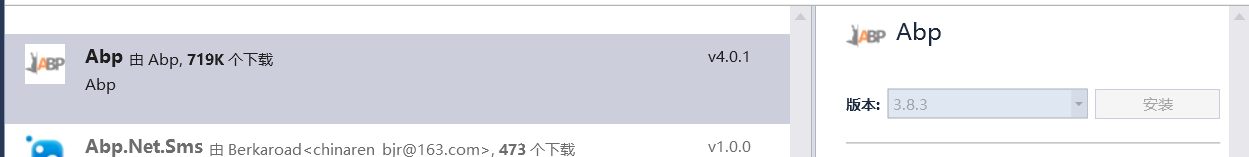
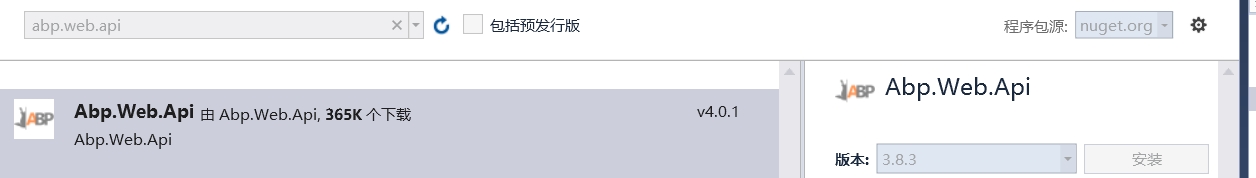
第四步,初始化模块
在改项目下添加,PluginTestDeviceModule类
添加以下代码,
[DependsOn(typeof(AbpWebApiModule))]
public class PluginTestDeviceModule: AbpModule
{
public override void Initialize()
{
IocManager.RegisterAssemblyByConvention(Assembly.GetExecutingAssembly());
Configuration.Modules.AbpWebApi().DynamicApiControllerBuilder
.ForAll<IApplicationService>(typeof(PluginTestDeviceModule).Assembly, "Device").Build();
}
}
到处完成相关代码配置。