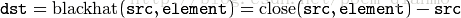形态学处理(三)
1、腐蚀、膨胀操作
2、开运算、闭运算
3、形态学梯度、顶帽、黑帽
形态学梯度
形态学梯度实为膨胀图与腐蚀图之差。
作用:
- 突出高亮区域的外围
- 为轮廓查找提供新思路
测试代码:
#include<opencv2/core/core.hpp>
#include<opencv2/highgui/highgui.hpp>
#include<opencv2/imgproc/imgproc.hpp>
#include<iostream>
using namespace std;
using namespace cv;
void main()
{
Mat srcImg = imread("F:\\opencv_re_learn\\hand.jpg");
if (!srcImg.data){
cout << "failed to read" << endl;
system("pause");
return;
}
imshow("src", srcImg);
Mat srcGray;
cvtColor(srcImg, srcGray, CV_BGR2GRAY);
Mat thresh;
threshold(srcGray, thresh, 230, 255, CV_THRESH_BINARY_INV);
imshow("thresh", thresh);
//自定义核
Mat element = getStructuringElement(MORPH_RECT,
Size(5, 5));
//形态学梯度
Mat gradient_result;
morphologyEx(thresh, gradient_result, MORPH_GRADIENT, element);
imshow("形态学梯度", gradient_result);
waitKey(0);
}实现效果:

顶帽
原图像与“开运算“的结果图之差
作用:
- 用于背景提取
- 顶帽运算往往用来分离比邻近点亮一些的斑块。当一幅图像具有大幅的背景的时候,而微小物品比较有规律的情况下,可以使用顶帽运算进行背景提取。【引用自:https://blog.csdn.net/poem_qianmo/article/details/24599073】
测试代码:
#include<opencv2/core/core.hpp>
#include<opencv2/highgui/highgui.hpp>
#include<opencv2/imgproc/imgproc.hpp>
#include<iostream>
using namespace std;
using namespace cv;
void main()
{
Mat srcImg = imread("F:\\opencv_re_learn\\test.jpg");
if (!srcImg.data){
cout << "failed to read" << endl;
system("pause");
return;
}
imshow("src", srcImg);
Mat srcGray;
cvtColor(srcImg, srcGray, CV_BGR2GRAY);
Mat thresh;
threshold(srcGray, thresh, 230, 255, CV_THRESH_BINARY_INV);
imshow("thresh", thresh);
//自定义核
Mat element = getStructuringElement(MORPH_RECT,
Size(5, 5));
//顶帽
Mat tophat_result;
morphologyEx(thresh, tophat_result, MORPH_TOPHAT, element);
imshow("顶帽", tophat_result);
waitKey(0);
}
实现效果:
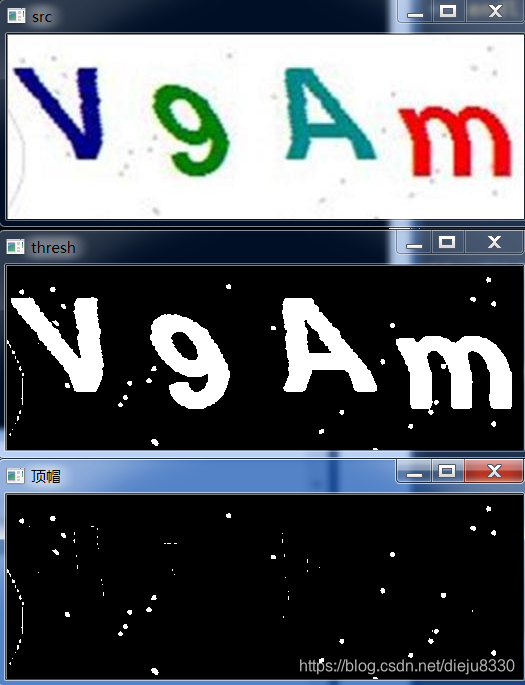
再进一步,既然已经可以提取这个图的背景,那么通过背景与二值化图像异或,即可提取前景。
需在上面代码后添加如下:
Mat bit_xor;
bitwise_xor(thresh, tophat_result, bit_xor);
imshow("异或", bit_xor);实现效果:

黑帽
原图像与“闭运算“的结果图之差
作用:
- 暂未找到好的例子