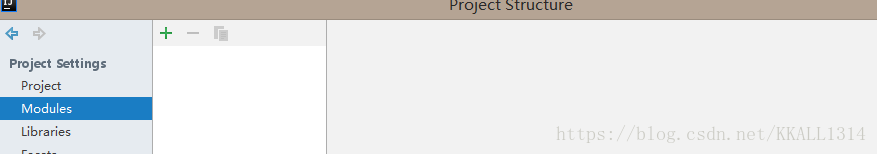一.自定义启动器的命名规则
启动器命名规则:
springboot官方的命名规则是:spring-boot-starter-xxx
自定义的启动器的命名规则是:xxx-spring-boot-starter
二.构建启动器的步骤
1.首先创建一个空项目
2.创建两个子工程
1.点击加号添加一个maven工程,命名为mystarter-spring-boot-starter
2.再点击加号创建一个springboot项目,命名为mystarter-spring-boot-starter-autoconfigurater
让该maven项目依赖于这个springboot项目
maven项目的pom文件:
<?xml version="1.0" encoding="UTF-8"?>
<project xmlns="http://maven.apache.org/POM/4.0.0"
xmlns:xsi="http://www.w3.org/2001/XMLSchema-instance"
xsi:schemaLocation="http://maven.apache.org/POM/4.0.0 http://maven.apache.org/xsd/maven-4.0.0.xsd">
<modelVersion>4.0.0</modelVersion>
<groupId>com.cb.starter</groupId>
<artifactId>mystarter-spring-boot-starter</artifactId>
<version>1.0-SNAPSHOT</version>
<!-- 添加对启动器自动配置的依赖-->
<dependencies>
<dependency>
<groupId>com.cb.starter</groupId>
<artifactId>mystarter-spring-boot-starter-autoconfigurater</artifactId>
<version>0.0.1-SNAPSHOT</version>
</dependency>
</dependencies>
</project>springboot项目的pom.xml:
<?xml version="1.0" encoding="UTF-8"?>
<project xmlns="http://maven.apache.org/POM/4.0.0" xmlns:xsi="http://www.w3.org/2001/XMLSchema-instance"
xsi:schemaLocation="http://maven.apache.org/POM/4.0.0 http://maven.apache.org/xsd/maven-4.0.0.xsd">
<modelVersion>4.0.0</modelVersion>
<groupId>com.cb.starter</groupId>
<artifactId>mystarter-spring-boot-starter-autoconfigurater</artifactId>
<version>0.0.1-SNAPSHOT</version>
<packaging>jar</packaging>
<name>mystarter-spring-boot-starter-autoconfigurater</name>
<description>Demo project for Spring Boot</description>
<parent>
<groupId>org.springframework.boot</groupId>
<artifactId>spring-boot-starter-parent</artifactId>
<version>2.0.3.RELEASE</version>
<relativePath/> <!-- lookup parent from repository -->
</parent>
<properties>
<project.build.sourceEncoding>UTF-8</project.build.sourceEncoding>
<project.reporting.outputEncoding>UTF-8</project.reporting.outputEncoding>
<java.version>1.8</java.version>
</properties>
<dependencies>
<dependency>
<groupId>org.springframework.boot</groupId>
<artifactId>spring-boot-starter-web</artifactId>
</dependency>
</dependencies>
</project>3.在springboot中编写配置
1.新建配置文件类HelloProperties.java
package com.cb.starter;
import org.springframework.boot.context.properties.ConfigurationProperties;
import org.springframework.stereotype.Component;
@ConfigurationProperties(prefix = "hello")
public class HelloProperties {
private String msg ;
public String getMsg() {
return msg;
}
public void setMsg(String msg) {
this.msg = msg;
}
}2.创建一个service
package com.cb.starter;
public class HelloService {
HelloProperties helloProperties;
public HelloProperties getHelloProperties() {
return helloProperties;
}
public void setHelloProperties(HelloProperties helloProperties) {
this.helloProperties = helloProperties;
}
public String sayhello(String name){
return "hello "+ name + helloProperties.getMsg();
}
}3.创建一个配置类
package com.cb.starter;
import org.springframework.beans.factory.annotation.Autowired;
import org.springframework.boot.autoconfigure.condition.ConditionalOnNotWebApplication;
import org.springframework.boot.autoconfigure.condition.ConditionalOnWebApplication;
import org.springframework.boot.context.properties.EnableConfigurationProperties;
import org.springframework.context.annotation.Bean;
import org.springframework.context.annotation.Configuration;
@Configuration
@EnableConfigurationProperties(HelloProperties.class) //导入配置文件
@ConditionalOnWebApplication //web环境下才起作用
public class HelloConfiguration {
@Autowired
HelloProperties helloProperties;
@Bean //返回给容器一个name=helloService的bean
public HelloService helloService(){
HelloService helloService = new HelloService();
helloService.setHelloProperties(helloProperties);
return helloService;
}
}4. 配置启动器的类路径
springboot自动配置的原理就是在启动类上加@springbootapplication注解,这个注解包含
@EnableAutoConfiguration,配置类要想在启动时自动加载,必须要配置在EnableAutoConfiguration下,
这个东西默认是去类路径下的META-INF下的spring.factories下去找的。我们在resources下新建META-INF文件夹。
之后打成jar包后,就和其他的maven仓库的jar一样的结构了。
org.springframework.boot.autoconfigure.EnableAutoConfiguration=\
com.cb.starter.HelloConfiguration5.点击idea右侧的maven project
先对springboot项目进行install,安装到本地仓库。在对maven项目进行安装 ,此时仓库里已有这两个jar包了。
我们可以直接来使用,就像使用基本的jar一样。
三. 测试启动器
新建一个springboot项目,pom.xml添加启动器的id
<!--引入自己配置的starter-->
<dependency>
<groupId>com.cb.starter</groupId>
<artifactId>mystarter-spring-boot-starter</artifactId>
<version>1.0-SNAPSHOT</version>
</dependency>此时可以看到,项目的external libraries下已经有了我们刚刚构建的启动器的jar包了。
新建一个控制器:
package com.cb.starterdemo;
import com.cb.starter.HelloService; //我们自定义的启动器可以使用
import org.springframework.beans.factory.annotation.Autowired;
import org.springframework.web.bind.annotation.GetMapping;
import org.springframework.web.bind.annotation.RestController;
@RestController
public class HelloController {
@Autowired
HelloService helloService;
@GetMapping(value = "/hello")
public String sayhello(String name){
return helloService.sayhello(name);
}
}配置文件中配置一个属性:
hello.msg = 小萝莉运行起来访问:http://localhost:8080/hello?name=123
显示:hello 123小萝莉
ok!大功告成