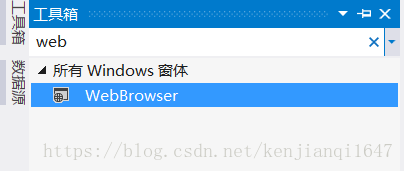百度开发指南:http://lbsyun.baidu.com/index.php?title=jspopular
一、申请密钥
如上图所示:使用百度地图的API首先要申请一个密钥,应用名称随便填写,应用类型选择浏览器,白名单填写符号 * ,之后提交后会获得一个密钥。
二、新建winform工程
1、新建一个winform工程
2、在winform下添加一个HTML页面
解决方案资源管理器 - 右键 - 添加 -新建项 添加HTML页
3、编写winform工程
(1)添加一个WebBrowser控件到窗口中,用来显示web页面内容。
(2)修改winfrom后端
1)运行HTML需要添加一个名称空间
using System.Security.Permissions;2)在主窗口类中添加JS运行的必要代码
[PermissionSet(SecurityAction.Demand, Name = "FullTrust")]//调用JS代码必要
[System.Runtime.InteropServices.ComVisibleAttribute(true)]
public partial class Form1 : Form
{
public Form1()
{
InitializeComponent();
}
private void Form1_Load(object sender, EventArgs e)
{
try
{
string str_url = Application.StartupPath + "../HTMLPage1.html";// 添加自己添加的html文件名,注意使用相对路径的方法 HTMLPage1.html要复制到debug目录下
Uri url = new Uri(str_url);
webBrowser1.Url = url;
webBrowser1.ObjectForScripting = this;
}
catch (Exception ex)
{
MessageBox.Show(ex.Message, "异常", MessageBoxButtons.OK, MessageBoxIcon.Error);
}
}
}(3)编写HTML页面
先试试百度地图示例DEMO,如使用地图展示功能。
只需要把上图中的代码复制到自己的HTML里,并将“您的密钥” 替换成自己前面申请的密钥即可。
(2)最后运行,即可在自己的winform窗口下实现该功能。
至此一个基本的调用百度地图的功能已经实现,要想增加地图的功能,可以参照百度地图API提供的DEMO示例,对照开发手册增加功能。
三、HTML与winfrom参数传递的实现
上面中HTML页面与winform的后台,没有参数的传递,下面详细讲解winfrom后台如何获取HTML页面的数据,如何调用HTML页面下用JS编写的函数以及函数参数传递的问题。
1、winfrom获取HTML界面数据,并显示在winfrom界面中
如:HTML获取界面的鼠标位置,变转换成经纬度传递 winfrom后台。并显示。
(1)HTML下编写鼠标监听事件,并获取鼠标位置对应的经纬度。
//实时显示地图坐标 strat
map.addEventListener("mousemove", GetlngAndlat);
function GetlngAndlat(e) {
if (e.point.lng != null) {
document.getElementById("mouselng").innerHTML = e.point.lng;
document.getElementById("mouselat").innerHTML = e.point.lat;
}
}(2)winfrom后端获取前端的经纬度,并显示。
这里用一个定时器,定时器的中断时间设置为1ms,中断时显示经纬度。
//定时器中断,显示鼠标的经纬度
private void timer1_Tick(object sender, EventArgs e)
{
try
{
string tag_lng = webBrowser1.Document.GetElementById("mouselng").InnerText; //获取经纬度
string tag_lat = webBrowser1.Document.GetElementById("mouselat").InnerText;
double dou_lng, dou_lat;
if (double.TryParse(tag_lng, out dou_lng) && double.TryParse(tag_lat, out dou_lat)) //字符串转double数据
{
this.toolStripLabel1.Text = "当前坐标:" + dou_lng.ToString("F5") + "," + dou_lat.ToString("F5");
}
}
catch (Exception ee)
{
//MessageBox.Show(ee.Message);
}
}2、winfrom调用HTML的JS函数,并传递参数
如后端发送一个经纬度信息传递到前端,并定位其对应的位置。
(1)前端编写
//winform传入经纬度,并获取地图中心点
function setLocation(x, y) {
map.clearOverlays();
var point = new BMap.Point(x, y);// 创建点坐标(经度,纬度)
// map.centerAndZoom(point, 11);
var marker1 = new BMap.Marker(point); // 创建标注
map.addOverlay(marker1); // 给该坐标加一个红点标记
map.panTo(point);
}(2)后端调用
//外部查询按钮
private void toolStripButton1_Click(object sender, EventArgs e)
{
//这里传入x、y的值,调用JavaScript脚本
webBrowser1.Document.InvokeScript("setLocation", new object[] { 121.504, 30 });
}