1、环境部署说明
后端部署在tomcat服务器上,前端用nginx做代理访问
tomcat部署目录
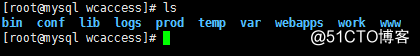
nginx配置:
upstream wcfront{
server localhost:8991;//后台接口
}
server {
listen 8998;//h5访问接口
server_name 192.168.2.37;
charset utf-8;
proxy_set_header Host $host:$server_port;
proxy_set_header X-Real-IP $remote_addr;
proxy_set_header X-Forwarded-For $proxy_add_x_forwarded_for;
location ^~ /fs/ {
alias /var/zkbc/fs/;
}
location = / {
root /opt/nlcn/backend/wcfront/www;//h5页面路径
index index.html index.htm;
}
location = /index {
root /opt/nlcn/backend/wcfront/www;
rewrite ^(.*) /;
}
location ~ .*\.(html)$ {
root /opt/nlcn/backend/wcfront/www;
index index.html index.htm;
}
location ~ .*(css)$ {
root /opt/nlcn/backend/wcfront/www;
index index.html index.htm;
}
location ~ .*\.(html|htm|gif|jpg|jpeg|bmp|png|ico|txt|js|css|woff|woff2|svg|ttf)$ {
root /opt/nlcn/backend/wcfront/www;
index index.html index.htm;
}
location / {
proxy_pass http://wcfront;
proxy_set_header Host $host:$server_port;
}
}
2、当前配置后端获取ip一直未127.0.0.1,现在需求是能够获取客户端的ip
(1)在nginx配置上加如下配置,注意:在location /下加
location / {
proxy_pass http://wcfront;
proxy_set_header Host $host:$server_port;
proxy_set_header Remote_Addr $remote_addr;
proxy_set_header X-Real-IP $remote_addr;
proxy_set_header X-Forwarded-For $proxy_add_x_forwarded_for;
}
(2)重启nginx
nginx -s reload
ps -ef | grep nginx 可以查看nginx的启动状态及启动时间
(3)配置tomcat
service.xml 下找到 pattern="%h %l %u %t "%r" %s %b" />
把 %h 修改成 %{X-Real-IP}i
重启服务
(4) java获取客户端ip的方式
public static String getIpAddress(HttpServletRequest request) {
String ip = null;
//X-Forwarded-For:Squid 服务代理
String ipAddresses = request.getHeader("X-Forwarded-For");
if (ipAddresses == null || ipAddresses.length() == 0 || "unknown".equalsIgnoreCase(ipAddresses)) {
//Proxy-Client-IP:apache 服务代理
ipAddresses = request.getHeader("Proxy-Client-IP");
}
if (ipAddresses == null || ipAddresses.length() == 0 || "unknown".equalsIgnoreCase(ipAddresses)) {
//WL-Proxy-Client-IP:weblogic 服务代理
ipAddresses = request.getHeader("WL-Proxy-Client-IP");
}
if (ipAddresses == null || ipAddresses.length() == 0 || "unknown".equalsIgnoreCase(ipAddresses)) {
//HTTP_CLIENT_IP:有些代理服务器
ipAddresses = request.getHeader("HTTP_CLIENT_IP");
}
if (ipAddresses == null || ipAddresses.length() == 0 || "unknown".equalsIgnoreCase(ipAddresses)) {
//X-Real-IP:nginx服务代理
ipAddresses = request.getHeader("X-Real-IP");
}
//有些网络通过多层代理,那么获取到的ip就会有多个,一般都是通过逗号(,)分割开来,并且第一个ip为客户端的真实IP
if (ipAddresses != null && ipAddresses.length() != 0) {
ip = ipAddresses.split(",")[0];
}
//还是不能获取到,最后再通过request.getRemoteAddr();获取
if (ip == null || ip.length() == 0 || "unknown".equalsIgnoreCase(ipAddresses)) {
ip = request.getRemoteAddr();
}
return ip;
}
3、结论
需要注意的是这种方式获取的是客户端所在网络的外网地址,而不是客户端的真实ip。
例如
多个终端都在同一个局域网访问,获取的ip为同一个网关地址。
手机4g访问,获取的ip也不是手机的实际ip,而是网络ip,例如获取的ip是61.158.147.109,但实际手机ip是61.158.147.*(同网段另外一个ip地址),不是特别清楚手机ip和109什么关系,有兴趣的朋友可以研究研究。