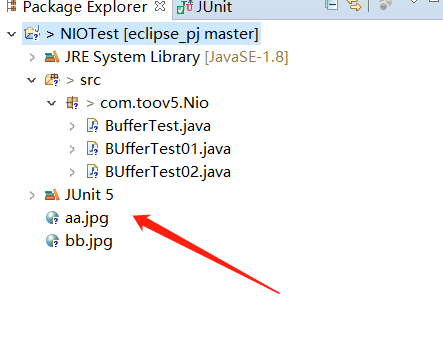通道表示打开到 IO 设备(例如:文件、套接字)的连接。若需要使用 NIO 系统,需要获取用于连接 IO 设备的通道以及用于容纳数据的缓冲区。然后操作缓冲区,对数据进行处理。Channel 负责传输, Buffer 负责存储。通道是由 java.nio.channels 包定义的。 Channel 表示 IO 源与目标打开的连接。Channel 类似于传统的“流”。只不过 Channel本身不能直接访问数据, Channel 只能与Buffer 进行交互。
java.nio.channels.Channel 接口:
|--FileChannel 本地文件的通道
|--SocketChannel
|--ServerSocketChannel
|--DatagramChannel
网络的关于通道
获取通道
1. Java 针对支持通道的类提供了 getChannel() 方法
本地 IO:
FileInputStream/FileOutputStream
扫描二维码关注公众号,回复:
3989712 查看本文章


RandomAccessFile
网络IO:
Socket
ServerSocket
DatagramSocket
2. 在 JDK 1.7 中的 NIO.2 针对各个通道提供了静态方法 open()
3. 在 JDK 1.7 中的 NIO.2 的 Files 工具类的 newByteChannel()
package com.toov5.Nio; import java.io.FileInputStream; import java.io.FileOutputStream; import java.io.IOException; import java.nio.ByteBuffer; import java.nio.channels.FileChannel; import org.junit.jupiter.api.Test; public class BUfferTest02 { // 非直接缓冲区 读写操作 @Test public void BUfferTest() throws IOException { // 读入流 FileInputStream fileInputStream = new FileInputStream("aa.jpg"); // 写入流 FileOutputStream fileOutputStream = new FileOutputStream("bb.jpg"); // 创建通道 FileChannel iChannel = fileInputStream.getChannel(); // 读入流的通道 FileChannel oChannel = fileOutputStream.getChannel(); // 写入流的通道 //分配制定缓冲区大小 ByteBuffer byteBuffer = ByteBuffer.allocate(1024); while (iChannel.read(byteBuffer) != -1) { //开启读取模式 byteBuffer.flip(); //将数据写入到通道中 oChannel.write(byteBuffer); byteBuffer.clear(); } //关闭通道、关闭连接 iChannel.close(); oChannel.close(); fileInputStream.close(); fileOutputStream.close(); } }
运行结果:
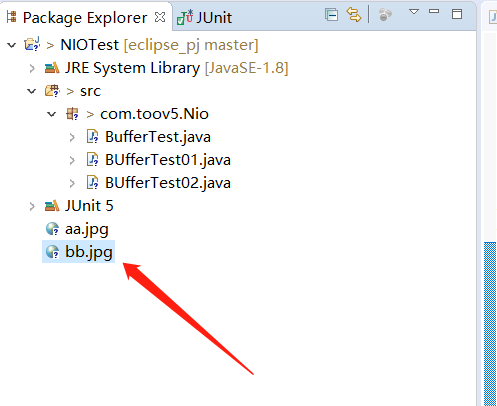
直接缓冲区:
package com.toov5.Nio; import java.io.FileInputStream; import java.io.FileOutputStream; import java.io.IOException; import java.nio.ByteBuffer; import java.nio.MappedByteBuffer; import java.nio.channels.FileChannel; import java.nio.channels.FileChannel.MapMode; import java.nio.file.Paths; import java.nio.file.StandardOpenOption; import org.junit.jupiter.api.Test; public class BUfferTest02 { @Test public void testZhiJie() throws IOException { //创建管道 FileChannel inChannel =FileChannel.open(Paths.get("aa.jpg"), StandardOpenOption.READ); FileChannel outChannel =FileChannel.open(Paths.get("bb.jpg"),StandardOpenOption.READ,StandardOpenOption.WRITE,StandardOpenOption.CREATE ); //定义映射文件 MappedByteBuffer inMappedByteBuffer =inChannel.map(MapMode.READ_ONLY, 0, inChannel.size()); MappedByteBuffer outMappedByteBuffer =outChannel.map(MapMode.READ_WRITE, 0, inChannel.size()); //直接对缓冲区操作 byte[] bytes = new byte[inMappedByteBuffer.limit()]; inMappedByteBuffer.get(bytes); outMappedByteBuffer.put(bytes); inChannel.close(); outChannel.close(); System.out.println("操作直接缓冲区完毕"); } // 非直接缓冲区 读写操作 @Test public void BUfferTest() throws IOException { // 读入流 FileInputStream fileInputStream = new FileInputStream("aa.jpg"); // 写入流 FileOutputStream fileOutputStream = new FileOutputStream("bb.jpg"); // 创建通道 FileChannel iChannel = fileInputStream.getChannel(); // 读入流的通道 FileChannel oChannel = fileOutputStream.getChannel(); // 写入流的通道 //分配制定缓冲区大小 ByteBuffer byteBuffer = ByteBuffer.allocate(1024); while (iChannel.read(byteBuffer) != -1) { //开启读取模式 byteBuffer.flip(); //将数据写入到通道中 oChannel.write(byteBuffer); byteBuffer.clear(); } //关闭通道、关闭连接 iChannel.close(); oChannel.close(); fileInputStream.close(); fileOutputStream.close(); } }