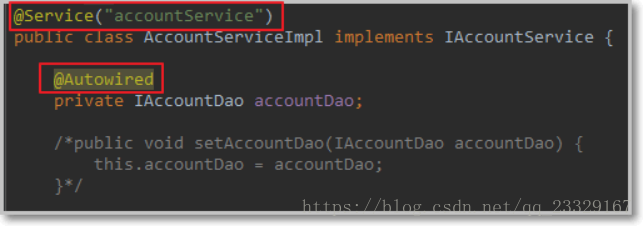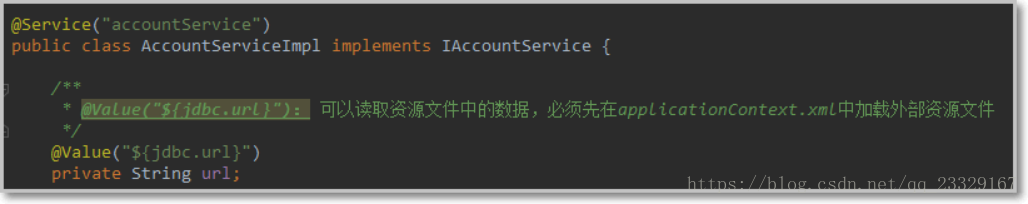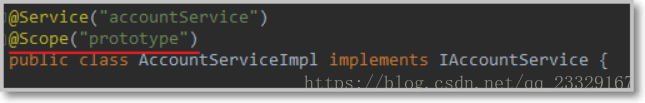基于注解的IoC配置,与在xml中配置目的是一样的,都是降低代码之间的耦合度的,只是配置的形式不一样。
使用注解的步骤:
1、添加context的名称控件和约束
2、开启注解扫描:由spring扫描指定的包及其子包下的所有类,如果类上使用了@Component注解,就将该类装配到容器中
3、在类上使用@Component注解
使用注解之前一定要先开启注解扫描
<!-- 配置注解扫描的包:声明到指定的包下去进行扫描,如果发现类上有对应的注解,将其装配到容器中 -->
<context:component-scan base-package="com.demon"/>一、使用注解装配bean
1.1 @Component
作用:在类上面使用该注解,把资源让spring来管理。相当于在xml中配置了一个bean
属性:value:指定bean的id。如果不指定value属性,默认bean的id是当前类的类名,首字母小写。
/**
* @Component注解:相当于配置了<bean>标签
* value = "util":相当于配置了bean标签的id属性,单独配置value时,可以省略value属性名称。
*/
@Component(value="util")
public class Util {
}1.2 @Controller
一般用于表现层的注解。用法与@Component相同
1.3 @Service
一般用于业务层的注解。用法与@Component相同
1.4 @Repository
一般用于持久层的注解。 用法与@Component相同
二、用于注入数据的
2.1 @Autowired
作用:自动按类型注入(将该类的子类注入进来),当使用注解注入属性时,set方法可以省略。它只能注入其他bean类型。当有多个类型匹配时,默认使用属性名称作为bean的id,去容器中查找该id的bean并注入。
2.2 @Qualifier
作用: 在自动按照类型注入的基础之上,再按照Bean的id注入。它在给字段注入时不能独立使用,必须和@Autowire一起使用;但是给方法参数注入时,可以独立使用。
属性: value:指定bean的id。
2.3 @Resource
作用: 直接按照Bean的id注入。它也只能注入其他bean类型。
属性: name:指定bean的id。
2.4 @Value
作用:注入基本数据类型和String类型数据的
属性:value:用于指定值
三、作用范围的注解
3.1 @Scope
作用: 指定bean的作用范围。
属性: value:指定范围的值。 取值:singleton/prototype request session globalsession
四、生命周期相关的
4.1 @PostConstruct
作用:指定某个方法为初始化方法
4.2 @PreDestory
作用:指定某个方法为销毁方法
五、配置类相关的
5.1 @Configuration
作用: 用于指定当前类是一个spring配置类,当创建容器时会从该类上加载注解。获取容器时需要使用AnnotationApplicationContext(有@Configuration注解的类.class)。
/**
* spring的配置类,相当于applicationContext.xml文件
* @author Demon
* @date 2018/9/20 18:06
*/
@Configuration
public class SpringConfiguration {
}5.2 @ComponentScan
作用: 用于指定spring在初始化容器时要扫描的包。作用和在spring的xml配置文件中的:
<context:component-scan base-package="com.demon"/>属性:Value(单独使用可省略):用于指定要扫描的包。和标签中的basePackages属性作用一样。
/**
* spring的配置类,相当于bean.xml文件
* @author Demon
* @date 2018/9/20 18:06
*/
@Configuration
@ComponentScan({"com.demon"})
public class SpringConfiguration {
}5.3 @PropertySource
作用: 用于加载.properties文件中的配置。例如我们配置数据源时,可以把连接数据库的信息写到properties配置文件中,就可以使用此注解指定properties配置文件的位置。
属性: value[]:用于指定properties文件位置。如果是在类路径下,需要写上classpath:
@PropertySource(value = {"classpath:jdbc.properties"})
public class JdbcConfig {
@Value(value = "${jdbc.driverClass}")
private String driverClassName;
@Value(value = "${jdbc.url}")
private String url;
@Value(value = "${jdbc.username}")
private String username;
@Value(value = "${jdbc.password}")
private String password;
@Bean(name = {"jdbcTemplate"})
public JdbcTemplate createJdbcTemplate(@Qualifier(value = "dataSource") DataSource dataSource) {
return new JdbcTemplate(dataSource);
}
@Bean(name = {"dataSource"})
public DataSource createDataSource() {
DruidDataSource dataSource = new DruidDataSource();
dataSource.setDriverClassName(driverClassName);
dataSource.setUrl(url);
dataSource.setUsername(username);
dataSource.setPassword(password);
return dataSource;
}
}5.4 @Import
作用: 用于导入其他配置类,在引入其他配置类时,其他类上可以不用再写@Configuration注解。当然,写上也没问题。
属性: value[]:用于指定其他配置类的字节码。
@Configuration
@ComponentScan(value = {"com.demon"})
@Import(value = JdbcConfig.class)
public class SpringConfiguration {
}5.5 @Bean
作用: 该注解只能写在方法上,将方法的返回值作为一个bean,并且放入spring容器。
属性: name:给当前@Bean注解方法创建的对象指定一个名称(即bean的id)。
@Bean(name = {"jdbcTemplate"})
public JdbcTemplate createJdbcTemplate(@Qualifier(value = "dataSource") DataSource dataSource) {
return new JdbcTemplate(dataSource);
}
@Bean(name = {"dataSource"})
public DataSource createDataSource() {
DruidDataSource dataSource = new DruidDataSource();
dataSource.setDriverClassName(driverClassName);
dataSource.setUrl(url);
dataSource.setUsername(username);
dataSource.setPassword(password);
return dataSource;
}5.6 通过注解获取容器
ApplicationContext ac = new AnnotationConfigApplicationContext(SpringConfiguration.class);六、spring的test模块整合junit
使用spring的test模块的时候需要在pom.xml文件中引入
<dependency>
<groupId>org.springframework</groupId>
<artifactId>spring-test</artifactId>
<version>5.0.6.RELEASE</version>
</dependency>6.1 @RunWith
作用:替换掉junit的运行器,换成一个可以初始化spring容器的运行器。
属性:value:单独配置时,value属性名称可以省略,配置SpringJUnit4ClassRunner.class来代替原来junit的运行器。
@RunWith(SpringJUnit4ClassRunner.class)
@ContextConfiguration(locations = {"classpath:applicationContext.xml"})
public class AccountControllerTest {
@Autowired
private AccountController accountController;
}6.2 @ContextConfiguration
作用:加载配置类或者xml配置文件
属性:
value[]:用来指定xml配置文件的路径
class[]: 用来指定配置类
@RunWith(SpringJUnit4ClassRunner.class)
@ContextConfiguration(locations = {"classpath:applicationContext.xml"})
public class AccountControllerTest {
@Autowired
private AccountController accountController;
}