1. 准备工作
1.1 查看系统版本
1.1.1 输入命令
cat /etc/redhat-release
1.1.2 我的Centos版本
CentOS Linux release 7.5.1804 (Core)
1.2 安装nginx所需的依赖
1.2.1 gcc安装
安装 nginx 需要先将官网下载的源码进行编译,而编译依赖 gcc 环境,如果没有 gcc 环境,则需要安装:
yum install -y gcc-c++
1.2.2 PCRE pcre-devel 安装
PCRE(Perl Compatible Regular Expressions) 是一个Perl库,包括 perl 兼容的正则表达式库。nginx 的 http 模块使用 pcre 来解析正则表达式,所以需要在 linux 上安装 pcre 库,pcre-devel 是使用 pcre 开发的一个二次开发库。nginx也需要此库。命令:
yum install -y pcre pcre-devel
1.2.3 zlib 安装
zlib 库提供了很多种压缩和解压缩的方式 nginx 使用 zlib 对 http 包的内容进行 gzip ,所以需要在 Centos 上安装 zlib 库
yum install -y zlib zlib-devel
1.2.4 OpenSSL 安装
OpenSSL 是一个强大的安全套接字层密码库,囊括主要的密码算法、常用的密钥和证书封装管理功能及 SSL 协议,并提供丰富的应用程序供测试或其它目的使用。
nginx 不仅支持 http 协议,还支持 https(即在ssl协议上传输http),所以需要在 Centos 安装 OpenSSL 库。
yum install -y openssl openssl-devel
2. 下载nginx
2.1 下载地址:
2.2 选择稳定版本

3. 上传
3.1 使用xshell连接linux系统 再使用xftp上传文件到指定目录
3.2 我的目录
/app/tool/
4. 解压
4.1 解压到当前目录
tar zxf nginx-1.14.1.tar.gz
4.2 目录结构

5. 初始化nginx(配置)
5.1 解压完成后进入解压目录
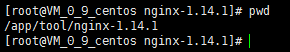
其实在 nginx-1.14.0 版本中你就不需要去配置相关东西,默认就可以了。当然,如果你要自己配置目录也是可以的。
5.2 使用默认配置(推荐)
5.2.1 编译
./configure
5.2.2 完成输出的结果

5.3 自定义配置
注:将临时文件目录指定为/var/temp/nginx,需要在/var下创建temp及nginx目录
./configure \
--prefix=/usr/local/nginx \
--conf-path=/usr/local/nginx/conf/nginx.conf \
--pid-path=/usr/local/nginx/conf/nginx.pid \
--lock-path=/var/lock/nginx.lock \
--error-log-path=/var/log/nginx/error.log \
--http-log-path=/var/log/nginx/access.log \
--with-http_gzip_static_module \
--http-client-body-temp-path=/var/temp/nginx/client \
--http-proxy-temp-path=/var/temp/nginx/proxy \
--http-fastcgi-temp-path=/var/temp/nginx/fastcgi \
--http-uwsgi-temp-path=/var/temp/nginx/uwsgi \
--http-scgi-temp-path=/var/temp/nginx/scgi6. 编译安装
6.1 执行
make && make install
6.1.1 输出结果最后一行为
make[1]: Leaving directory `/app/tool/nginx-1.14.1'6.2 查找安装路径
6.2.1 命令
whereis nginx
6.2.2 输出结果
nginx: /usr/local/nginx7. 启动与重启
7.1 启动
7.1.1 进入sbin目录
cd /usr/local/nginx/sbin
7.1.2 启动
./nginx
7.1.3 停止:先查出nginx进程id再使用kill命令强制杀掉进程
./nginx -s stop
7.1.4 停止:等待nginx进程处理任务完毕进行停止
./nginx -s quit
7.2 重启
7.2.1 先停止再启动
./nginx -s quit
./nginx
7.3 重载配置文件
当 ngin x的配置文件 nginx.conf 修改后,要想让配置生效需要重启 nginx,使用-s reload不用先停止 ngin x再启动 nginx 即可将配置信息在 nginx 中生效,如下:
./nginx -s reload
8. 反向代理
8.1 修改/usr/local/nginx/conf下的 nginx.conf文件
vim /usr/local/nginx/conf/nginx.conf
8.2 在nginx.conf的http{}里面添加
server {
listen 80;
server_name wbsxch.com;
location / {
proxy_pass http://127.0.0.1:8080;
}
error_page 500 502 503 504 /50x.html;
location = /50x.html {
root html;
}
}9. 配置https
9.1 查看nginx版本与编译安装了哪些模块 大写V
./usr/local/nginx/sbin/nginx -V
9.2 配置nginx 添加http_ssl_module模块
./configure --prefix=/usr/local/nginx --with-http_stub_status_module --with-http_ssl_module
9.3 执行make ,千万不要make install 否则会覆盖现有的nginx
make
9.4 关闭nginx
./usr/local/nginx/sbin/nginx -s quit
9.5 复制配置目录/objs/nginx 替换/usr/local/nginx/sbin/nginx
9.6 查看编译安装的模块
./usr/local/nginx/sbin/nginx -V
9.7 上传证书到nginx的conf目录
9.8 修改nginx.conf
server {
listen 80;
server_name wbsxch.com;
send_timeout 1800;
rewrite ^(.*) https://wbsxch.com$1 permanent;
}
server {
listen 443;
server_name wbsxch.com; #填写绑定证书的域名
index index.html index.htm index.php default.html default.htm default.php;
ssl on;
ssl_certificate /usr/local/nginx/conf/1_wbsxch.com_bundle.crt;
ssl_certificate_key /usr/local/nginx/conf/2_wbsxch.com.key;
ssl_session_timeout 5m;
ssl_protocols TLSv1 TLSv1.1 TLSv1.2; #按照这个协议配置
ssl_ciphers ECDHE-RSA-AES128-GCM-SHA256:HIGH:!aNULL:!MD5:!RC4:!DHE; #按照这个套件配置
ssl_prefer_server_ciphers on;
location / {
proxy_pass http://127.0.0.1:8080;
}
}9.9 验证配置是否正确
./usr/local/nginx/sbin/nginx -t