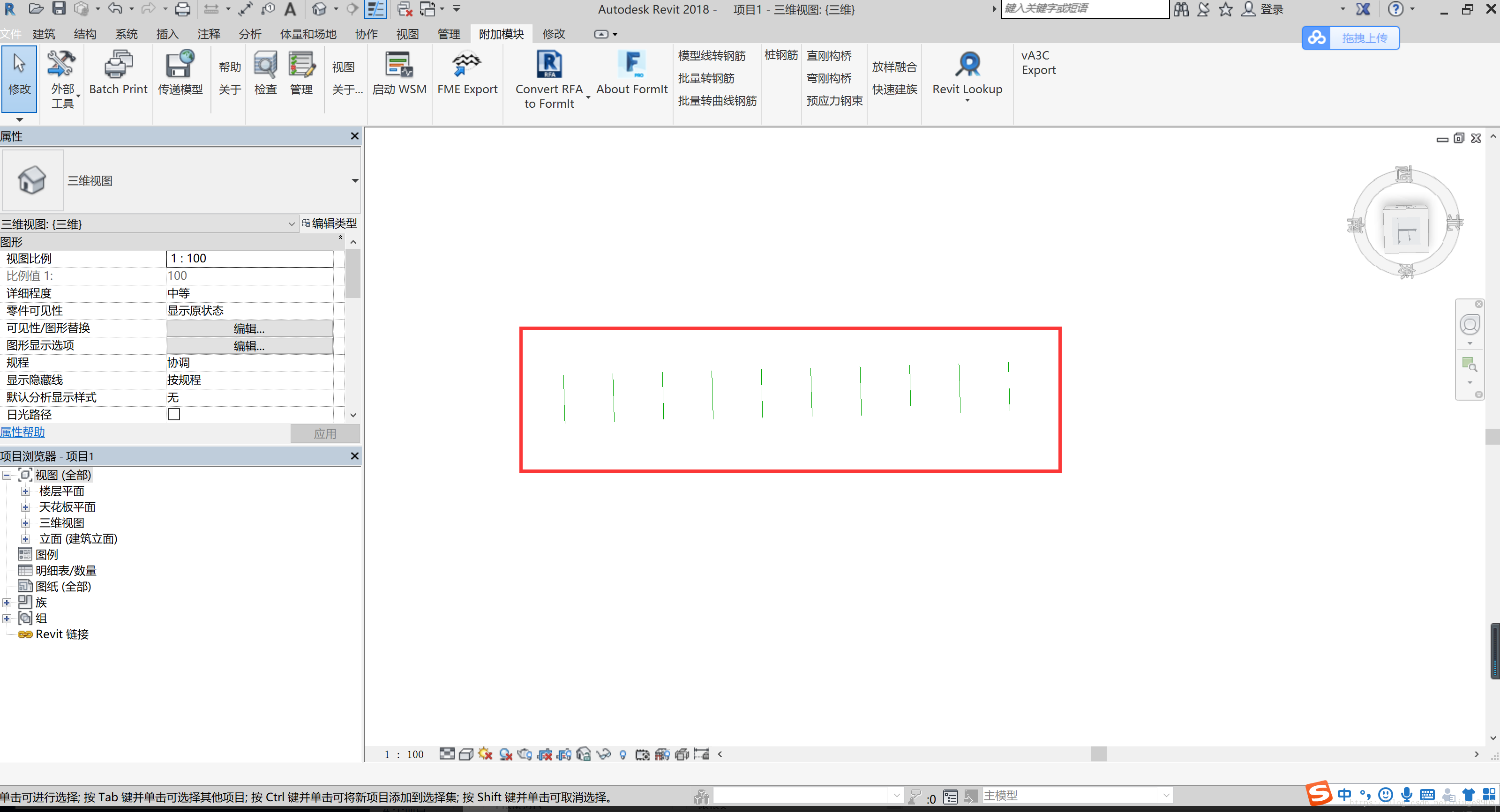版权声明: https://blog.csdn.net/niuge8905/article/details/82977376
在Revit中完全可以使用多线程,只是需要满足一定的规则:不改变Revit的Document文档的工作都可以在线程中完成,改变Document文档的工作都需要在主线程中完成。
如下:不改变文档,只是在线程里创建辅助的线,运行之后,丝毫不错。
namespace RevitUseThread
{
[Autodesk.Revit.Attributes.Transaction(Autodesk.Revit.Attributes.TransactionMode.Manual)]
[Autodesk.Revit.Attributes.Journaling(Autodesk.Revit.Attributes.JournalingMode.NoCommandData)]
public class Commad : IExternalCommand
{
public Result Execute(ExternalCommandData commandData, ref string message, ElementSet elements)
{
Thread thread=new Thread(() =>{
for(var i=0;i<10;i++)
{
Line line = Line.CreateUnbound(new XYZ(0,10* i, 0), new XYZ(10, 10*i, 0));
}
});
thread.Start();
return Result.Succeeded;
}
}
}然后试一下在线程中创建模型线,模型线是元素,会改变Revit文档,如果这部分在线程里进行的话,会直接导致致命错误。
namespace RevitUseThread
{
[Autodesk.Revit.Attributes.Transaction(Autodesk.Revit.Attributes.TransactionMode.Manual)]
[Autodesk.Revit.Attributes.Journaling(Autodesk.Revit.Attributes.JournalingMode.NoCommandData)]
public class Commad : IExternalCommand
{
public Result Execute(ExternalCommandData commandData, ref string message, ElementSet elements)
{
Document revitDoc = commandData.Application.ActiveUIDocument.Document;
Thread thread=new Thread(() =>{
using (Transaction transaction = new Transaction(revitDoc, "创建模型线"))
{
transaction.Start();
SketchPlane sketchPlane = SketchPlane.Create(revitDoc, Plane.CreateByNormalAndOrigin(XYZ.BasisZ,XYZ.Zero));
for (var i = 0; i < 10; i++)
{
Line line = Line.CreateUnbound(new XYZ(0, 10*i, 0), new XYZ(10, 10 * i, 0));
ModelCurve modelCurve = revitDoc.Create.NewModelCurve(line,sketchPlane);
}
transaction.Commit();
}
});
thread.Start();
return Result.Succeeded;
}
}
}然后再在上面的基础上稍加修改,把修改文档的部分移出到线程以外就可以正常运行了。
namespace RevitUseThread
{
[Autodesk.Revit.Attributes.Transaction(Autodesk.Revit.Attributes.TransactionMode.Manual)]
[Autodesk.Revit.Attributes.Journaling(Autodesk.Revit.Attributes.JournalingMode.NoCommandData)]
public class Commad : IExternalCommand
{
public Result Execute(ExternalCommandData commandData, ref string message, ElementSet elements)
{
Document revitDoc = commandData.Application.ActiveUIDocument.Document;
CurveArray curveArray = new CurveArray();
Thread thread=new Thread(() =>{
for (var i = 0; i < 10; i++)
{
Line line = Line.CreateBound(new XYZ(0, 10*i, 0), new XYZ(10, 10 * i, 0));
curveArray.Append(line);
}
});
thread.Start();
thread.Join();
using (Transaction transaction = new Transaction(revitDoc, "创建模型线"))
{
transaction.Start();
SketchPlane sketchPlane = SketchPlane.Create(revitDoc, Plane.CreateByNormalAndOrigin(new XYZ(0,0,1), XYZ.Zero));
revitDoc.Create.NewModelCurveArray(curveArray, sketchPlane);
transaction.Commit();
}
return Result.Succeeded;
}
}
}