- 已经安装了anaconda2和TensorFlow,但是使用pycharm时倒入anaconda2包无法使用TensorFlow
-解决方法: -
添加环境变量
-
export PATH="/home/你的主机名/anaconda2/bin:$PATH" source ~/.bashrc -
安装
conda install tensorflow -
路径设置
source activate TensorFlow which python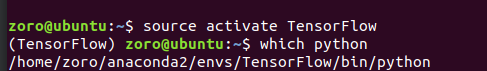
- 打开pycharm,setting

-
在设置处按照which python后得到的路径选择add local即可
Ubuntu下使用pycharm add TensorFlow
猜你喜欢
转载自blog.csdn.net/subiluo/article/details/79003814
今日推荐
周排行