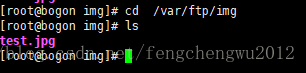一、测试中图片上传到本地硬盘
1、配置本地文件上传虚拟路径(二种方式)
(1)方式一:yaml配置文件
server:
port: 8081
#配置文件上传的虚拟路径
web:
upload:
img: C:/Users/wuchengfeng/Desktop/workplace/web/img/
spring:
mvc:
#访问图片、html等文件的根路径
static-path-pattern: /img/**
resources:
static-locations: classpath:/META-INF/resources/,classpath:/resources/,classpath:/static/,classpath:/public/,file:${web.upload.img}
(2)方式二(使用代码)
@Configuration
public class MvcConfigure implements WebMvcConfigurer {
@Override
public void addResourceHandlers(ResourceHandlerRegistry registry) {
registry.addResourceHandler("/img/**")
.addResourceLocations("file:C:/Users/wuchengfeng/Desktop/workplace/web/img/");
}
}
@Configuration
public class WebConfigAdapter extends WebMvcConfigurationSupport {
@Value("web.upload.img")
private String locationPath;
@Override
protected void addResourceHandlers(ResourceHandlerRegistry registry) {
registry.addResourceHandler("img/**").
addResourceLocations("file:"+locationPath);
super.addResourceHandlers(registry);
}
}2、文件上传
(1)前端页面代码:
<div style="width: 500px;height: 300px;border: antiquewhite solid 1px;padding-top: 10px;padding-left: 10px">
<form action="/pay/upload" method="post" enctype="multipart/form-data">
<input type="file" name="file" id="fileId">
<input type="submit" value="上传">
</form>
<img src="#" height="200px" width="300px" id="show_img" style="margin-top: 10px">
<script type="text/javascript">
document.getElementById("fileId").onchange=function (ev) {
document.getElementById("show_img").src=getImgPath(this.files[0]);
}
function getImgPath(file) {
var url = null;
if(window.createObjectURL !== undefined) {
url = window.createObjectURL(file);
} else if(window.URL !== undefined) {
url = window.URL.createObjectURL(file);
} else if(window.webkitURL !== undefined) {
url = window.webkitURL.createObjectURL(file);
}
return url;
}
</script>
</div>(2)后端代码:
@Value("${web.upload.img}")
private String baseDisPath;
@RequestMapping("/pay/upload")
@ResponseBody
public String upload(@RequestParam("file")MultipartFile file){
String originFileName=file.getOriginalFilename();
String uploadFileName=(new Date().getTime())+originFileName.substring(originFileName.lastIndexOf("."));
try {
FileCopyUtils.copy(file.getInputStream(), new FileOutputStream(new File(baseDisPath+uploadFileName)));
return uploadFileName;
} catch (IOException e) {
e.printStackTrace();
return "";
}
}
二、远程FTP服务器文件上传
1、Ftp服务器搭建(centos)
(1)用 yum 安装 vsftpd(yum install -y vsftpd)
(2)进入ftp目录,创建文件存储目录img
手动上传一张图片放入img目录下面,测试用
(3)ftp服务器启动(service vsftpd start)
查看ftp服务器的端口
浏览器访问ftp:ip:21/var/ftp/img/test.jpg
(4)创建ftp用户组
2 、java代码
(1)Ftp上传工具类
public class FtpUtil {
private final static String FTP_HOST="192.168.234.130";
private final static int FTP_PORT=21;
private final static String USER_NAME="ftpuser";
private final static String PASS_WORD="123456";
private final static String BASE_PATH="/img";
/**
* Description: 向FTP服务器上传文件
* @param filename 上传到FTP服务器上的文件名
* @param input 输入流
* @return 成功返回true,否则返回false
*/
public static boolean uploadFile(String filename, InputStream input) {
boolean result=false;
FTPClient ftp = new FTPClient();
try {
int reply;
ftp.connect(FTP_HOST, FTP_PORT);
ftp.login(USER_NAME, PASS_WORD);
reply = ftp.getReplyCode();
if (!FTPReply.isPositiveCompletion(reply)) {
ftp.disconnect();
return false;
}
//切换到上传目录
if (!ftp.changeWorkingDirectory(BASE_PATH))
ftp.changeWorkingDirectory(BASE_PATH);
//设置上传文件的类型为二进制类型
ftp.setFileType(FTP.BINARY_FILE_TYPE);
//上传文件
if (!ftp.storeFile(filename, input)) {
return result;
}
input.close();
ftp.logout();
result = true;
} catch (IOException e) {
e.printStackTrace();
} finally {
if (ftp.isConnected()) {
try {
ftp.disconnect();
} catch (IOException ioe) {
ioe.printStackTrace();
}
}
}
return result;
}
public static String getFileName(MultipartFile file){
String originFileName=file.getOriginalFilename();
return (new Date().getTime())+originFileName.substring(originFileName.lastIndexOf("."));
}
} @RequestMapping("/pay/ftpUpload")
@ResponseBody
public String ftpUploadFile(@RequestParam("ftpFile")MultipartFile ftpFile){
String res=FtpUtil.getFileName(ftpFile);
boolean b=false;
try {
b =FtpUtil.uploadFile(res,ftpFile.getInputStream());
System.out.println("res==="+res+" 走了Ftp上传,"+(b?"上传成功":"上传失败"));
} catch (IOException e) {
e.printStackTrace();
}
return b?"上传成功":"上传失败";
}