一、tomcat配置
1、在tomcat安装目录下找到conf目录(tomcat/conf/service.xml),修改service.xml文件:
path:虚拟路径,以 / 开头;
docBase:磁盘路径(绝对路径),Windows环境以盘符(D:/template)开始,linux环境如下;
reloadable:为 true 时 当web.xml或者class有改动的时候都会自动重新加载不需要从新启动服务;
<Context path="/template" docBase="/home/template" reloadable="true" />
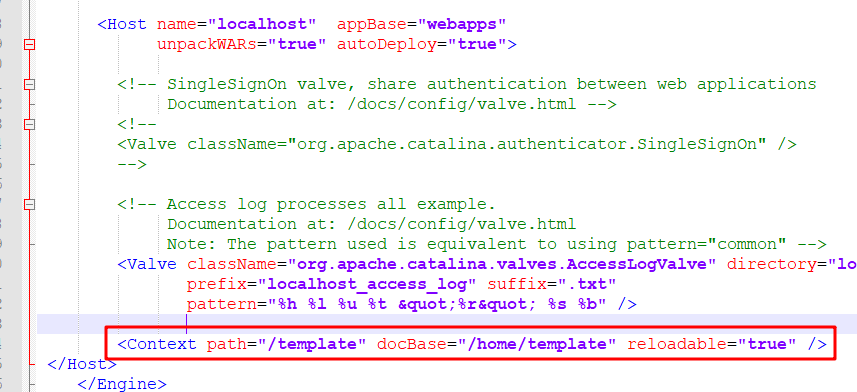
注:增加的配置需放在<Host></Host>标签内;
建议docBase的路径不要和tomcat放在一起,首先因为配置虚拟路径就是想做资源服务器,将资源独立出来,放到项目或tomcat中就和将资源放到项目中一样,其次会增加tomcat的负载;
2、上传
上传资源时需要将资源上传到docBase(绝对路径)路径下
@RequestMapping(value = "uploadImg", produces = MediaType.APPLICATION_JSON_UTF8_VALUE) @ResponseBody public Object uploadImg(MultipartFile file, HttpSession session, HttpServletRequest request) { SessionContainer s = (SessionContainer) session.getAttribute("sc"); ResultVo resultVo = new ResultVo(); resultVo.setCode(ResultEnum.ERROR.getCode()); // String call_path = Global.getProperty("VOUCHER_IMAGE_URL"); String call_path = "/template"; // String path = Global.getProperty("VOUCHER_IMAGE_DIR"); String path = "/home/template/"; try { String fileName = file.getOriginalFilename(); String date = com.ronglian.bms.commons.utils.DateUtil.getDate("yyyyMMdd"); String rand = RandomUtil.randomNumbers(3); String merchNo = s.getMerchNo(); if (StringUtils.isBlank(merchNo)) { merchNo = Constants.ROOT_ORG_CODE; } String lastStr = fileName.substring(fileName.lastIndexOf(".")); path = path + merchNo + "/"; fileName = date + rand + lastStr; File dir = new File(path, fileName); if (!dir.exists()) { dir.mkdirs(); } dir.setWritable(true, false); file.transferTo(dir); // 图片物理路径 String phy_path = dir.getPath(); // 图片访问路径 String filePath = call_path + "/" + merchNo + "/" + fileName; logger.info("图片真实路径:" + phy_path); logger.info("上传成功,模板路径:" + filePath); resultVo.setCode(ResultEnum.SUCCESS.getCode()); resultVo.setMsg(filePath); } catch (IOException e) { logger.error("上传出错,原因:", e); } return resultVo; }
filePath:图片回显路径需要用虚拟路径,如:http://ip:port/template/图片.jpg
3、保存及回显
将图片路径保存到数据库,可保存两个,一个图片真实的物理路径,一个为图片的虚拟路径,或只存图片虚拟路径即可;
注:tomcat配置的虚拟路径中没有配置项目名称,一般项目的资源访问都有项目名,此时需要将项目名称去掉,或者再tomcat中配置虚拟路径时将项目名称配置进去即可。