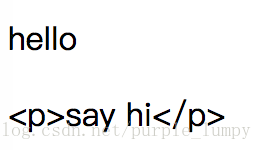“插槽” 的概念还是挺重要的。在很多Vue 第三方插件 或 模块中,大量使用了插槽特性。
他的使用,首先,定义一个组件:
<body>
<div id="root">
<child></child>
</div>
<script>
Vue.component("child",{
template: "<div><p>hello</p></div>"
})
var vm = new Vue({
el: "#root"
})
</script>
</body>然后,子组件里希望展示父组件传递过来的内容:
<div id="root">
<child content="<p>say hi</p>"></child>
</div>
<script>
Vue.component("child",{
props: ["content"],
template: "<div><p>hello</p>{{content}}</div>"
})
var vm = new Vue({
el: "#root"
})
</script>上面的代码得到的结果,不是我们期望的,因为会这样:
那么就需要使用v-html 命令了:
<div id="root">
<child content="<p>say hi</p>"></child>
</div>
<script>
Vue.component("child",{
props: ["content"],
template: `<div>
<p>hello</p>
<div v-html="this.content"></div>
</div>`
})
var vm = new Vue({
el: "#root"
})
</script>这样子,显示起来是没问题的,但是dom 会在p 标签外包裹一层div 标签。
当子组件的一部分内容,是根据父组件传递过来的dom 进行显示的时候,请使用插槽 slot。
<div id="root">
<child>
<p>say hi</p>
<h1>Hi</h1>
</child>
</div>
<script>
Vue.component("child",{
template: `<div>
<p>hello</p>
<slot></slot>
</div>`
})
var vm = new Vue({
el: "#root"
})
</script>如上。slot 还可以定义默认值:
<slot>默认内容</slot>具名插槽(给插槽赋上名字):
<div id="root">
<body-content>
<div class="header" slot="header">header</div>
<div class="footer" slot="footer">footer</div>
</body-content>
</div>
<script>
Vue.component("body-content",{
template: `<div>
<slot name="header">h</slot>
<div class="content">content</div>
<slot name="footer">f</slot>
</div>`
})
var vm = new Vue({
el: "#root"
})
</script>