官网:https://cn.vuejs.org/v2/guide/components-slots.html
理解this.$emit自定义事件分发
案例
功能:使用嵌套插槽,并在子插槽中调用主页面函数,对元素进行删除
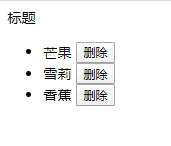

<!DOCTYPE html>
<html lang="en">
<head>
<meta charset="UTF-8">
<title>插槽</title>
</head>
<body>
<div id="app">
<todo>
<todo-title slot="todo-title" :title="title"></todo-title>
<todo-items slot="todo-items" v-for="(item,index) in todoItems"
:item="item" :index="index" @remove="removeItems(index)" :key="index"></todo-items>
</todo>
</div>
<!--导入vue.js-->
<script src="https://cdn.jsdelivr.net/npm/vue/dist/vue.js"></script>
<script>
// slot:插槽
Vue.component("todo",{
template: '<div>\
<slot name="todo-title"></slot>\
<ul>\
<slot name="todo-items"></slot>\
</ul>\
</div>'
});
Vue.component("todo-title",{
props:['title'],
template: '<div>{{title}}</div>'
});
Vue.component("todo-items",{
props:['item',"index"],
//只能绑定当前组件的方法
template:' <li>{{item}} <input type="button" value="删除" @click="remove"></li>',
methods:{
remove:function (index) {
//this.$emit 自定义事件分发
this.$emit('remove',index);
}
}
});
var app= new Vue({
el:"#app",
data:{
title:"标题",
todoItems:["芒果","雪莉","香蕉"]
},
methods:{
removeItems: function (index) {
this.todoItems.splice(index,1);//一次删除一个元素
}
}
});
</script>
</body>
</html>
