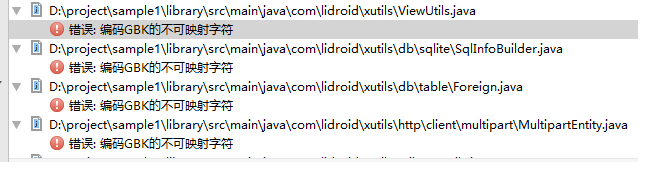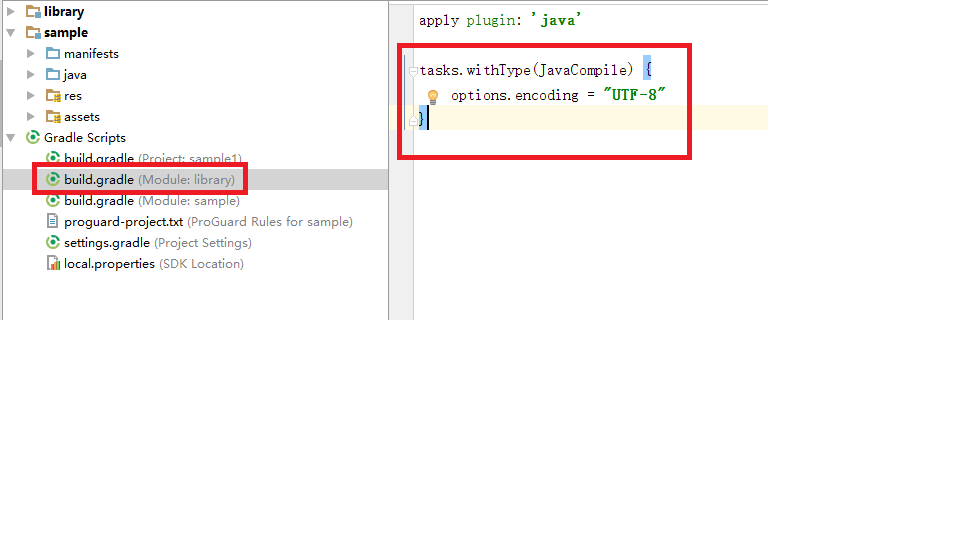转载:http://blog.csdn.net/whu_zhangmin/article/details/46468061
今天刚学习Android Studio这个IDE来写代码,然后在代码中加了中文注释导致无法编译:
提示错误:“错误: 编码 GBK 的不可映射字符”。
经过查资料发现以下方法可成功解决,故此记录。
解决方法:
在项目下的build.gradle下添加以下代码即可解决
- tasks.withType(Compile) {
- options.encoding = "UTF-8"
- }
Gradle2.0+环境下需将Compile改为JavaCompile
- tasks.withType(JavaCompile) {
- options.encoding = "UTF-8"
- }
而我这里就需要使用JavaComplile, 看截图