上一篇简单的创建了详情页和首页,这篇稍微优化一下,添加发布日期,分类,标签以及根据标签筛选该标签的内容。
1、优化首页和详情页

<!DOCTYPE html> <html lang="en"> <head> <meta charset="UTF-8"> <title>{{ blog.title }}</title> </head> <body> <a href="{% url 'home' %}"> <div> <h3>felix Blog</h3> </div> </a> <h3>{{ blog.title }}</h3> <p>作者:{{ blog.author }}</p> {# 时间过滤器让时间按照自己需要的格式过滤 #} <p>发布日期:{{ blog.created_time|date:"Y-m-d H:n:s" }}</p> <p>分类: <a href="{% url 'blogs_with_type' blog.blog_type.pk %}"> {{ blog.blog_type }} </a> </p> <p>{{ blog.content }}</p> </body> </html>

<!DOCTYPE html> <html lang="en"> <head> <meta charset="UTF-8"> <title>felix Blog</title> </head> <body> <div> <h3>felix Blog</h3> </div> <br/> {% for blog in blogs %} <a href="{% url 'blog_detail' blog.pk %}"><h3>{{ blog.title }}</h3></a> {# 添加过滤器 文章太长时只显示前30个字符 #} <p>{{ blog.content|truncatechars:30 }}</p> {% empty %} <p>--暂无博客,敬请期待--</p> {% endfor %} {# 过滤器统计博客数量 #} <p>一共有{{ blogs|length }}篇博客</p> </body> </html>
2、添加通过标签筛选文章
在templates下新建blog_with_type.html文件

<!DOCTYPE html> <html lang="en"> <head> <meta charset="UTF-8"> <title>{{ blog_type.type_name }}</title> </head> <body> <div> <h3>felix Blog</h3> </div> <br/> <h3>标签名:{{ blog_type.type_name }}</h3> {% for blog in blogs %} <a href="{% url 'blog_detail' blog.pk %}"><h3>{{ blog.title }}</h3></a> {# 添加过滤器 文章太长时只显示前30个字符 #} <p>{{ blog.content|truncatechars:30 }}</p> {% empty %} <p>--暂无博客,敬请期待--</p> {% endfor %} {# 过滤器统计博客数量 #} <p>一共有{{ blogs|length }}篇博客</p> </body> </html>
3、新建视图和路径
def blogs_with_type(requests, blog_type_pk): blog_type = get_object_or_404(BlogType, pk=blog_type_pk) context = { 'blogs': Blog.objects.filter(blog_type=blog_type), 'blog_type':blog_type, } return render_to_response('blog_with_type.html', context)

from django.shortcuts import render_to_response, get_object_or_404 from .models import Blog, BlogType # Create your views here. # 博客列表 def blog_list(requests): context = { 'blogs': Blog.objects.all() } return render_to_response('blog_list.html', context) # 博客详情 def blog_detail(requests, blog_pk): context = { 'blog': get_object_or_404(Blog, pk=blog_pk) } return render_to_response('blog_detail.html', context) def blogs_with_type(requests, blog_type_pk): blog_type = get_object_or_404(BlogType, pk=blog_type_pk) context = { 'blogs': Blog.objects.filter(blog_type=blog_type), 'blog_type':blog_type, } return render_to_response('blog_with_type.html', context)

# -*- coding: utf-8 -*- # @Time : 18-11-4 下午5:22 # @Author : Felix Wang from django.urls import path from . import views urlpatterns = [ # name 表示别名 path('<int:blog_pk>',views.blog_detail,name='blog_detail'), # 链接非常容易混掉,所以要区分 path('type/<int:blog_type_pk>',views.blogs_with_type,name='blogs_with_type'), ]
4、我的项目目录
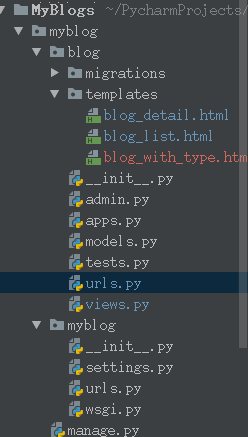
最近发现得添加自己的项目目录,以分别出和上一篇博客相比,那些文件产生了变化。
其中:
红色表示新建的文件
蓝色表示修改过得文件
5、启动服务测试



如果博客数据不够多,可以进入admin后台管理中创建,比如多创建一些标签和一些博客,看效果。
6、其他只是补充
(1)、模板的常用过滤器
日期:date
字数截取:truncatechars、truncatechars_html、truncatewords、truncatewords_html
是否信任html:safe
长度:length
参考链接:https://docs.djangoproject.com/en/2.1/ref/templates/builtins/
(2)、常用的模板标签
循环:for 条件:if、ifequal、ifnotequal 链接:url 模板嵌套:block、extends、include 注释:{# #}
