首先在GridControl里在Repository中添加一个GridLookUpEdit 在设置DisPlayMember(界面显示字段)
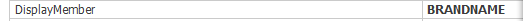
然后在后台绑定数据
List<EntityBrand> entityBrand = client.GetBrandList();
this.repositoryItemLookUpEdit.DataSource = entityBrand;
然后在GridControl
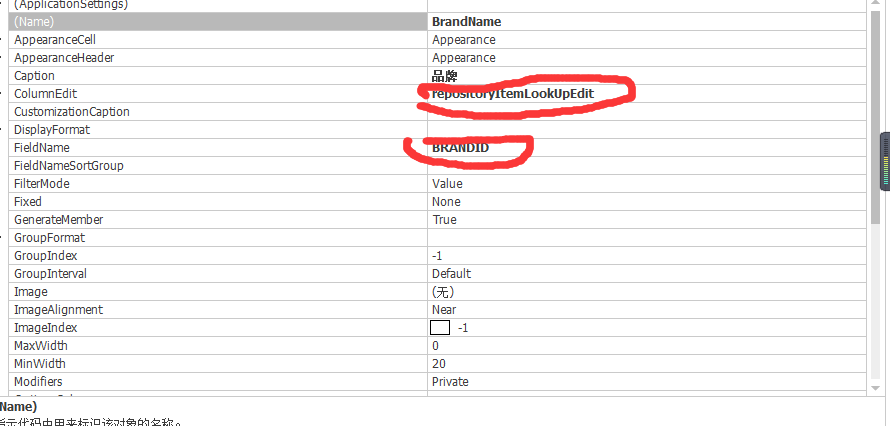
将控件绑定的某一列上,设置FieldName
这就基本完成数据绑定了
数据获取部分
因为我绑定的时候就是绑定的一个实体类,所以我可以直接通过该实体类来获取。
