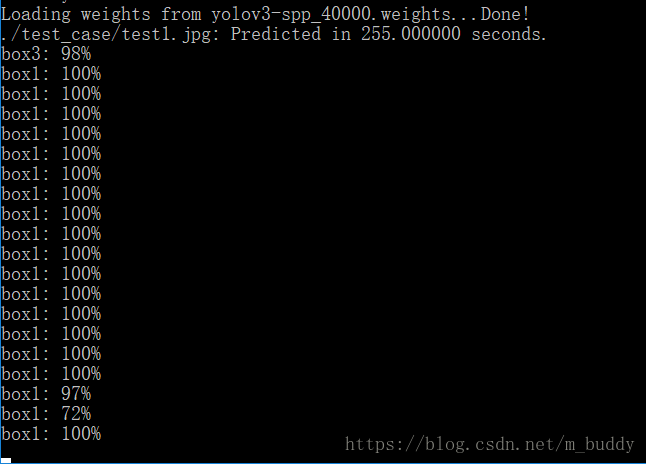1. 前言
最近使用DarkNet做yolo目标检测,为了方便梳理代码的结构,理顺其内部的实现过程,这里将DarkNet的源码提出来,融合到Visual Studio工程中去,这里将这个过程记录下来。
PS:这里使用的系统是Win10 x64,Visual Studio 2015,Win32控制台应用程序
2. 整合过程
2.1 配置Pthread库
下载Windows版本的Pthread库,将编译好的.lib与.dll提供出来给DarkNet使用。之后便是配置Pthread库,其配置过程与配置Opencv的过程类似,这里就不多说了(网上很多opencv配置的文章,贯通一下就好)。需要注意的是需要将bin目录添加到系统的环境变量,并且重启电脑。
2.2 配置DarkNet
将Git clone下来文件解压并打开,得到下图,并且将下图中红框圈中的文件夹复制到工程目录
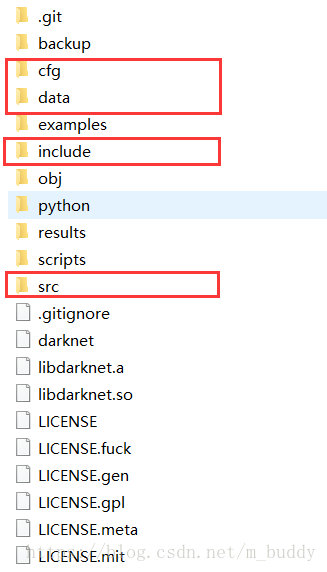
(1)将include目录添加到工程包含目录
(2)将src中的代码添加到工程中去,移除compare.c、demo.c、demo.h
2.3 修改代码
由于DarkNet是在Linux环境下开发编译的,移植到windows上难免会有问题,因而首先第一步便是注释掉
#include <unistd.h>
#include <sys/time.h>再来修改utils.c文件中的what_time_is_it_now()函数
double what_time_is_it_now()
{
clock_t start;
start = clock();
return (double)(start);
}其实这一部分就是一个计时函数,我这里用clock()函数代替了,其他的计时函数请参考下面连接:【C/C++】计时函数比较
2.4 添加main函数
这里我目前主要用测试函数,所以main函数只有测试功能,其它功能各位阅读源码自行添加吧。
PS:由于DarkNet是纯C语言编写的库,所以要是你添加main函数选成了CPP文件那就GG了,而且也不能包含C++的库。还是改成c文件吧。这里我给大家一个main函数的demo
// DarkNet.cpp : 定义控制台应用程序的入口点。
//
#include "stdafx.h"
#include "include\darknet.h"
#include <stdio.h>
#include <stdlib.h>
void test_detector(char *datacfg, char *cfgfile, char *weightfile, char *filename, float thresh, float hier_thresh,
char *outfile, int fullscreen)
{
list *options = read_data_cfg(datacfg);
char *name_list = option_find_str(options, "names", "data/names.list");
char **names = get_labels(name_list);
image **alphabet = load_alphabet();
network *net = load_network(cfgfile, weightfile, 0);
set_batch_network(net, 1);
srand(2222222);
double time;
char buff[256];
char *input = buff;
float nms = .45;
while (1) {
if (filename) {
strncpy(input, filename, 256);
}
else {
printf("Enter Image Path: ");
fflush(stdout);
input = fgets(input, 256, stdin);
if (!input) return;
strtok(input, "\n");
}
image im = load_image_color(input, 0, 0);
image sized = letterbox_image(im, net->w, net->h);
//image sized = resize_image(im, net->w, net->h);
//image sized2 = resize_max(im, net->w);
//image sized = crop_image(sized2, -((net->w - sized2.w)/2), -((net->h - sized2.h)/2), net->w, net->h);
//resize_network(net, sized.w, sized.h);
layer l = net->layers[net->n - 1];
float *X = sized.data;
time = what_time_is_it_now();
network_predict(net, X);
printf("%s: Predicted in %f seconds.\n", input, (what_time_is_it_now() – time)*1.0/1000.0);
int nboxes = 0;
detection *dets = get_network_boxes(net, im.w, im.h, thresh, hier_thresh, 0, 1, &nboxes);
//printf("%d\n", nboxes);
//if (nms) do_nms_obj(boxes, probs, l.w*l.h*l.n, l.classes, nms);
if (nms) do_nms_sort(dets, nboxes, l.classes, nms);
draw_detections(im, dets, nboxes, thresh, names, alphabet, l.classes);
free_detections(dets, nboxes);
if (outfile) {
save_image(im, outfile);
}
else {
save_image(im, "predictions");
#ifdef OPENCV
cvNamedWindow("predictions", CV_WINDOW_NORMAL);
if (fullscreen) {
cvSetWindowProperty("predictions", CV_WND_PROP_FULLSCREEN, CV_WINDOW_FULLSCREEN);
}
show_image(im, "predictions", 0);
#endif
}
free_image(im);
free_image(sized);
if (filename) break;
}
}
//主函数
int main()
{
char* datacfg = "./cfg/voc.data";
char* cfg = "./cfg/yolov3-spp.cfg";
char* weights = "yolov3-spp_40000.weights";
char* filename = "./test_case/test1.jpg";
float thresh = 0.5;
float hier_thresh = 0.5;
char *outfile = "detection_out.png";
int fullscreen=0;
test_detector(datacfg, cfg, weights, filename, thresh, hier_thresh, outfile, fullscreen);
return 0;
}在此之外还可以参考:Darknet windows移植(YOLO v2)