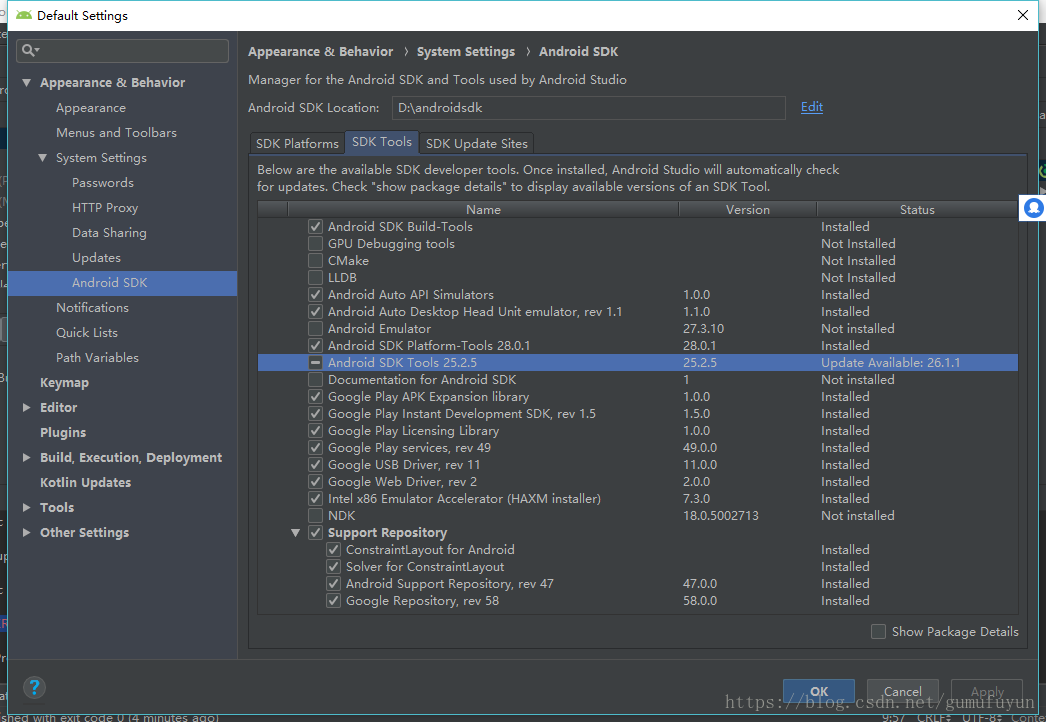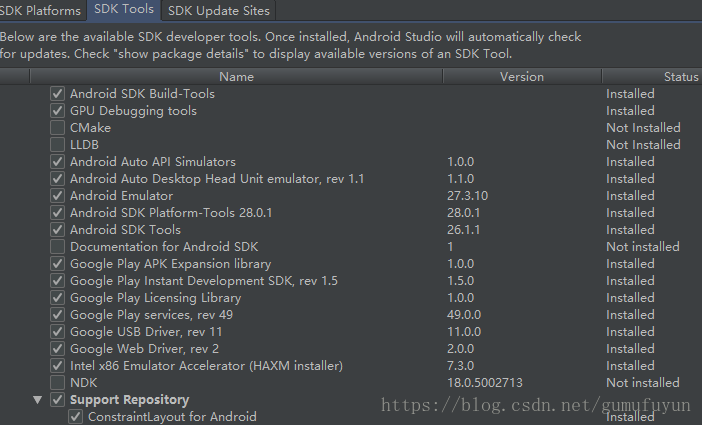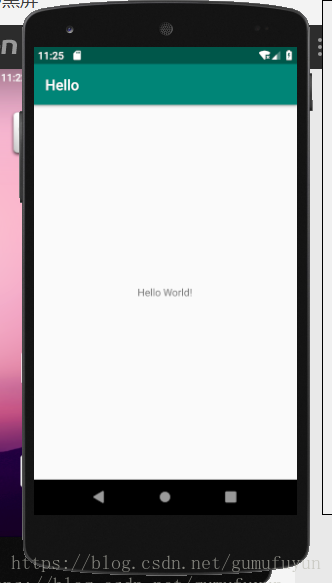一、黑屏
报错Emulator: ERROR: resizing partition e2fsck failed with exit code 8
尝试解决
- Start Android Studio
- Select menu “Tools > Android > SDK Manager”
- Click “SDK Tools” tab
- Check “Android SDK Tools” checkbox
- Click “OK”
二、白屏
继续上面步骤,选择gpu debugging tools,安装
退出Android Studio,重启后,终于正常了
目前还报错:
Emulator: Warning: Quick Boot / Snapshots not supported on this machine. A CPU with EPT + UG features is currently needed. We will address this in a future release.
网上说要设置bios的cpu虚拟化,我的都是ENable,所以,目前还不知道该报警信息如何消除?
不过模拟器已经正常。
至此,3个模拟器都调试成功:AVD、Genymotion、以及夜神。