android 8.0 通知栏Notification适配以及自定义铃声
一、8.0手机 通知栏适配
针对Android 8.0手机,无论是推送消息还是自定义的Notification,如果不作处理都将无法收到通知。项目跑在Android 8.0模拟器上弹出了Toast: ***Developer warning for package “xxx.xxx.xxx” Failed to post notification on channel “12345” See log for more details***追其原因:由于此条通知没有查找到应用中对应的NotificationChannel的原因,而无法弹出来。那NotificationChannel是个什么鬼,查阅官文得知,这是Android O新增的通知渠道,其允许您为要显示的每种通知类型创建用户可自定义的渠道。用户界面将通知渠道称之为通知类别。
此时我们需要单独创建notificationChannel,我直接将代码贴出来,在Application中初始化就好了
if (Build.VERSION.SDK_INT >= Build.VERSION_CODES.O) {
NotificationManager mNotificationManager = (NotificationManager) getSystemService(Context.NOTIFICATION_SERVICE);
// 通知渠道的id 这个地方只要一直即可
String id = "111111";
// 用户可以看到的通知渠道的名字.
CharSequence name = "notification channel";
// 用户可以看到的通知渠道的描述
String description = "notification description";
int importance = NotificationManager.IMPORTANCE_HIGH;
NotificationChannel mChannel = new NotificationChannel(id, name, importance);
// 配置通知渠道的属性
mChannel.setDescription(description);
// 设置通知出现时的闪灯(如果 android 设备支持的话)
mChannel.enableLights(true);
mChannel.setLightColor(Color.RED);
// 自定义声音
mChannel.setSound(Uri.parse("android.resource://" + getPackageName() + "/raw/qqqq"),null);
// 设置通知出现时的震动(如果 android 设备支持的话)
mChannel.enableVibration(true);
mChannel.setVibrationPattern(new long[]{100, 200, 300, 400, 500, 400, 300, 200, 400});
//最后在notificationmanager中创建该通知渠道
mNotificationManager.createNotificationChannel(mChannel);
}
1、然后自定义通知时候:传入相同的id即可
NotificationCompat.Builder builder = new NotificationCompat.Builder(context, "111111");
//后面的通知创建不多赘述。
2、针对推送,不同厂家是不一样的。贴出阿里推送(个人比较推荐阿里推送,免费,推送到大率很高)
在控制台发送时候:

将8.0推送配置文档贴在这里:
这样便可以收到通知了。。
二、自定义铃声所遇到的坑
Android8.0 Google推出了NotificationChannel渠道的概念,对于NotificationChannel我们可以通过以下方式来设置铃声和振动。
NotificationChannel channel = new NotificationChannel(newChannelId, BaseApplication.getAppString(R.string.push_channel_name), NotificationManager.IMPORTANCE_HIGH);
if (!TextUtils.isEmpty(uri)) {
Logger.i(TAG, "8.0通知铃声:" + uri);
Uri mUri = Uri.parse(uri);
channel.setSound(mUri, Notification.AUDIO_ATTRIBUTES_DEFAULT);
} else {
channel.setSound(null, null);
}
Logger.i(TAG, "8.0是否开启振动:" + vibrateEnable);
channel.enableLights(true);
if (vibrateEnable) {
channel.enableVibration(true);
channel.setVibrationPattern(new long[]{
100, 200, 300
});
} else {
channel.enableVibration(false);
channel.setVibrationPattern(new long[]{0});
}
nm.createNotificationChannel(channel);
那么如何的修改铃声和振动呢?最初天真的我以为重新调用NotificationChannel.setSound()方法来修改铃声,最终结果大家都清楚,是不会生效的,看了google的文档有这样一句话
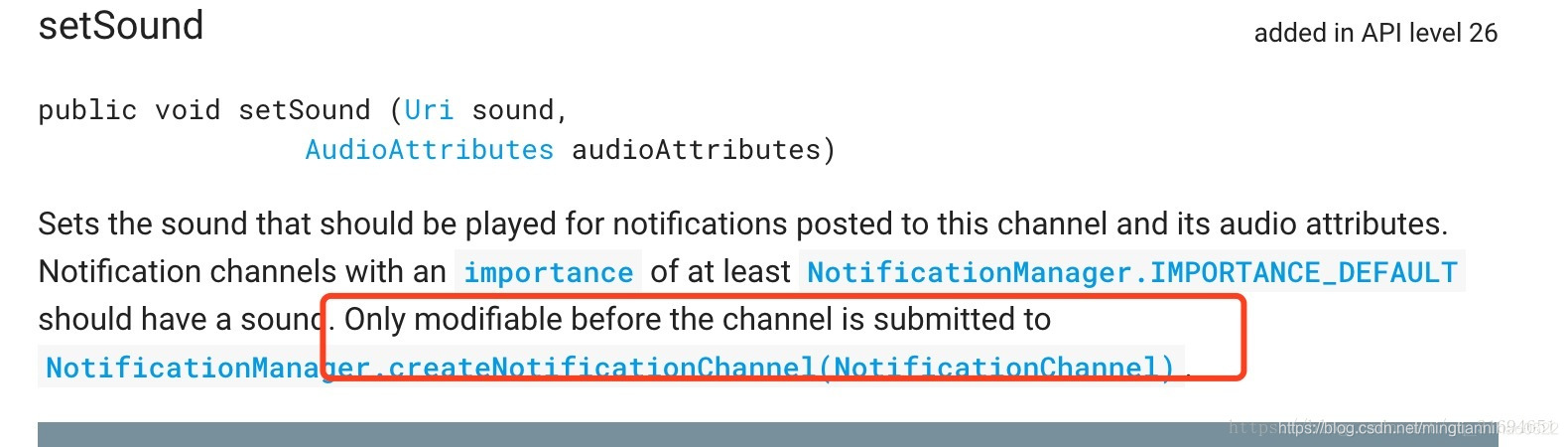
意思是只能在create一个渠道之前修改铃声,在创建之后不支持修改。没办法,只能去重新创建一个渠道设置铃声振动。对于之前创建的渠道,你必须还得去通过deleteNotificationChannel(String channelId)去删除。但是这里又有另外一个坑。你什么时候去删除呢?第一次测试我是在修改铃声或者振动的时候创建一个新的渠道,把之前所有旧的渠道都删除,但是这样会有一个bug,之前渠道上还在状态栏显示的Notification都会删除掉,所有要做一个判断,如果当前渠道在状态栏没有notification显示则删除,否则继续保存,代码如下:
private static void deleteNoNumberNotification(NotificationManager nm, String newChannelId) {
List<NotificationChannel> notificationChannels = nm.getNotificationChannels();
if (Utils.isEmpty(notificationChannels) || notificationChannels.size() < 5) {
return;
}
for (NotificationChannel channel : notificationChannels) {
if (channel.getId() == null || channel.getId().equals(newChannelId)) {
continue;
}
int notificationNumbers = getNotificationNumbers(nm, channel.getId());
Logger.i(TAG, "notificationNumbers: " + notificationNumbers + " channelId:" + channel.getId());
if (notificationNumbers == 0) {
Log.i(TAG, "deleteNoNumberNotification: " + channel.getId());
nm.deleteNotificationChannel(channel.getId());
}
}
}
/**
* 获取某个渠道下状态栏上通知显示个数
*
* @param mNotificationManager NotificationManager
* @param channelId String
* @return int
*/
@RequiresApi(api = Build.VERSION_CODES.O)
private static int getNotificationNumbers(NotificationManager mNotificationManager, String channelId) {
if (mNotificationManager == null || TextUtils.isEmpty(channelId)) {
return -1;
}
int numbers = 0;
StatusBarNotification[] activeNotifications = mNotificationManager.getActiveNotifications();
for (StatusBarNotification item : activeNotifications) {
Notification notification = item.getNotification();
if (notification != null) {
if (channelId.equals(notification.getChannelId())) {
numbers++;
}
}
}
return numbers;
}
三、Android O Preview 之 通知渠道(Notification Channels)
介绍
Android O 引入了 通知渠道(Notification Channels),以提供统一的系统来帮助用户管理通知,如果是针对 android O 为目标平台时,必须实现一个或者多个通知渠道,以向用户显示通知。若并不以 Android O 为目标平台,当应用运行在 android O 设备上时,其行为将与运行在 Android 7.0 上时相同。
开发者可以为需要发送的每个不同的通知类型创建一个通知渠道。还可以创建通知渠道来反映应用的用户做出的选择。例如,可以为聊天应用的用户创建的每个聊天组建立单独的通知渠道。
Android O 的用户可以使用一致的系统 UI 管理大多数与通知有关的设置。所有发布至通知渠道的通知都具有相同的行为。
具体的可以浏览该文章的详细介绍
链接:https://www.jianshu.com/p/92afa56aee05