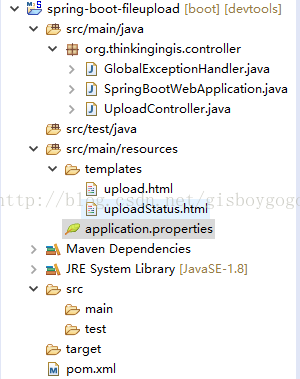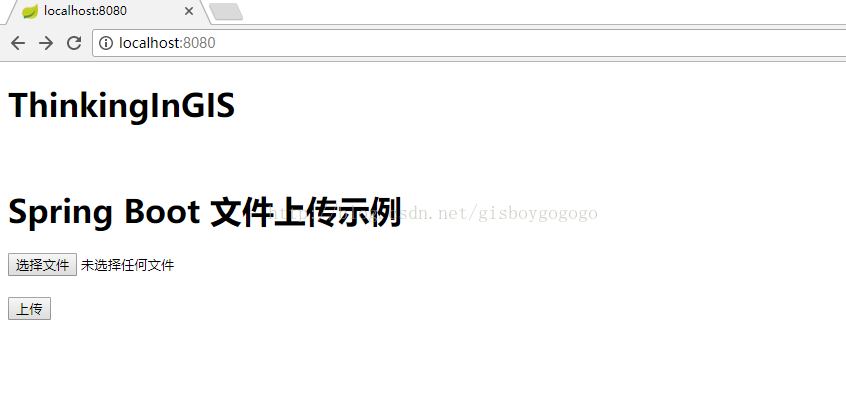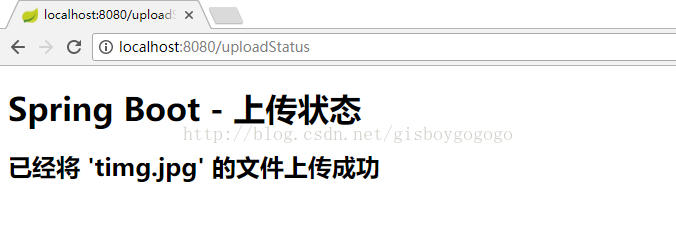版权声明:本文为博主原创文章,未经博主允许不得转载。 https://blog.csdn.net/gisboygogogo/article/details/76724047
本篇文章将说明在Spring Boot web程序中如何上传文件。
开发环境:
1. eclipse Oxygen Release (4.7.0)
2. Spring Boot 1.4.3 RELEASE
3. Spring 4.3.5 RELEASE
4. Thymelaef
5. Maven
6. Embedded Tomcat 8
1.最终的项目结构
2.项目所需依赖 pom.xml
<project xmlns="http://maven.apache.org/POM/4.0.0" xmlns:xsi="http://www.w3.org/2001/XMLSchema-instance"
xsi:schemaLocation="http://maven.apache.org/POM/4.0.0 http://maven.apache.org/xsd/maven-4.0.0.xsd">
<modelVersion>4.0.0</modelVersion>
<groupId>org.thinkingingis</groupId>
<artifactId>spring-boot-fileupload</artifactId>
<version>0.0.1-SNAPSHOT</version>
<packaging>jar</packaging>
<name>spring-boot-fileupload</name>
<url>http://maven.apache.org</url>
<parent>
<groupId>org.springframework.boot</groupId>
<artifactId>spring-boot-starter-parent</artifactId>
<version>1.4.3.RELEASE</version>
</parent>
<properties>
<java.version>1.8</java.version>
</properties>
<dependencies>
<dependency>
<groupId>org.springframework.boot</groupId>
<artifactId>spring-boot-starter-thymeleaf</artifactId>
</dependency>
<dependency>
<groupId>org.springframework.boot</groupId>
<artifactId>spring-boot-devtools</artifactId>
<optional>true</optional>
</dependency>
</dependencies>
<build>
<plugins>
<plugin>
<groupId>org.springframework.boot</groupId>
<artifactId>spring-boot-maven-plugin</artifactId>
</plugin>
</plugins>
</build>
</project>
3. UploadController.java
用MultipartFile类去匹配上传的文件
package org.thinkingingis.controller;
import java.io.IOException;
import java.nio.file.Files;
import java.nio.file.Path;
import java.nio.file.Paths;
import org.springframework.stereotype.Controller;
import org.springframework.web.bind.annotation.GetMapping;
import org.springframework.web.bind.annotation.PostMapping;
import org.springframework.web.bind.annotation.RequestParam;
import org.springframework.web.multipart.MultipartFile;
import org.springframework.web.servlet.mvc.support.RedirectAttributes;
@Controller
public class UploadController {
private static String UPLOAD_FOLDER = "H://temp//";
@GetMapping("/")
public String index() {
return "upload";
}
@PostMapping("/upload")
public String singleFileUpload(@RequestParam("file") MultipartFile file,
RedirectAttributes redirectAttributes) {
if(file.isEmpty()) {
redirectAttributes.addFlashAttribute("message", "请选择一个上传文件");
}
try {
byte[] bytes = file.getBytes();
Path path = Paths.get(UPLOAD_FOLDER + file.getOriginalFilename());
Files.write(path, bytes);
redirectAttributes.addFlashAttribute("message", "已经将 '" + file.getOriginalFilename() + "' 的文件上传成功");
} catch (IOException e) {
// TODO Auto-generated catch block
e.printStackTrace();
}
return "redirect:/uploadStatus";
}
@GetMapping("/uploadStatus")
public String uploadStatus() {
return "uploadStatus";
}
}
4. Thymeleaf 前端页面
4.1 upload.html
<!DOCTYPE html>
<html xmlns:th="http://www.thymeleaf.org">
<head>
<meta http-equiv="Content-Type" content="text/html; charset=UTF-8" />
</head>
<body>
<h1>ThinkingInGIS</h1> <br/>
<h1>Spring Boot 文件上传示例</h1>
<form method="POST" action="/upload" enctype="multipart/form-data">
<input type="file" name="file" /><br/><br/>
<input type="submit" value="上传" />
</form>
</body>
</html><!DOCTYPE html>
<html xmlns:th="http://www.thymeleaf.org">
<head>
<meta http-equiv="Content-Type" content="text/html; charset=UTF-8" />
</head>
<body>
<h1>Spring Boot - 上传状态</h1>
<div th:if="${message}">
<h2 th:text="${message}"></h2>
</div>
</body>
</html>下面 GlobalExceptionHandler.java 这个类是处理当上传文件超过10mb限制所引发的异常情况。
package org.thinkingingis.controller;
import org.springframework.web.bind.annotation.ControllerAdvice;
import org.springframework.web.multipart.MultipartException;
import org.springframework.web.servlet.mvc.support.RedirectAttributes;
@ControllerAdvice
public class GlobalExceptionHandler {
public String handerError(MultipartException e, RedirectAttributes redirectAttributes) {
redirectAttributes.addFlashAttribute("message", e.getCause().getMessage());
return "redirect:/uploadStatus";
}
}
6. Tomcat大文件重置连接
对于embedded tomcat ,需要声明TomcatEmbeddedServletContainerFactory
package org.thinkingingis.controller;
import org.apache.coyote.http11.AbstractHttp11Protocol;
import org.springframework.boot.SpringApplication;
import org.springframework.boot.autoconfigure.SpringBootApplication;
import org.springframework.boot.context.embedded.tomcat.TomcatConnectorCustomizer;
import org.springframework.boot.context.embedded.tomcat.TomcatEmbeddedServletContainerFactory;
import org.springframework.context.annotation.Bean;
@SpringBootApplication
public class SpringBootWebApplication {
//private int maxUploadFileSize = 10 * 1024 * 1024;
public static void main(String[] args) throws Exception {
SpringApplication.run(SpringBootWebApplication.class, args);
}
//Tomcat large file upload connection reset
@Bean
public TomcatEmbeddedServletContainerFactory tomcatEmbedded() {
TomcatEmbeddedServletContainerFactory tomcat = new TomcatEmbeddedServletContainerFactory();
tomcat.addConnectorCustomizers((TomcatConnectorCustomizer) connector -> {
if ((connector.getProtocolHandler() instanceof AbstractHttp11Protocol<?>)) {
//-1 means unlimited
((AbstractHttp11Protocol<?>) connector.getProtocolHandler()).setMaxSwallowSize(-1);
}
});
return tomcat;
}
}
#http://docs.spring.io/spring-boot/docs/current/reference/htmlsingle/#common-application-properties
#search multipart
spring.http.multipart.max-file-size=10MB
spring.http.multipart.max-request-size=10MBmvn spring-boot:run
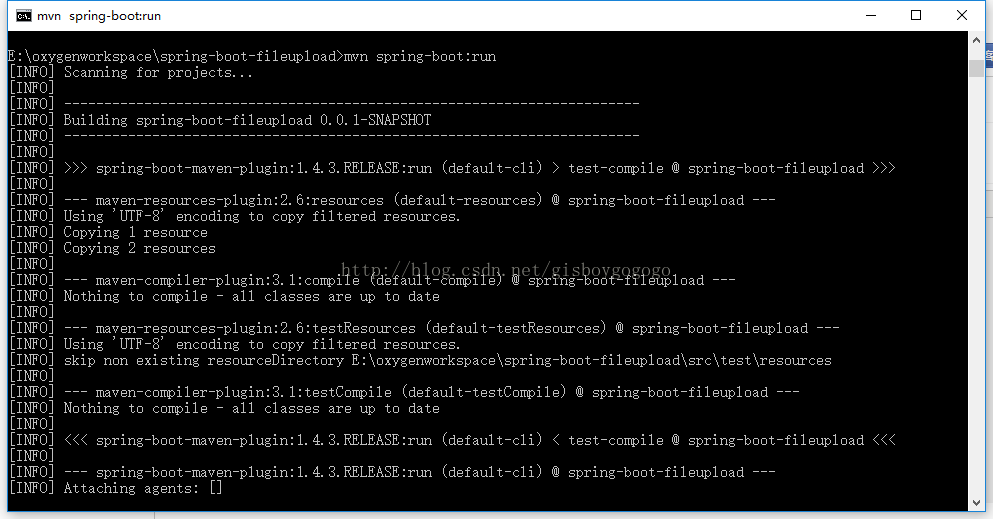
9. 启动成功后浏览器输入 localhost:8080
上传成功后
到此就实现了Spring Boot上传文件的功能。
如遇到问题,欢迎通过公众号留言给作者,以便共同探讨。
微信公众号: