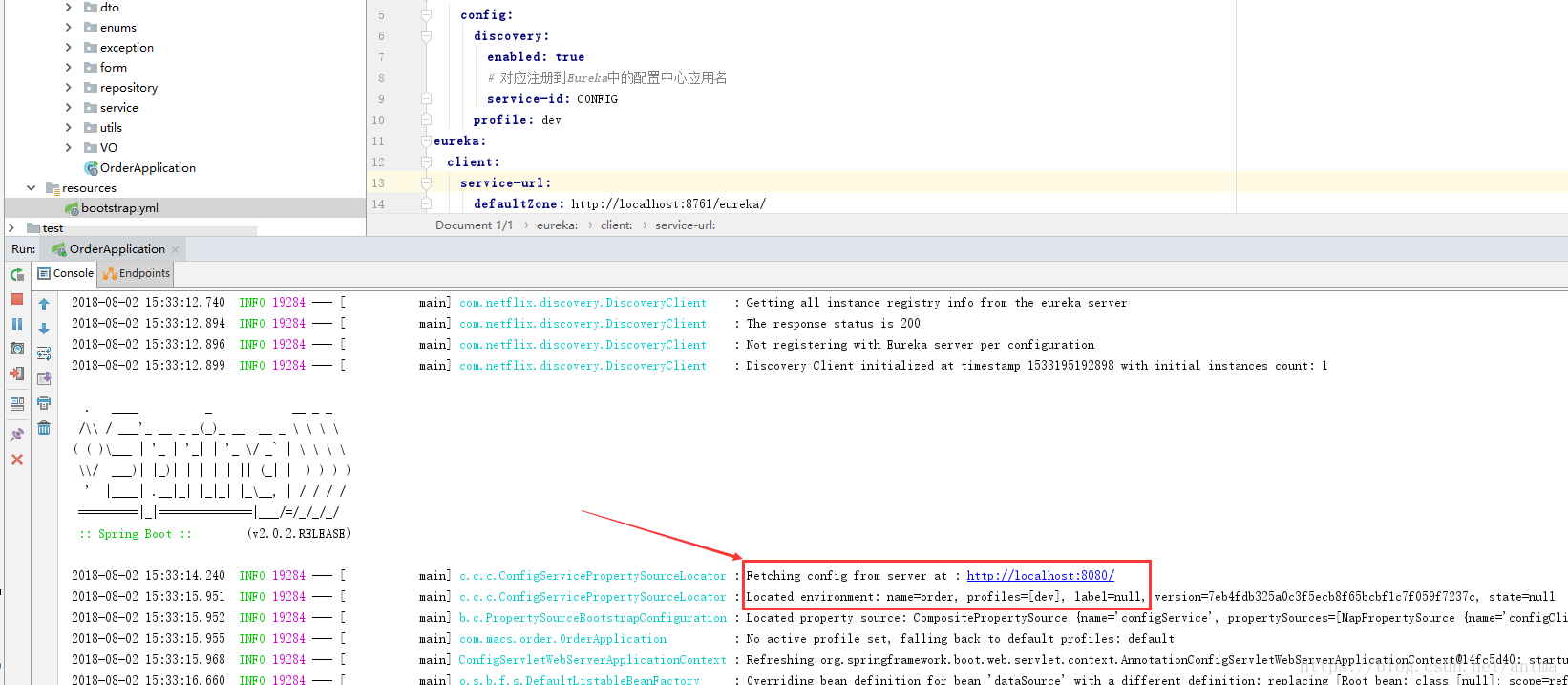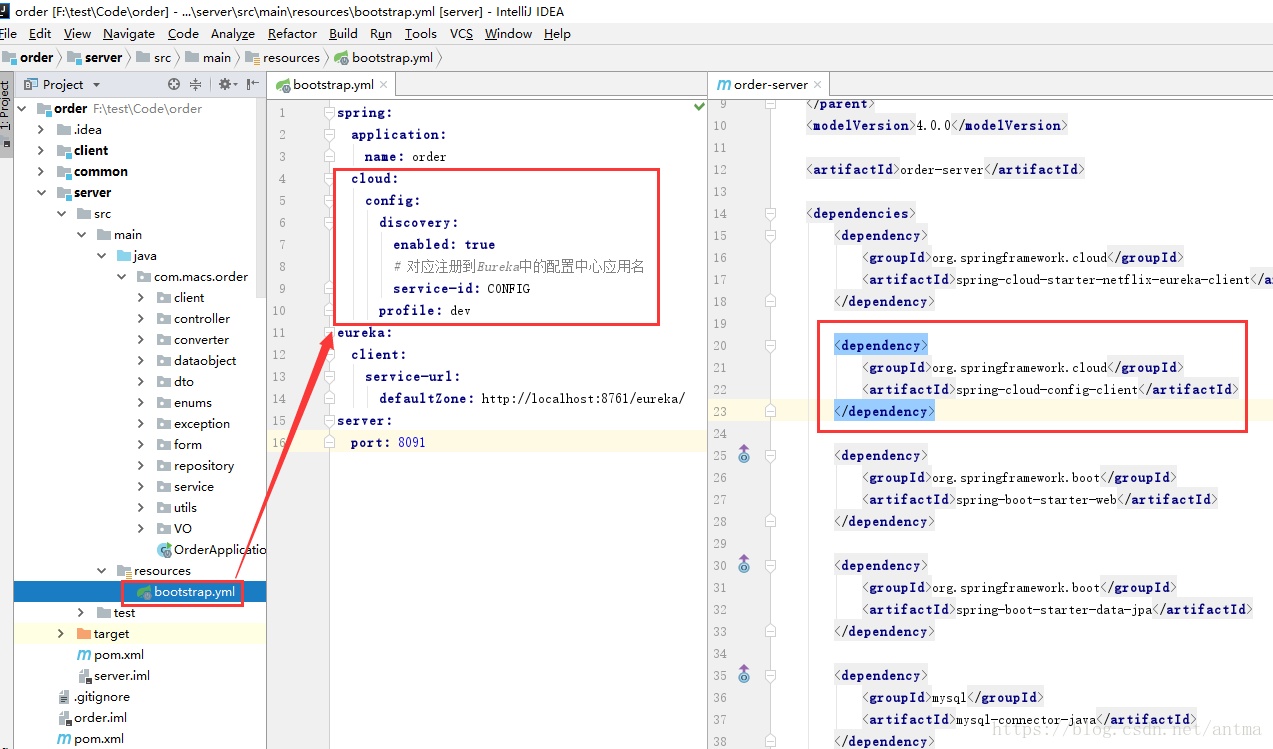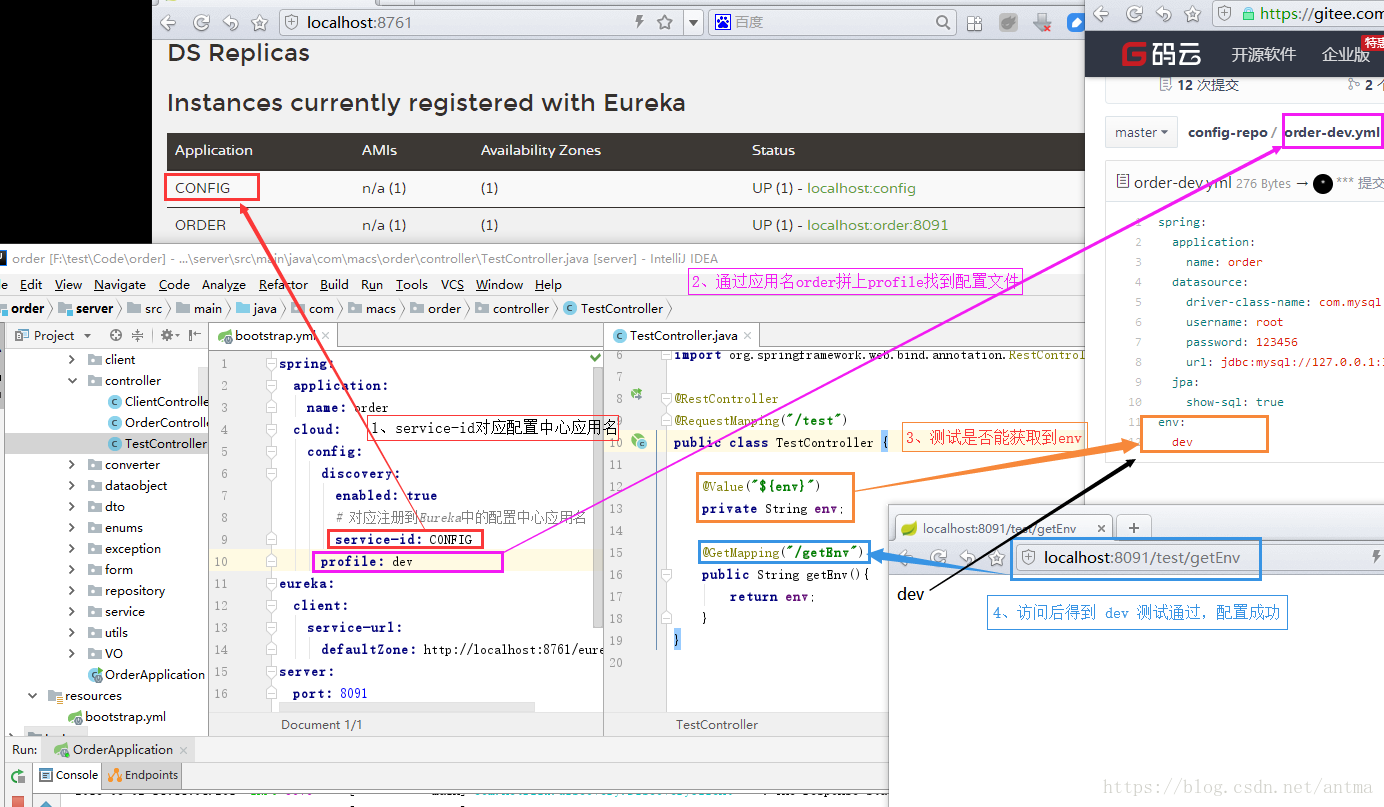Spring Cloud 统一配置中心 - Config Client 搭建步骤:
1、引入依赖
2、application.yml 改为 bootstrap.yml
3、增加spring.cloud.config 相关配置,去掉已提交到git的配置
4、测试去掉的配置是否能从git 成功拉取
具体如下:
1、引入依赖
<dependency>
<groupId>org.springframework.cloud</groupId>
<artifactId>spring-cloud-config-client</artifactId>
</dependency>2、application.yml 改为 bootstrap.yml
bootstrap.yml(或bootstrap.properties)在程序引导时执行,应用于更早期的配置信息读取,bootstrap.yml 先于 application.yml 加载,因为把数据库连接信息放入了gitee,如果依旧用 application.yml,启动时会报如下错:
Failed to configure a DataSource: 'url' attribute is not specified and no embedded datasource could be configured.
Reason: Failed to determine a suitable driver class
所以需要将application.yml 改为 bootstrap.yml,应用启动时,配置信息首先从 config server 加载,取得数据库配置等信息,这里就是提前要拿到的引导配置,用来加载真正需要的配置信息。
改完后启动,看下日志,看到 :Fetching config from server at : http://localhost:8080/ 如下图:
3、增加spring.cloud.config 相关配置,去掉已提交到git的配置
这里主要增加:
cloud:
config:
discovery:
enabled: true
# 对应注册到Eureka中的配置中心应用名
service-id: CONFIG
profile: dev完全配置:
spring:
application:
name: order
cloud:
config:
discovery:
enabled: true
# 对应注册到Eureka中的配置中心应用名
service-id: CONFIG
profile: dev
eureka:
client:
service-url:
defaultZone: http://localhost:8761/eureka/
server:
port: 8091已将数据库配置移到git上。
4、测试去掉的配置是否能从git 成功拉取
程序启动成功说明数据库没有问题,另测试了一下是否能获取到git上的配置,上图分别表示:
(1)、service-id对应配置中心应用名
(2)、通过应用名order拼上profile找到配置文件
(3)、测试是否能获取到env
(4)、访问后得到 dev 测试通过,配置成功
另外注意:Eureka 的配置如果放到git上,又不是默认端口的话,就会有问题,加载不到,是因为客户端需要先Eureka 的地址,再通过 Eureka 里的应用名找到配置中心,然后才能通过配置中心去读取配置,如果Eureka 都没有拿到,何谈CONFIG。