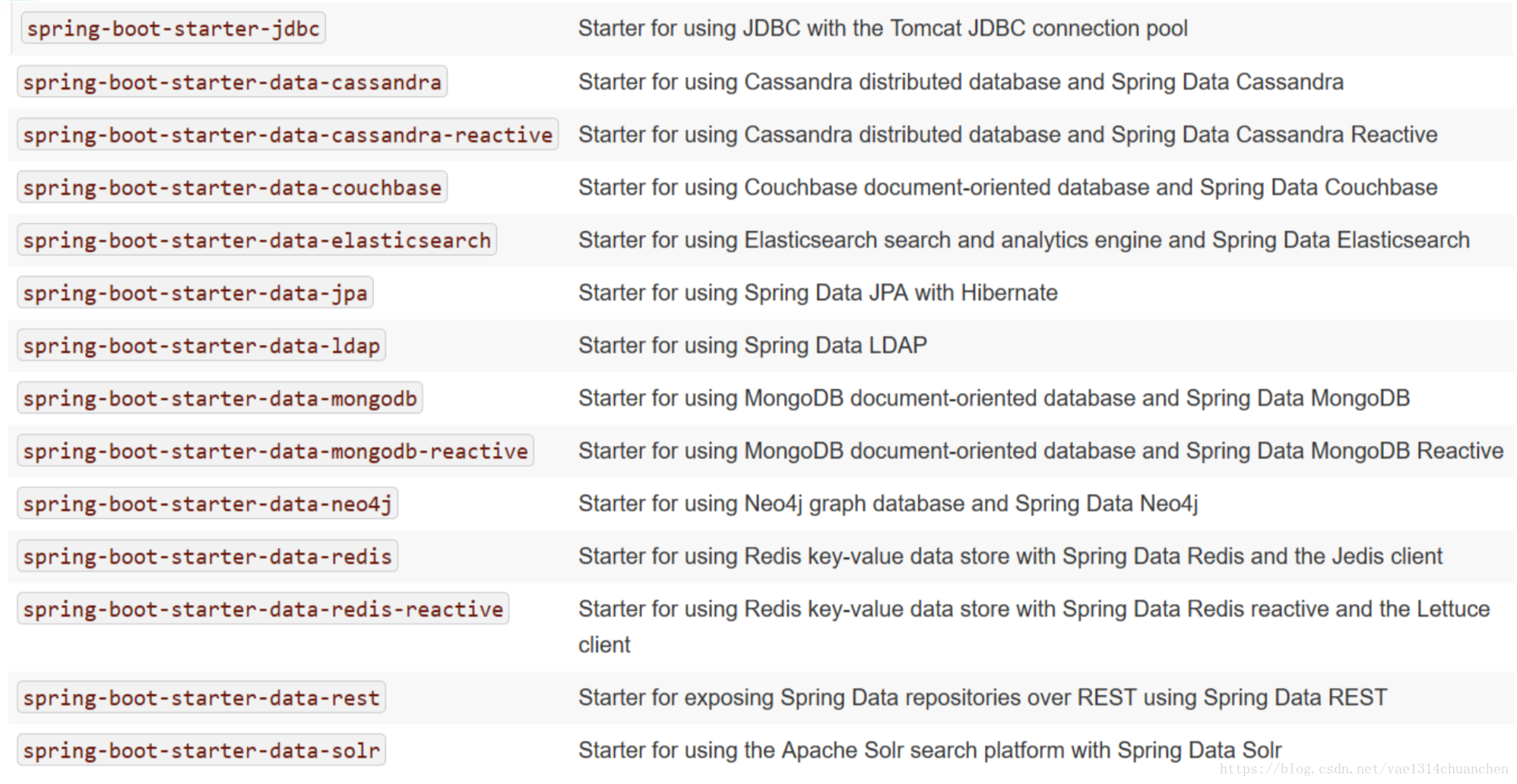一、简介
对于数据访问层,无论是SQL还是NOSQL,Spring Boot默认采用整合Spring Data的方式进行统一处理,添加大量自动配置,屏蔽了很多设置。引入各种xxxTemplate,xxxRepository来简化我们对数据访问层的操作。对我们来说只需要进行简单的设置即可。下面来说一下在Spring Boot中如何使用MyBaits与JPA进行数据访问。
二、配置自定义数据源
spring-boot-starter-jdbc 默认使用tomcat-jdbc数据源,如果想使用其他的数据源,比使用阿里巴巴的数据池管理。在使用druid数据源时,应该额外添加以下依赖:
<!-- https://mvnrepository.com/artifact/com.alibaba/druid -->
<dependency>
<groupId>com.alibaba</groupId>
<artifactId>druid</artifactId>
<version>1.1.10</version>
</dependency>
1)编写yml文件
spring:
datasource:
# 数据源基本配置
username: root
password: 123456
driver-class-name: com.mysql.jdbc.Driver
url: jdbc:mysql://localhost:3306/crud
type: com.alibaba.druid.pool.DruidDataSource
# 数据源其他配置
initialSize: 5
minIdle: 5
maxActive: 20
maxWait: 60000
timeBetweenEvictionRunsMillis: 60000
minEvictableIdleTimeMillis: 300000
validationQuery: SELECT 1 FROM DUAL
testWhileIdle: true
testOnBorrow: false
testOnReturn: false
poolPreparedStatements: true
# 配置监控统计拦截的filters,去掉后监控界面sql无法统计,'wall'用于防火墙
filters: stat,wall,log4j
maxPoolPreparedStatementPerConnectionSize: 20
useGlobalDataSourceStat: true
connectionProperties: druid.stat.mergeSql=true;druid.stat.slowSqlMillis=500
2)新建druid配置类
@Configuration
public class DruidConfig {
@ConfigurationProperties(prefix = "spring.datasource")
@Bean
public DataSource druid(){
return new DruidDataSource();
}
//配置Druid的监控
//1、配置一个管理后台的Servlet
@Bean
public ServletRegistrationBean statViewServlet(){
ServletRegistrationBean bean = new ServletRegistrationBean(new StatViewServlet(), "/druid/*");
Map<String,String> initParams = new HashMap<>();
initParams.put("loginUsername","admin");
initParams.put("loginPassword","123456");
initParams.put("allow","");//默认就是允许所有访问
initParams.put("deny","192.168.110.110");
bean.setInitParameters(initParams);
return bean;
}
//2、配置一个web监控的filter
@Bean
public FilterRegistrationBean webStatFilter(){
FilterRegistrationBean bean = new FilterRegistrationBean();
bean.setFilter(new WebStatFilter());
Map<String,String> initParams = new HashMap<>();
initParams.put("exclusions","*.js,*.css,/druid/*");
bean.setInitParameters(initParams);
bean.setUrlPatterns(Arrays.asList("/*"));
return bean;
}
}
三、Spring Boot中如何集成MyBatis
1)添加依赖
这里需要添加mybatis-spring-boot-starter依赖跟mysql依赖。
<dependency>
<groupId>org.springframework.boot</groupId>
<artifactId>spring-boot-starter-web</artifactId>
</dependency>
<dependency>
<groupId>org.mybatis.spring.boot</groupId>
<artifactId>mybatis-spring-boot-starter</artifactId>
<version>1.3.2</version>
</dependency>
<dependency>
<groupId>mysql</groupId>
<artifactId>mysql-connector-java</artifactId>
<scope>runtime</scope>
</dependency>
这里不引入spring-boot-starter-jdbc依赖,是由于mybatis-spring-boot-starter中已经包含了此依赖。
MyBatis-Spring-Boot-Starter依赖将会提供如下:
- 自动检测现有的DataSource
- 将创建并注册SqlSessionFactory的实例,该实例使用SqlSessionFactoryBean将该DataSource作为输入进行传递
- 将创建并注册从SqlSessionFactory中获取的SqlSessionTemplate的实例。
- 自动扫描您的mappers,将它们链接到SqlSessionTemplate并将其注册到Spring上下文,以便将它们注入到您的bean中。
就是说,使用了该Starter之后,只需要定义一个DataSource即可(application.yml中可配置),它会自动创建使用该DataSource的SqlSessionFactoryBean以及SqlSessionTemplate。会自动扫描你的Mappers,连接到SqlSessionTemplate,并注册到Spring上下文中。
2)配置数据源(同上)
3)Mybatis集成
注解方式
Mybatis注解的方式比较简单,只要定义一个dao接口,然后sql语句通过注解写在接口方法上。最后给这个接口添加 @Mapper注解 或者在启动类上或者配置类上添加 @MapperScan(“要扫描的包名”) 注解即可。
@Component
@Mapper
public interface LearnMapper {
@Insert("insert into learn_resource(author, title,url) values(#{author},#{title},#{url})")
int add(LearnResouce learnResouce);
@Update("update learn_resource set author=#{author},title=#{title},url=#{url} where id = #{id}")
int update(LearnResouce learnResouce);
@DeleteProvider(type = LearnSqlBuilder.class, method = "deleteByids")
int deleteByIds(@Param("ids") String[] ids);
@Select("select * from learn_resource where id = #{id}")
@Results(id = "learnMap", value = {
@Result(column = "id", property = "id", javaType = Long.class),
@Result(property = "author", column = "author", javaType = String.class),
@Result(property = "title", column = "title", javaType = String.class)
})
LearnResouce queryLearnResouceById(@Param("id") Long id);
@SelectProvider(type = LearnSqlBuilder.class, method = "queryLearnResouceByParams")
List<LearnResouce> queryLearnResouceList(Map<String, Object> params);
class LearnSqlBuilder {
public String queryLearnResouceByParams(final Map<String, Object> params) {
StringBuffer sql =new StringBuffer();
sql.append("select * from learn_resource where 1=1");
if(!StringUtil.isNull((String)params.get("author"))){
sql.append(" and author like '%").append((String)params.get("author")).append("%'");
}
if(!StringUtil.isNull((String)params.get("title"))){
sql.append(" and title like '%").append((String)params.get("title")).append("%'");
}
System.out.println("查询sql=="+sql.toString());
return sql.toString();
}
//删除的方法
public String deleteByids(@Param("ids") final String[] ids){
StringBuffer sql =new StringBuffer();
sql.append("DELETE FROM learn_resource WHERE id in(");
for (int i=0;i<ids.length;i++){
if(i==ids.length-1){
sql.append(ids[i]);
}else{
sql.append(ids[i]).append(",");
}
}
sql.append(")");
return sql.toString();
}
}
}
@MapperScan(basePackages = {"com.cxxx.guns.modular.*.dao"})
public class SingleDataSourceConfig {
需要注意的是,简单的语句只需要使用@Insert、@Update、@Delete、@Select这4个注解即可,但是有些复杂点需要动态SQL语句,就比如上面方法中根据查询条件是否有值来动态添加sql的,就需要使用@InsertProvider、@UpdateProvider、@DeleteProvider、@SelectProvider等注解。
这些可选的 SQL 注解允许你指定一个类名和一个方法在执行时来返回运行 允许创建动态 的 SQL。 基于执行的映射语句, MyBatis 会实例化这个类,然后执行由 provider 指定的方法. 该方法可以有选择地接受参数对象.(In MyBatis 3.4 or later, it’s allow multiple parameters) 属性: type,method。type 属性是类。method 属性是方法名。
注解方式如何配置mybaits全局配置文件,如开启驼峰命名
import org.apache.ibatis.session.Configuration;
import org.mybatis.spring.boot.autoconfigure.ConfigurationCustomizer;
import org.springframework.context.annotation.Bean;
@Configuration
public class MyBatisConfig {
@Bean
public ConfigurationCustomizer configurationCustomizer(){
return new ConfigurationCustomizer(){
@Override
public void customize(Configuration configuration) {
configuration.setMapUnderscoreToCamelCase(true);
}
};
}
}
XML配置方式
xml配置方式保持映射文件的老传统,优化主要体现在不需要实现dao的是实现层,系统会自动根据方法名在映射文件中找对应的sql,具体操作如下:
1)新建mybaits的全局配置文件
<?xml version="1.0" encoding="UTF-8" ?>
<!DOCTYPE configuration
PUBLIC "-//mybatis.org//DTD Config 3.0//EN"
"http://mybatis.org/dtd/mybatis-3-config.dtd">
<configuration>
<settings>
<setting name="mapUnderscoreToCamelCase" value="true"/>
</settings>
</configuration>
2)修改application.yml 配置文件
mybatis:
# 指定全局配置文件位置
config-location: classpath:mybatis/mybatis-config.xml
# 指定sql映射文件位置
mapper-locations: classpath:mybatis/mapper/*.xml
3)编写Dao层的代码
新建LearnMapper接口,无需具体实现类。
@Mapper
public interface LearnMapper {
int add(LearnResouce learnResouce);
int update(LearnResouce learnResouce);
int deleteByIds(String[] ids);
LearnResouce queryLearnResouceById(Long id);
public List<LearnResouce> queryLearnResouceList(Map<String, Object> params);
}
4)添加LearnMapper的映射文件
在mapper目录下新建LearnMapper.xml文件。
<?xml version="1.0" encoding="UTF-8"?>
<!DOCTYPE mapper PUBLIC "-//mybatis.org//DTD Mapper 3.0//EN" "http://mybatis.org/dtd/mybatis-3-mapper.dtd">
<mapper namespace="com.dudu.dao.LearnMapper">
<resultMap id="baseResultMap" type="com.dudu.domain.LearnResouce">
<id column="id" property="id" jdbcType="BIGINT" />
<result column="author" property="author" jdbcType="VARCHAR"/>
<result column="title" property="title" jdbcType="VARCHAR"/>
<result column="url" property="url" jdbcType="VARCHAR"/>
</resultMap>
<sql id="baseColumnList" >
id, author, title,url
</sql>
<select id="queryLearnResouceList" resultMap="baseResultMap" parameterType="java.util.HashMap">
select
<include refid="baseColumnList" />
from learn_resource
<where>
1 = 1
<if test="author!= null and author !=''">
AND author like CONCAT(CONCAT('%',#{author,jdbcType=VARCHAR}),'%')
</if>
<if test="title != null and title !=''">
AND title like CONCAT(CONCAT('%',#{title,jdbcType=VARCHAR}),'%')
</if>
</where>
</select>
<select id="queryLearnResouceById" resultMap="baseResultMap" parameterType="java.lang.Long">
SELECT
<include refid="baseColumnList" />
FROM learn_resource
WHERE id = #{id}
</select>
<insert id="add" parameterType="com.dudu.domain.LearnResouce" >
INSERT INTO learn_resource (author, title,url) VALUES (#{author}, #{title}, #{url})
</insert>
<update id="update" parameterType="com.dudu.domain.LearnResouce" >
UPDATE learn_resource SET author = #{author},title = #{title},url = #{url} WHERE id = #{id}
</update>
<delete id="deleteByIds" parameterType="java.lang.String" >
DELETE FROM learn_resource WHERE id in
<foreach item="idItem" collection="array" open="(" separator="," close=")">
#{idItem}
</foreach>
</delete>
</mapper>
参考文章
构建第一个Spring Boot2.0应用之配置Druid数据库连接池
Spring Boot干货系列:(八)数据存储篇-SQL关系型数据库之JdbcTemplate的使用
Spring Boot干货系列:(九)数据存储篇-SQL关系型数据库之MyBatis的使用