ActiveMQ简介
ActiveMQ 是Apache出品,最流行的,能力强劲的开源消息总线。ActiveMQ 是一个完全支持JMS1.1和J2EE 1.4规范的 JMS Provider实现
JMS:Java Message Service java消息服务
ActiveMQ:实现JMS规范
JMS只给出接口,具体的实现由中间件完成,AcitveMQ为其中的一种
其它的消息队列产品:ActiveMQ、RabbitMQ、Kafka、MetaMQ等
消息队列中间件是分布式系统中的重要组件,主要解决应用耦合,异步消息,流量削锋等问题, 实现高性能,高可用,可伸缩和最终一致性的架构
ActiveMQ下载
官网:http://activemq.apache.org/
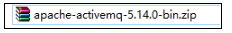
目录结构
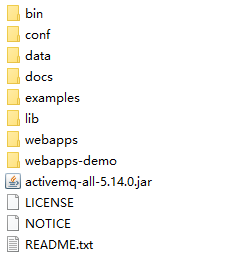
启动ActiveMQ
进入bin目录启动服务。
http://localhost:8161/admin/queues.jsp
http端口8161:web页面访问端口
Tcp端口连接服务端口:61616
默认登陆用户名,密码:admin
ActiveMQ操作界面

常用术语

Provider/MessageProvider:生产者
Consumer/MessageConsumer:消费者
PTP:Point To Point,点对点通信消息模型
Pub/Sub:Publish/Subscribe,发布订阅消息模型
Queue:队列,目标类型之一,和PTP结合
Topic:主题,目标类型之一,和Pub/Sub结合
ConnectionFactory:连接工厂,JMS用它创建连接
Connnection:JMS Client到JMS Provider的连接
Destination:消息目的地,由Session创建
Session:会话,由Connection创建,实质上就是发送、接受消息的一个线程,因此生产者、消费者都是Session创建的
spring整合activeMQ应用
配置生产者
第一步:创建maven,导入spring和activeMQ的坐标或web工程,导入相应activeMQjar包和与spring整合的jar包
<dependencies> <dependency> <groupId>org.apache.activemq</groupId> <artifactId>activemq-all</artifactId> <version>5.2.0</version> </dependency> <dependency> <groupId>org.springframework</groupId> <artifactId>spring-jms</artifactId> <version>4.2.4.RELEASE</version> </dependency> <dependency> <groupId>junit</groupId> <artifactId>junit</artifactId> <version>4.9</version> </dependency> <dependency> <groupId>org.springframework</groupId> <artifactId>spring-test</artifactId> <version>4.2.4.RELEASE</version> </dependency> <dependency> <groupId>org.apache.xbean</groupId> <artifactId>xbean-spring</artifactId> <version>4.2</version> </dependency> </dependencies>
第二步:提供spring配置文件(配置生产者相关)引入amq,jms名称空间
第三步:配置连接工厂(缓存session工厂),配置模板对象
<?xml version="1.0" encoding="UTF-8"?> <beans xmlns="http://www.springframework.org/schema/beans" xmlns:xsi="http://www.w3.org/2001/XMLSchema-instance" xmlns:aop="http://www.springframework.org/schema/aop" xmlns:context="http://www.springframework.org/schema/context" xmlns:jdbc="http://www.springframework.org/schema/jdbc" xmlns:tx="http://www.springframework.org/schema/tx" xmlns:jpa="http://www.springframework.org/schema/data/jpa" xmlns:task="http://www.springframework.org/schema/task" xmlns:amq="http://activemq.apache.org/schema/core" xsi:schemaLocation=" http://www.springframework.org/schema/beans http://www.springframework.org/schema/beans/spring-beans.xsd http://www.springframework.org/schema/aop http://www.springframework.org/schema/aop/spring-aop.xsd http://www.springframework.org/schema/context http://www.springframework.org/schema/context/spring-context.xsd http://www.springframework.org/schema/jdbc http://www.springframework.org/schema/jdbc/spring-jdbc.xsd http://www.springframework.org/schema/tx http://www.springframework.org/schema/tx/spring-tx.xsd http://www.springframework.org/schema/data/jpa http://www.springframework.org/schema/data/jpa/spring-jpa.xsd http://activemq.apache.org/schema/core http://activemq.apache.org/schema/core/activemq-core-5.8.0.xsd">
<!-- 配置连接工厂对象:产生Connection 方式一:通过amq名称空间创建连接工厂 方式二:可以通过bean标签创建对象--> <!-- <amq:connectionFactory id="connectionFactory" userName="admin" password="admin" brokerURL="tcp://localhost:61616"> </amq:connectionFactory> --> <bean id="connectionFactory" class="org.apache.activemq.ActiveMQConnectionFactory"> <constructor-arg index="0" value="admin"></constructor-arg> <constructor-arg index="1" value="admin"></constructor-arg> <constructor-arg index="2" value="tcp://localhost:61616"></constructor-arg> </bean> <!-- spring提供优化缓存session对象 --> <bean id="cachingConnectionFactory" class="org.springframework.jms.connection.CachingConnectionFactory"> <property name="targetConnectionFactory" ref="connectionFactory"></property> <property name="sessionCacheSize" value="10"></property> </bean> <!-- spring提供模板对象jmsTemplate:向mq服务器写入消息(p2p,pub/sub) --> <!-- 发送点对点消息 --> <bean id="jmsQueueTemplate" class="org.springframework.jms.core.JmsTemplate"> <property name="connectionFactory" ref="cachingConnectionFactory"></property> <!-- 通过属性pubSubDomain指定消息模式:默认值false --> <property name="pubSubDomain" value="false"></property> </bean> <!-- 发送主题模式消息 --> <bean id="jmsTopicTemplate" class="org.springframework.jms.core.JmsTemplate"> <property name="connectionFactory" ref="cachingConnectionFactory"></property> <property name="pubSubDomain" value="true"></property> </bean> </beans>
第四步:编写单元测试方法,在类中注入模板对象JmsTemplate。通过此对象发送消息到队列

@RunWith(SpringJUnit4ClassRunner.class) @ContextConfiguration("classpath:applicationContext.xml") public class ProduceTest { // @Resource("") @Autowired @Qualifier("jmsQueueTemplate") private JmsTemplate jmsTemplate; @Test public void test() { jmsTemplate.send("test_spring", new MessageCreator() { // 创建对象 public Message createMessage(Session session) throws JMSException { MapMessage mapMessage = session.createMapMessage(); mapMessage.setString("tel", "1311111111"); mapMessage.setString("code", "MSXX88sdfsdf"); return mapMessage; } }); } /*public static void main(String[] args) { ClassPathXmlApplicationContext classPathXmlApplicationContext = new ClassPathXmlApplicationContext("classpath:applicationContext.xml"); JmsTemplate jmsTemplate = (JmsTemplate) classPathXmlApplicationContext.getBean("jmsQueueTemplate"); //发送消息 jmsTemplate.send("test_spring", new MessageCreator() { //创建对象 public Message createMessage(Session session) throws JMSException { MapMessage mapMessage = session.createMapMessage(); mapMessage.setString("tel", "1311111111"); mapMessage.setString("code", "MSXX88sdfsdf"); return mapMessage; } }); }*/ }
配置消费者
第一步:开发一个类,监听消息队列

@Component("consumerListener")
public class ConsumerListener implements MessageListener{
//果注册了消息监听器,一旦消息到达,将自动调用监听器的onMessage方法
public void onMessage(Message message) {
try {
MapMessage mapMessage = (MapMessage) message;
String tel = mapMessage.getString("tel");
String code = mapMessage.getString("code");
System.out.println(tel+"**********"+code);
} catch (JMSException e) {
e.printStackTrace();
}
}
}
第二步:配置spring 配置文件,注册监听器

<?xml version="1.0" encoding="UTF-8"?> <beans xmlns="http://www.springframework.org/schema/beans" xmlns:xsi="http://www.w3.org/2001/XMLSchema-instance" xmlns:aop="http://www.springframework.org/schema/aop" xmlns:context="http://www.springframework.org/schema/context" xmlns:jdbc="http://www.springframework.org/schema/jdbc" xmlns:tx="http://www.springframework.org/schema/tx" xmlns:jpa="http://www.springframework.org/schema/data/jpa" xmlns:task="http://www.springframework.org/schema/task" xmlns:amq="http://activemq.apache.org/schema/core" xmlns:jms="http://www.springframework.org/schema/jms" xsi:schemaLocation=" http://www.springframework.org/schema/beans http://www.springframework.org/schema/beans/spring-beans.xsd http://www.springframework.org/schema/aop http://www.springframework.org/schema/aop/spring-aop.xsd http://www.springframework.org/schema/context http://www.springframework.org/schema/context/spring-context.xsd http://www.springframework.org/schema/jdbc http://www.springframework.org/schema/jdbc/spring-jdbc.xsd http://www.springframework.org/schema/tx http://www.springframework.org/schema/tx/spring-tx.xsd http://www.springframework.org/schema/data/jpa http://www.springframework.org/schema/data/jpa/spring-jpa.xsd http://activemq.apache.org/schema/core http://activemq.apache.org/schema/core/activemq-core-5.8.0.xsd http://www.springframework.org/schema/jms http://www.springframework.org/schema/jms/spring-jms.xsd"> <!-- 配置连接工厂对象:产生Connection 方式一:通过amq名称空间创建连接工厂 方式二:可以通过bean标签创建对象--> <!-- <amq:connectionFactory id="connectionFactory" userName="admin" password="admin" brokerURL="tcp://localhost:61616"> </amq:connectionFactory> --> <bean id="connectionFactory" class="org.apache.activemq.ActiveMQConnectionFactory"> <constructor-arg index="0" value="admin"></constructor-arg> <constructor-arg index="1" value="admin"></constructor-arg> <constructor-arg index="2" value="tcp://localhost:61616"></constructor-arg> </bean> <!-- spring提供优化缓存session对象 --> <bean id="cachingConnectionFactory" class="org.springframework.jms.connection.CachingConnectionFactory"> <property name="targetConnectionFactory" ref="connectionFactory"></property> <property name="sessionCacheSize" value="10"></property> </bean> <context:component-scan base-package="cn.itcast"></context:component-scan> <!-- 在监听器容器中注册监听器对象 acknowledge:设置应答模式 auto自动应答 destination-type:队列类型(queue,topic) connection-factory:注入连接工厂 jms:listener:节点注入监听器对象 --> <jms:listener-container acknowledge="auto" destination-type="queue" connection-factory="cachingConnectionFactory"> <!-- destination:监听哪个队列 --> <jms:listener destination="test_spring" ref="consumerListener"/> </jms:listener-container> </beans>
测试代码

@RunWith(SpringJUnit4ClassRunner.class) @ContextConfiguration("classpath:applicationContext.xml") public class ConsumerTest { @Test public void test() { while(true){ } } }
