1、需要安装C的编译器,我这里用的是TDM-GCC
http://tdm-gcc.tdragon.net/download
工具的安装和配置可能需要去百度了。
2、需要.NET CLI 的功能
主要是一些SDK,这个可以在下面网站下载,也可能不需要安装,主要是我的VSCode有提示,所以安装了。
https://www.microsoft.com/net/learn/dotnet/hello-world-tutorial#windowscmd
3、安装C/C++插件

我装了不少,其实C/C++就可以了,微软的。

4、配置task.json
这个网络山有很对的,搜一搜就可以。
{
// See https://go.microsoft.com/fwlink/?LinkId=733558
// for the documentation about the tasks.json format
"version": "2.0.0",
"tasks": [
{
"label": "Compile",
"command": "g++",
"args": [
"-g",
"\"${file}\"", //指定编译源代码文件
"-o",
"\"${fileDirname}/${fileBasenameNoExtension}.exe\"", // 指定输出文件名,不加该参数则默认输出a.exe
"-ggdb3", // 生成和调试有关的信息
"-Wall", // 开启额外警告
"-static-libgcc", // 静态链接
"-std=c++17", // 使用最新的c++17标准
"-Wno-format",
"-finput-charset=UTF-8",//输入编译器文本编码 默认为UTF-8
"-fexec-charset=GBK"//编译器输出文本编码 自行选择
],
"type": "shell",
"group": {
"kind": "build",
"isDefault": true
},
"presentation": {
"echo": true,
"reveal": "always",// 在“终端”中显示编译信息的策略,可以为always,silent,never
"focus": false,
"panel": "shared",// 不同的文件的编译信息共享一个终端面板
"showReuseMessage": true,
"clear": false
},
"problemMatcher": {
"owner": "cpp",
"fileLocation":[
"relative","${workspaceFolder}"
],
"pattern":{
"regexp": "^([^\\\\s].*)\\\\((\\\\d+,\\\\d+)\\\\):\\\\s*(.*)$",
"file": 1,
"line": 2,
"column": 3,
"severity": 4,
"message": 5
}
}
}
]
}"args": 中的前4个参数最好不要顺序弄乱了,-g 后面跟要编译源文件,-o后面跟的是生成的文件。
任务启动的时候,如下:

g++ -g "g:\WorkSpace\VSCode\c\hello\main.c" -o "g:\WorkSpace\VSCode\c\hello/main.exe" -ggdb3 -Wall -static-libgcc -std=c++17 -Wno-format -finput-charset=UTF-8 -fexec-charset=GBK 就是编译的参数,你在cmd中手动输入这个,也可以生成一个main.exe。
注意json中args不要写成"-g ${file}",这种的出来就成了g++ "-g g:\WorkSpace\VSCode\c\hello\main.c",这种命令g++是不认识的。
5、配置launch.json
{
// 使用 IntelliSense 了解相关属性。
// 悬停以查看现有属性的描述。
// 欲了解更多信息,请访问: https://go.microsoft.com/fwlink/?linkid=830387
"version": "0.2.0",
"configurations": [
{
"name": "C++ Launch",
"type": "cppdbg",
"request": "launch",
"program": "${fileDirname}/${fileBasenameNoExtension}.exe",
"args": [],
"stopAtEntry": false,
"cwd": "${workspaceFolder}",
"environment": [],
"externalConsole": true,
"MIMode": "gdb",
"miDebuggerPath": "E:/TDM-GCC/bin/gdb64.exe",
"setupCommands": [
{
"description": "Enable pretty-printing for gdb",
"text": "-enable-pretty-printing",
"ignoreFailures": true
}
],
"preLaunchTask": "Compile"
}
]
}参考配置就行,注意,preLaunchTask必须要有,值就是task.json中的lable的值,倆一样就行,表示在运行launch之前先运行task。
program这行填写的是task中编译出来的exe文件名,这里使用的是宏代替。当然如果你不嫌麻烦,你可以先编译出exe文件,然后这里填写exe文件名,这样就不需要preLaunchTask参数了。
6、配置c_cpp_properties.json
{
"configurations": [
{
"name": "Win32",
"includePath": [
"${workspaceFolder}/**",
"E:/TDM-GCC/lib/gcc/x86_64-w64-mingw32/5.1.0/include/c++",
"E:/TDM-GCC/lib/gcc/x86_64-w64-mingw32/5.1.0/include/c++/x86_64-w64-mingw32",
"E:/TDM-GCC/lib/gcc/x86_64-w64-mingw32/5.1.0/include/c++/backward",
"E:/TDM-GCC/lib/gcc/x86_64-w64-mingw32/5.1.0/include",
"E:/TDM-GCC/x86_64-w64-mingw32/include",
"E:/TDM-GCC/lib/gcc/x86_64-w64-mingw32/5.1.0/include-fixed"
],
"defines": [
"_DEBUG",
"UNICODE",
"__GNUC__=7",
"__cdecl=__attribute__((__cdecl__))"
],
"browse": {
"path": [
"${workspaceFolder}",
"E:/TDM-GCC-64/lib/gcc/x86_64-w64-mingw32/5.1.0/include/c++",
"E:/TDM-GCC-64/lib/gcc/x86_64-w64-mingw32/5.1.0/include/c++/x86_64-w64-mingw32",
"E:/TDM-GCC-64/lib/gcc/x86_64-w64-mingw32/5.1.0/include/c++/backward",
"E:/TDM-GCC-64/lib/gcc/x86_64-w64-mingw32/5.1.0/include",
"E:/TDM-GCC-64/x86_64-w64-mingw32/include",
"E:/TDM-GCC-64/lib/gcc/x86_64-w64-mingw32/5.1.0/include-fixed"
]
},
"windowsSdkVersion": "10.0.15063.0",
"cStandard": "c11",
"cppStandard": "c++17",
"intelliSenseMode": "msvc-x64"
}
],
"version": 4
}编译的属性配置,类似与vs工程中的.vcproj文件。
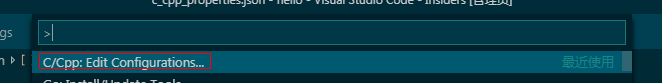
按F1,选C/Cpp:Edit configurations 就会有这个文件。
7、配置setting.json
{
"window.zoomLevel": 0,
"editor.snippetSuggestions": "top",
"editor.minimap.renderCharacters": false,
"editor.formatOnPaste": true,
"editor.formatOnType": true,
"editor.wordWrap": "on",
"C_Cpp.clang_format_sortIncludes": true,
"[cpp]": {
"editor.quickSuggestions": true
},
"[c]": {
"editor.quickSuggestions": true
},
"problems.decorations.enabled": true,
"C_Cpp.intelliSenseEngineFallback": "Enabled",
"files.associations": {
"*.cfg": "ini",
"*.fsh": "glsl",
"stack": "cpp",
"iostream": "cpp",
"ostream": "cpp",
"*.tcc": "cpp",
"cctype": "cpp",
"clocale": "cpp",
"cmath": "cpp",
"cstdint": "cpp",
"cstdio": "cpp",
"cstdlib": "cpp",
"cwchar": "cpp",
"cwctype": "cpp",
"exception": "cpp",
"initializer_list": "cpp",
"iosfwd": "cpp",
"istream": "cpp",
"limits": "cpp",
"new": "cpp",
"stdexcept": "cpp",
"streambuf": "cpp",
"system_error": "cpp",
"type_traits": "cpp",
"typeinfo": "cpp",
"utility": "cpp"
},
}为了不影响其他的工程属性,这里用的是工作区配置,只在当前的工作区生效。
会在工作目录下的.vscode中生成一个setting.json文件,如果在用户设置中设置则不会生成。