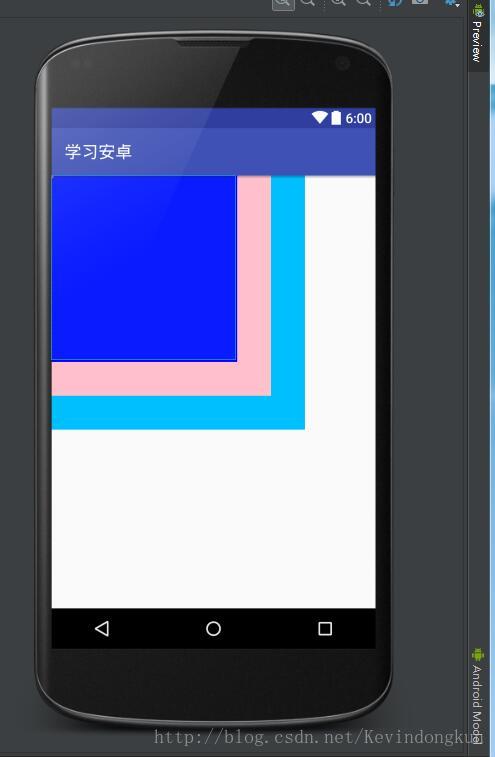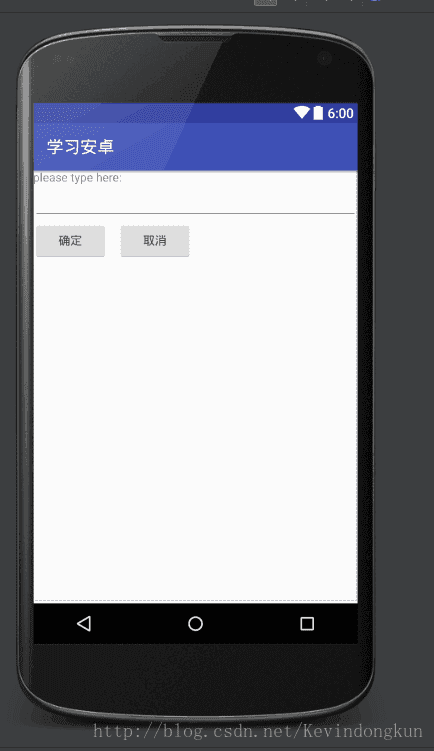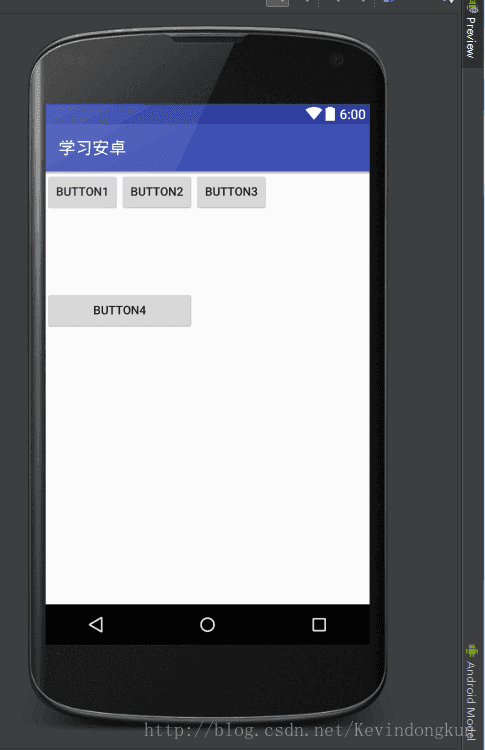一、Android中常用的5大布局方式有以下几种:
1.线性布局(LinearLayout):按照垂直或者水平方向布局的组件;
2.帧布局(FrameLayout) :组件从屏幕左上方(0,0)布局组件;
3.相对布局 (RelativeLayout) :相对其它组件的布局方式;
4.表格布局 (TableLayout) :按照行列方式布局组件;
5.绝对布局 (AbsoluteLayout):按照绝对坐标来布局组件(不常用,了解即可)。
二、详细介绍:
1.线性布局(LinearLayout):
按照垂直或者水平的顺序依次排列子元素,每一个子元素都位于前一个元素之后。如果是垂直排列,那么将是一个N行单列的结构,每一行只会有一个元素,而不论这个元素的宽度为多少;如果是水平排列,那么将是一个单行N列的结构。如果搭建两行两列的结构,通常的方式是先垂直排列两个元素,每一个元素里再包含一个LinearLayout进行水平排列。
LinearLayout中的子元素属性android:layout_weight生效,它用于描述该子元素在剩余空间中占有的大小比例。加入一行只有一个文本框,那么它的默认值就为0,如果一行中有两个等长的文本框,那么他们的android:layout_weight值可以是同为1。如果一行中有两个不等长的文本框,那么他们的android:layout_weight值分别为1和2,那么第一个文本框将占据剩余空间的三分之二,第二个文本框将占据剩余空间中的三分之一。android:layout_weight遵循数值越小,重要度越高的原则。
<!--线性布局:按垂直或者水平方向布局-->
<LinearLayout
android:layout_width="match_parent"
android:layout_height="90dp"
android:orientation="horizontal" //横向布局
**android:layout_weight="1"** //该属性会平分空间,每个人1/4宽。
android:id="@+id/lw1"
>
<TextView
android:layout_width="wrap_content"
android:layout_height="fill_parent"
android:text="red"
android:gravity="center_horizontal"
android:background="#aa0000"
android:layout_weight="1"
/>
<TextView
android:layout_width="wrap_content"
android:layout_height="fill_parent"
android:text="blue"
android:background="#0000aa"
android:gravity="center_horizontal"
android:layout_weight="1"/>
<TextView
android:layout_width="wrap_content"
android:layout_height="fill_parent"
android:background="#ffa500"
android:text="orange"
android:gravity="center_horizontal"
android:layout_weight="1" />
<TextView
android:layout_width="wrap_content"
android:layout_height="fill_parent"
android:background="#008080"
android:text="teal"
android:gravity="center_horizontal"
android:layout_weight="1"/>
</LinearLayout>
<LinearLayout
android:orientation="vertical" //纵向布局
android:layout_width="fill_parent"
android:layout_height="fill_parent"
android:layout_below="@+id/lw1" //在id为lw1的控件下布局,实际上该属性是相对布局的。
android:layout_weight="1">
<TextView
android:text="row one"
android:background="#aa0000"
android:textSize="25sp"
android:layout_width="fill_parent"
android:layout_height="wrap_content"
android:layout_weight="1"
/>
<!-- -->
<TextView
android:text="row two"
android:background="#dda0dd"
android:layout_width="fill_parent"
android:layout_height="wrap_content"
android:layout_weight="1"
/>
<TextView
android:text="row three"
android:background="#008080"
android:layout_width="fill_parent"
android:layout_height="wrap_content"
android:layout_weight="1"
/>
<TextView
android:text="row four"
android:background="#ffa500"
android:layout_width="fill_parent"
android:layout_height="wrap_content"
android:layout_weight="1"
/>
</LinearLayout>2.帧布局(FrameLayout):
五大布局中最简单的一个布局,从坐标(0,0)开发。在这个布局中,整个界面被当成一块空白备用区域,所有的子元素都不能被指定放置的位置,它们统统放于这块区域的左上角,并且后面的子元素直接覆盖在前面的子元素之上,将前面的子元素部分和全部遮挡。
<!--<!–帧布局:从左上角(0,0)开始布局–>-->
<TextView
android:layout_width="300dp"
android:layout_height="300dp"
android:background="#00bfff"/>
<TextView
android:layout_width="260dp"
android:layout_height="260dp"
android:background="#ffc0cb"/>
<TextView
android:layout_width="220dp"
android:layout_height="220dp"
android:background="#0000ff"/>
<TextView
android:layout_width="3dp"
android:layout_height="3dp"
android:background="#fa524e"/>
3.相对布局 (RelativeLayout):
按照各子元素之间的位置关系完成布局。在此布局中的子元素里与位置相关的属性将生效。
RelativeLayout用到的一些重要的属性:
<!--相对布局:按照组件的相对位置来布局-->
<TextView
android:layout_width="match_parent"
android:layout_height="wrap_content"
android:id="@+id/tev"
android:text="please type here:"/>
<EditText
android:layout_width="match_parent"
android:layout_height="wrap_content"
android:layout_below="@id/tev"
android:id="@+id/tex"/>
<Button
android:orientation="horizontal"
android:layout_width="wrap_content"
android:layout_height="wrap_content"
android:id="@+id/btn1"
android:layout_below="@id/tex"
android:text="确定"
/>
<Button
android:layout_marginLeft="100dp"
android:layout_width="wrap_content"
android:layout_height="wrap_content"
android:id="@+id/btn2"
android:layout_below="@id/tex"
android:layout_marginRight="30dp"
android:text="取消"/>4.表格布局 (TableLayout):
此布局为表格布局,适用于N行N列的布局格式。一个TableLayout由许多TableRow组成,一个TableRow就代表TableLayout中的一行。
TableRow是LinearLayout的子类,它的android:orientation属性值恒为horizontal,并且它的android:layout_width和android:layout_height属性值恒为MATCH_PARENT和WRAP_CONTENT。所以它的子元素都是横向排列,并且宽高一致的。这样的设计使得每个TableRow里的子元素都相当于表格中的单元格一样。在TableRow中,单元格可以为空,但是不能跨列。
<!--1.表格布局: 一个viewgroup以表格显示它的子视图(view)元素,
即行和列标识一个视图的位置-->
<TableRow
android:layout_width="wrap_content"
android:layout_height="100dp">
<Button
android:text="button1"
android:layout_width="wrap_content"
android:layout_height="wrap_content" />
<Button
android:text="button2"
android:layout_width="wrap_content"
android:layout_height="wrap_content" />
<Button
android:text="button3"
android:layout_width="match_parent" />
</TableRow>
<TableRow
android:layout_width="wrap_content"
android:layout_height="wrap_content"
android:layout_marginTop="140dp">
<Button
android:text="button4"/>
<Button
android:layout_span="2"
android:layout_width="wrap_content"
android:layout_height="wrap_content"
android:text="button5"/>
</TableRow>5.绝对布局 (AbsoluteLayout):
在此布局中的子元素的android:layout_x和android:layout_y属性将生效,用于描述该子元素的坐标位置。屏幕左上角为坐标原点(0,0),第一个0代表横坐标,向右移动此值增大,第二个0代表纵坐标,向下移动,此值增大。在此布局中的子元素可以相互重叠。在实际开发中,通常不采用此布局格式,因为它的界面代码过于刚性,以至于有可能不能很好的适配各种终端。故了解一下就可以。