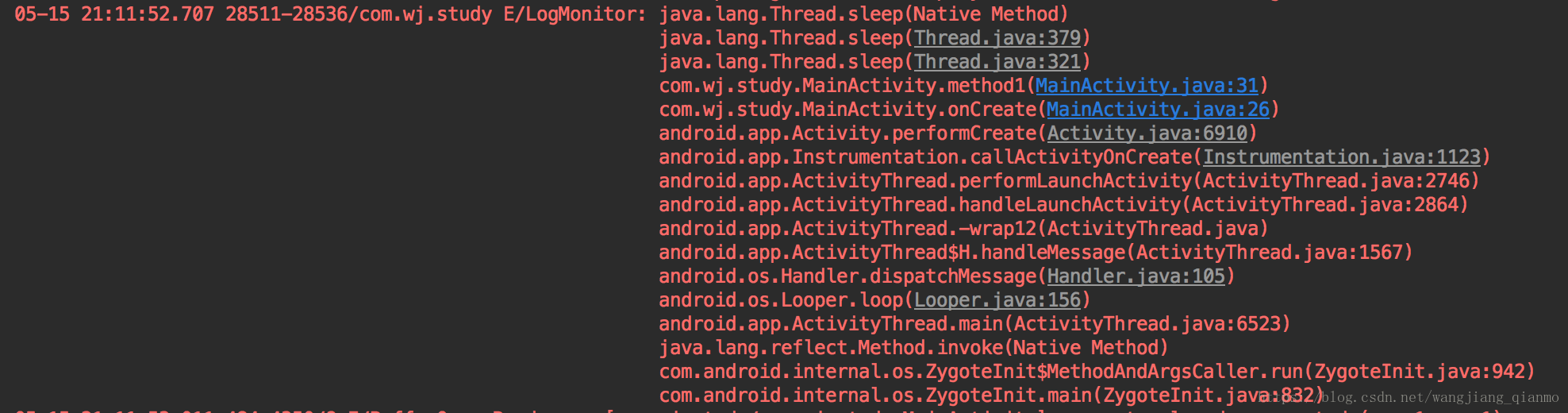应用程序卡顿原因
在Android应用程序中,运行着一个主线程,也被称为UI线程,它处理界面交互的相关的逻辑。四大基本组件以及各种控件都运行在这个线程中,如果在这个线程中做耗时的操作,就容易引起页面卡顿,也就是掉帧,甚至引起用户最不想看到的ANR。
在Android系统中,想要应用程序画面达到流畅,就必须是60fps。系统每隔16ms发出VSYNC信号,触发对UI进行渲染,要达到60fps,意味着程序的大多数操作都必须在16ms内完成。
所以,Android应用程序卡顿,通常是在主线程中做了耗时操作导致的。
Looper
关于消息机制
在了解Looper前,先了解一下系统的消息机制,也就是在主线程和子线程中是如何进行通讯的。
在Android系统中,提供了一种消息机制,
既Handler,Looper,MessageQueue,Message一起组成的消息机制,它们的作用分别是:
- Handler:将一个任务切换到某个指定的线程中去执行,负责发送和处理Message。
- Looper:负责创建MessageQueue,并从MessageQueue取出Message。
- MessageQueue:管理Message。
- Message:消息实体,携带消息数据。
Looper的初始化
在应用程序中,程序的入口是ActivityThread的main方法:
public static void main(String[] args) {
Trace.traceBegin(Trace.TRACE_TAG_ACTIVITY_MANAGER, "ActivityThreadMain");
// CloseGuard defaults to true and can be quite spammy. We
// disable it here, but selectively enable it later (via
// StrictMode) on debug builds, but using DropBox, not logs.
CloseGuard.setEnabled(false);
Environment.initForCurrentUser();
// Set the reporter for event logging in libcore
EventLogger.setReporter(new EventLoggingReporter());
// Make sure TrustedCertificateStore looks in the right place for CA certificates
final File configDir = Environment.getUserConfigDirectory(UserHandle.myUserId());
TrustedCertificateStore.setDefaultUserDirectory(configDir);
Process.setArgV0("<pre-initialized>");
Looper.prepareMainLooper();//初始化当前线程的Looper
ActivityThread thread = new ActivityThread();
thread.attach(false);
if (sMainThreadHandler == null) {
sMainThreadHandler = thread.getHandler();
}
if (false) {
Looper.myLooper().setMessageLogging(new
LogPrinter(Log.DEBUG, "ActivityThread"));//设置Looper分发消息时的log打印
}
// End of event ActivityThreadMain.
Trace.traceEnd(Trace.TRACE_TAG_ACTIVITY_MANAGER);
Looper.loop();//从MessageQueue取出消息
throw new RuntimeException("Main thread loop unexpectedly exited");
}在main方法中,调用了Looper的初始化方法prepareMainLooper()和取出并分发消息给Handler的loop()方法。
关于prepareMainLooper()方法:
public static void prepareMainLooper() {
prepare(false);
synchronized (Looper.class) {
if (sMainLooper != null) {
throw new IllegalStateException("The main Looper has already been prepared.");
}
sMainLooper = myLooper();
}
}在这个方法中主要初始化了一个应用程序用的Looper,也就是主线程用的Looper。这个方法并不是给程序员调用的,因为该方法是应用程序内部调用,也就是上面main方法调用,所以在其它地方不要调用该方法。
关于loop()方法:
/**
* Run the message queue in this thread. Be sure to call
* {@link #quit()} to end the loop.
*/
public static void loop() {
final Looper me = myLooper();
if (me == null) {
throw new RuntimeException("No Looper; Looper.prepare() wasn't called on this thread.");
}
final MessageQueue queue = me.mQueue;
// Make sure the identity of this thread is that of the local process,
// and keep track of what that identity token actually is.
Binder.clearCallingIdentity();
final long ident = Binder.clearCallingIdentity();
for (;;) {
Message msg = queue.next(); // might block
if (msg == null) {
// No message indicates that the message queue is quitting.
return;
}
// This must be in a local variable, in case a UI event sets the logger
final Printer logging = me.mLogging;
if (logging != null) {
logging.println(">>>>> Dispatching to " + msg.target + " " +
msg.callback + ": " + msg.what);
}
final long slowDispatchThresholdMs = me.mSlowDispatchThresholdMs;
final long traceTag = me.mTraceTag;
if (traceTag != 0 && Trace.isTagEnabled(traceTag)) {
Trace.traceBegin(traceTag, msg.target.getTraceName(msg));
}
final long start = (slowDispatchThresholdMs == 0) ? 0 : SystemClock.uptimeMillis();
final long end;
try {
msg.target.dispatchMessage(msg);
end = (slowDispatchThresholdMs == 0) ? 0 : SystemClock.uptimeMillis();
} finally {
if (traceTag != 0) {
Trace.traceEnd(traceTag);
}
}
if (slowDispatchThresholdMs > 0) {
final long time = end - start;
if (time > slowDispatchThresholdMs) {
Slog.w(TAG, "Dispatch took " + time + "ms on "
+ Thread.currentThread().getName() + ", h=" +
msg.target + " cb=" + msg.callback + " msg=" + msg.what);
}
}
if (logging != null) {
logging.println("<<<<< Finished to " + msg.target + " " + msg.callback);
}
// Make sure that during the course of dispatching the
// identity of the thread wasn't corrupted.
final long newIdent = Binder.clearCallingIdentity();
if (ident != newIdent) {
Log.wtf(TAG, "Thread identity changed from 0x"
+ Long.toHexString(ident) + " to 0x"
+ Long.toHexString(newIdent) + " while dispatching to "
+ msg.target.getClass().getName() + " "
+ msg.callback + " what=" + msg.what);
}
msg.recycleUnchecked();
}
}该方法的方法实体是一个无限循环。先通过myLooper()方法得到当前线程的Looper对象,再通过Looper对象得到MessageQueue对象,然后再通过
MessageQueue对象取出Message,最后将Message交给Handler发送出去并处理。这段流程简化代码大概如下:
Looper me = myLooper();
MessageQueue queue = me.mQueue;
for (;;) {
Message msg = queue.next();// might block
msg.target.dispatchMessage(msg);
}可以看出,loop()方法是不断的从MessageQueue中取出消息,然后交给Handler去处理。那么可以得出结论:两个消息之间的时间间隔就是前一个消息的执行时间。因此,通过检测消息的执行时间,就可以看出是不是有阻塞主线程的耗时方法。
如何检测主线程中的耗时方法 ?
再看loop()方法中的for循环:
Printer logging = me.mLogging;
if (logging != null) {
logging.println(">>>>> Dispatching to " + msg.target + " " +
msg.callback + ": " + msg.what);
}
msg.target.dispatchMessage(msg);//分发和处理消息
if (logging != null) {
logging.println("<<<<< Finished to " + msg.target + " " + msg.callback);
}上面会在分发和处理消息开始前和结束后打印相关log,因此,就可以通过这个log来计算执行消息时间。
关于mLogging对象的赋值:
public void setMessageLogging(@Nullable Printer printer) {
mLogging = printer;
}
所以,只需外部给mLogging赋值就行了。
检测主线程中的耗时方法
设置打印log回调监听:
public class BlockDetectByPrinter {
public static void start() {
Looper.getMainLooper().setMessageLogging(new Printer() {
//分发和处理消息开始前的log
private static final String START = ">>>>> Dispatching";
//分发和处理消息结束后的log
private static final String END = "<<<<< Finished";
@Override
public void println(String x) {
if (x.startsWith(START)) {
//开始计时
LogMonitor.getInstance().startMonitor();
}
if (x.startsWith(END)) {
//结束计时,并计算出方法执行时间
LogMonitor.getInstance().removeMonitor();
}
}
});
}
}通过log计算执行消息的时间:
public final class LogMonitor {
private static final String TAG = "LogMonitor";
private static LogMonitor sInstance = new LogMonitor();
private Handler mIoHandler;
//方法耗时的卡口,300毫秒
private static final long TIME_BLOCK = 300L;
private LogMonitor() {
HandlerThread logThread = new HandlerThread("log");
logThread.start();
mIoHandler = new Handler(logThread.getLooper());
}
private static Runnable mLogRunnable = new Runnable() {
@Override
public void run() {
//打印出执行的耗时方法的栈消息
StringBuilder sb = new StringBuilder();
StackTraceElement[] stackTrace = Looper.getMainLooper().getThread().getStackTrace();
for (StackTraceElement s : stackTrace) {
sb.append(s.toString());
sb.append("\n");
}
Log.e(TAG, sb.toString());
}
};
public static LogMonitor getInstance() {
return sInstance;
}
/**
* 开始计时
*/
public void startMonitor() {
mIoHandler.postDelayed(mLogRunnable, TIME_BLOCK);
}
/**
* 停止计时
*/
public void removeMonitor() {
mIoHandler.removeCallbacks(mLogRunnable);
}
}上面利用了HandlerThread来检测耗时方法,在分发和处理消息开始前,发送一个延迟300毫秒的消息,如果分发和处理消息结束后还不到300毫秒,也就是消息处理时间小于300毫秒就会移除这个延迟300毫秒的消息,否则就会打印出这个耗时消息的栈轨迹。
在 application中,初始化:
public class YourApplication extends Application {
@Override
public void onCreate() {
super.onCreate();
BlockDetectByPrinter.start();
}
}测试耗时方法,例如:
public class MainActivity extends AppCompatActivity {
@Override
protected void onCreate(Bundle savedInstanceState) {
super.onCreate(savedInstanceState);
method1();
}
public void method1() {
try {
Thread.sleep(400L);
} catch (InterruptedException e) {
e.printStackTrace();
}
}
}查看打印的log消息:
可以看到具体耗时方法在代码的哪一行,找到了method1方法中
Thread.sleep(400L)。
总结
通过主线程中Looper的loop()方法,在分发处理消息开始前和结束后的打印log回调接口,可以检测出执行的耗时方法。在应用程序中,应该严格定义耗时方法的执行时间的卡口,这样才能保证程序质量。