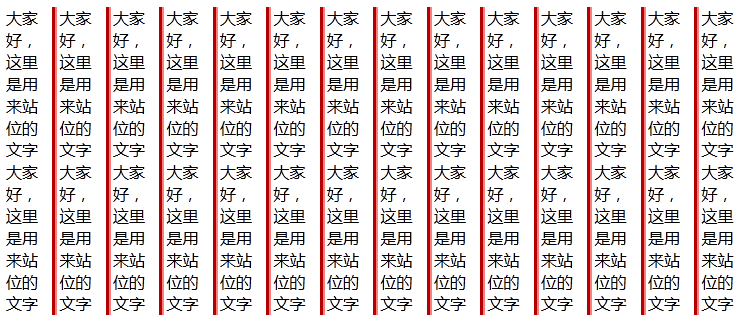<div class="div1">
大家好,这里是用来站位的文字 大家好,这里是用来站位的文字
大家好,这里是用来站位的文字 大家好,这里是用来站位的文字
大家好,这里是用来站位的文字 大家好,这里是用来站位的文字
大家好,这里是用来站位的文字 大家好,这里是用来站位的文字
大家好,这里是用来站位的文字 大家好,这里是用来站位的文字
大家好,这里是用来站位的文字 大家好,这里是用来站位的文字
大家好,这里是用来站位的文字 大家好,这里是用来站位的文字
大家好,这里是用来站位的文字 大家好,这里是用来站位的文字
大家好,这里是用来站位的文字 大家好,这里是用来站位的文字
大家好,这里是用来站位的文字 大家好,这里是用来站位的文字
大家好,这里是用来站位的文字 大家好,这里是用来站位的文字
大家好,这里是用来站位的文字 大家好,这里是用来站位的文字
大家好,这里是用来站位的文字 大家好,这里是用来站位的文字
大家好,这里是用来站位的文字 大家好,这里是用来站位的文字
</div>
.div1{
/*分列的数量*/
column-count: 4;
-moz-column-count:4;
/*每一个分列中间的距离*/
-moz-column-gap: 70px;
column-gap: 70px;
/*每两个列之间的线和线的颜色*/
column-rule: 5px outset #FF0000;
-moz-column-rule: 5px outset #FF0000;
}css3-多列
猜你喜欢
转载自blog.csdn.net/RedGuy_anluo/article/details/50478543
今日推荐
周排行