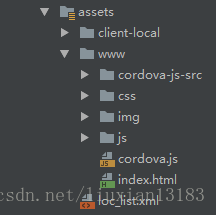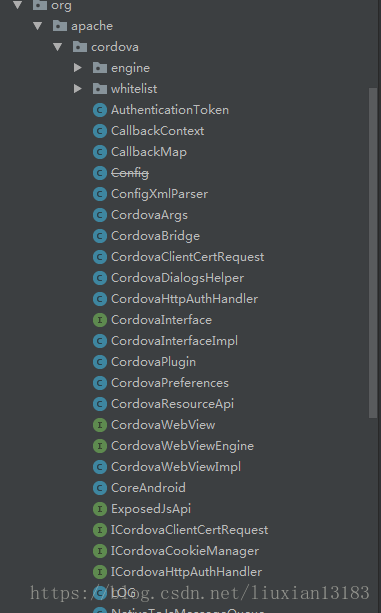本文来自http://blog.csdn.net/liuxian13183/ ,引用必须注明出处!
H5交互的框架很多,如ReactNative、Weex等,也有直接用JsBridge和WebAppInterface的方式,至于用哪种实现方式,主要看业务复杂度以及重要性。
拍板Cordova原因如下:
1、支持Android、iOS、Sybian等主流手机操作系统
2、使用时间长,被众多知名公司使用,踩过的坑足够多,资料查找方便
3、总监自己比较熟悉,有助于支持项目快速推进。
总之技术选型完毕,大家就开始准备落实方案。
先去查一下官方介绍:http://cordova.axuer.com/docs/zh-cn/latest/guide/platforms/android/index.html
cordova安装
要求:NodeJs
要求:Jdk64位
npm出现npm err windows_nt 6.1.7601错误
npm config set https-proxy null
npm config set strict-ssl false
npm install -g cnpm –registry=https://registry.npm.taobao.org
便利性在于:支持同步和异步调用(需要自己写相关插件)
下载完之后,咱们把cordova加入项目
1、这部分代码放入assets目录:
2、这部分代码加入依赖
3、把config.xml文件放在这里
<?xml version='1.0' encoding='utf-8'?>
<widget xmlns:cdv="http://cordova.apache.org/ns/1.0" id="com.company.packagename" version="1.0.0"
xmlns="http://www.w3.org/ns/widgets">
<feature name="Whitelist">
<param name="android-package" value="org.apache.cordova.whitelist.WhitelistPlugin"/>
<param name="onload" value="true"/>
</feature>
<feature name="SyncService">
<param name="android-package" value="com.cordova.plugin.SyncServicePlugin"/>
<param name="onload" value="true"/>
</feature>
<feature name="AsyncService">
<param name="android-package" value="com.cordova.plugin.AsyncServicePlugin"/>
<param name="onload" value="true"/>
</feature>
<name>HelloWorld</name>
<description>
A sample Apache Cordova application that responds to the deviceready event.
</description>
<author email="[email protected]" href="http://cordova.io">
Apache Cordova Team
</author>
<content src="index.html"/>
<access origin="*"/>
<allow-intent href="http://*/*"/>
<allow-intent href="https://*/*"/>
<allow-intent href="tel:*"/>
<allow-intent href="sms:*"/>
<allow-intent href="mailto:*"/>
<allow-intent href="geo:*"/>
<allow-intent href="market:*"/>
<preference name="loglevel" value="DEBUG"/>
<preference name="errorUrl" value="file:///android_asset/client-local/500.html"/>
</widget>重点有4,分别是packageName、syncServicePlugin(同步插件)、asyncServicePlugin(异步插件)和errorUrl
4、设置CordovaPlugin的shouldAllowNavigation的返回值为true,否则H5调不到本地插件
5、写插件实现功能
@Override
public boolean execute(String action, final String rawArgs, CallbackContext callbackContext)
throws JSONException {
if (action.equals("js_viewImageAction")) {
try {
JSONArray array = new JSONArray(rawArgs);
JSONObject args = array.optJSONObject(0);
JSONArray imgArray = args.optJSONArray("img");
int index = args.optInt("index");
String[] target = new String[imgArray.length()];
for (int i = 0; i < imgArray.length(); i++) {
target[i] = imgArray.getString(i);
}
Intent intent = new Intent(cordova.getActivity(), ImageViewActivity.class);
intent.putExtra(IntentConstants.IMAGE_URLS, target);
intent.putExtra(IntentConstants.IMAGE_INDEX, index);
cordova.getActivity().startActivity(intent);
callbackContext.success();
return true;
} catch (Exception e) {
Logger.t(TAG).e("js_viewImageAction failed" + e);
}
}
return super.execute(action, rawArgs, callbackContext);
}js_viewImageAction即插件名字。
通过JsonArray(据说iOS无法使用json传数据),获得json传递数据(注意要调callbackContext.success方法,使h5能确认native已经接收到;当然也可以用success方法回传json结果数据),同时return true 代码插件已被处理,不必再分发。
注意点:插件每次进入都会被初始化。
有问题欢迎评论!