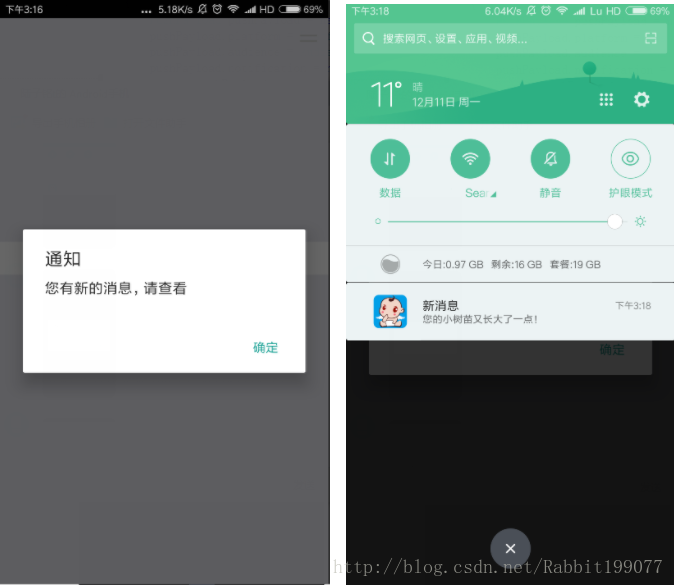准备工作:
1.获取极光AppKey
2.安装smobiler
推送功能开始:
1.创建smobilerApplication
2.在Application中引用极光推送的dll,下载链接 点击打开链接
3.在发送消息按钮事件上写下如下代码:
public static JPushClient _Client = new JPushClient(app_key,masterSecret);//对应极光应用中的app_key和masterSecret
private void btnPush_Press(object sender, EventArgs e)
{
PushPayload pushPayload = new PushPayload()
{
Platform = "android",
//Audience = "all",
Audience = new Audience()
{
Alias = new List<string>
{
"test"
}
},
Notification = new Notification()
{
Alert = "hello jpush",
Android = new Android()
{
Alert = "您的小树苗又长大了一点!",
Title = "新消息"
},
IOS = new IOS()
{
Alert = "ios alert",
Badge = "+1"
}
},
Message = new Message()
{
Title = "message title",
Content = "您有新的消息,请查看",
Extras = new Dictionary<string, string>()
{
["key1"] = "value1"
}
}
};
_Client.SendPush(pushPayload);
}
4.效果: